Building a website can get complicated fast. There are a ton of popular website builders to choose from, countless templates, and what seems to be an infinity of best practices to consider when you’re planning your website—and you have to take them all into account.
To make the website creation process a little less daunting, we’ve compiled 11 of the most popular types of websites with examples and templates.
We looked for website categories suitable for different types of purposes, businesses, and audiences, and we also included different template designs, both in terms of style and functionality.
And to make it even easier, all templates are available via one of our recommended website builders, so you can get started today.
One-Page Website

Template pictured: Fayette Fluid, from Squarespace
One-page websites are exactly what their name suggests: websites consisting of only one page. They are simple, concise, easy to navigate, and more than suitable for someone who wants to present their products and services without overwhelming visitors with too much information.
For business owners, one-page websites are easy to maintain and update as needed. For customers, they’re easy to navigate and provide all the necessary information without having to visit multiple pages.
In this example, you can see how vibrant and engaging your one-page website can be. If you run an offline business (like a local bakery, for example) or if you simply want to showcase your services, this type of website is just what you need.
For any questions your visitors may have, you can add a link to the Google Maps coordinates of your business, a phone number, and an email address at the bottom of the page.
One drawback of this type of website is that you can’t add too much information to it, nor can you make it super interactive. It also doesn’t allow you to include a blog or resources section, which makes it harder to rank your website on search engines.
“Coming Soon” Website
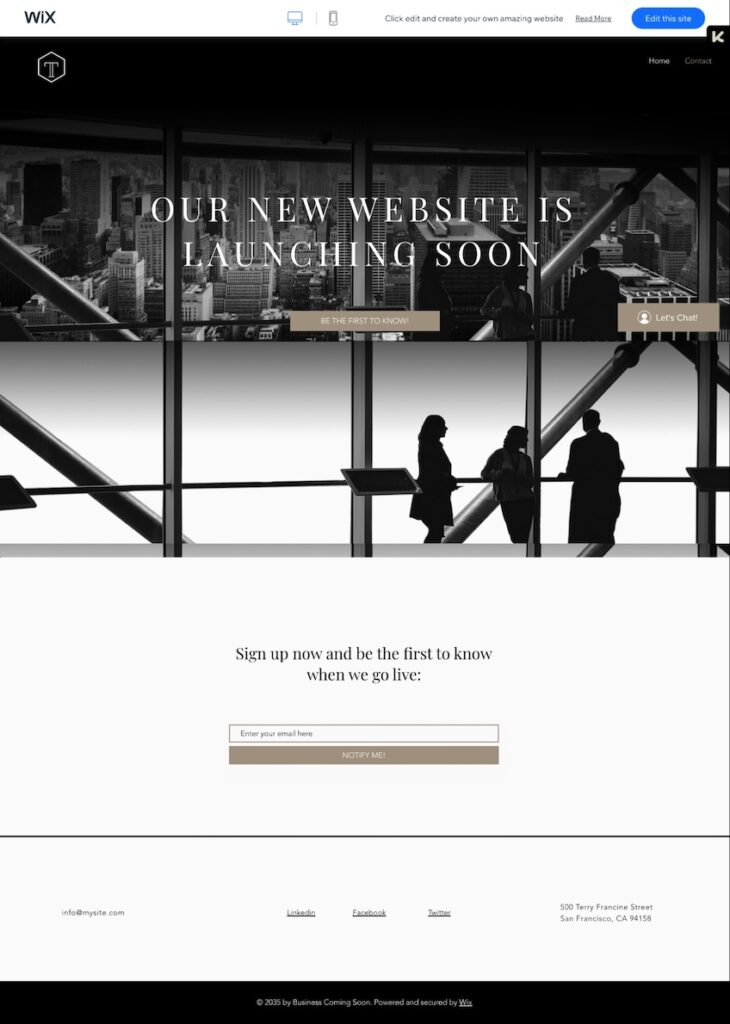
Template pictured: Coming Soon Landing Page, by Wix
A “Coming Soon” website is a special sub-category of a one-page website. Its main purpose is to act as a placeholder on your domain until your website is ready to go live.
The main goal with this type of website is to reassure your visitors and let them know your site is under construction. Optionally, you can include the date you expect the site to go live, a countdown timer, or a blurred sneak-peak of what the full site will look like. You can also add contact information so your customers can reach you with questions.
Like one-page websites, “Coming Soon” websites are simple to set up and maintain, even if you don’t have coding knowledge. As you can see in the example above, you can also add an email sign-up button if you want to collect emails and let everyone know when your new site is live.
You can’t add too much information to your “Coming Soon” website, but you can be creative with the design and the message on it. After all, this page should showcase your brand as much as any other marketing asset you create!
Five-Page Website
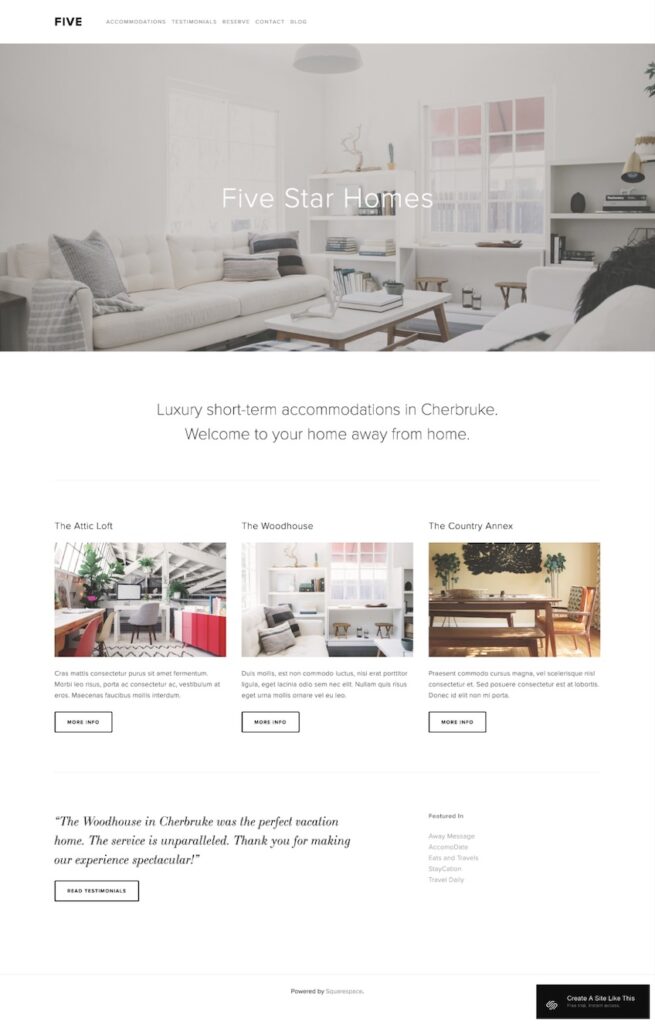
Template pictured: Five (Demo), by Squarespace
Five-page websites are ubiquitous among, well, pretty much everyone. They usually consist of a home page and a handful of other pages—About Us, Services, Contact, and Blog are all common pages on a five-page website. You might think of the five-page website as the basic skeleton of most business websites.
This kind of website allows you to add as much content as you need. From information about your business and products/ services to testimonials, blog content, and further resources, you can fit just about anything on a five-page site.
And if you’re looking to rank on Google with your site, this format is more than suitable—precisely because it will allow you to create as much content as you need.
The best part? It’s all going to be easy to maintain, adjust, and update as you need to!
In the example above, you can see a well-organized, easy-to-navigate website provides all the necessary information without overwhelming visitors. You can also notice how the design is simple, modern, and effective—a real treat for the eye and a great canvas for your story.
The main disadvantage you need to consider with five-page websites is that they might be a bit tricky to navigate if you have a lot of content to include. However, if you keep your content organized and add a sitemap, you’ll find the classic five-page website more than enough for most digital endeavors.
Online Store
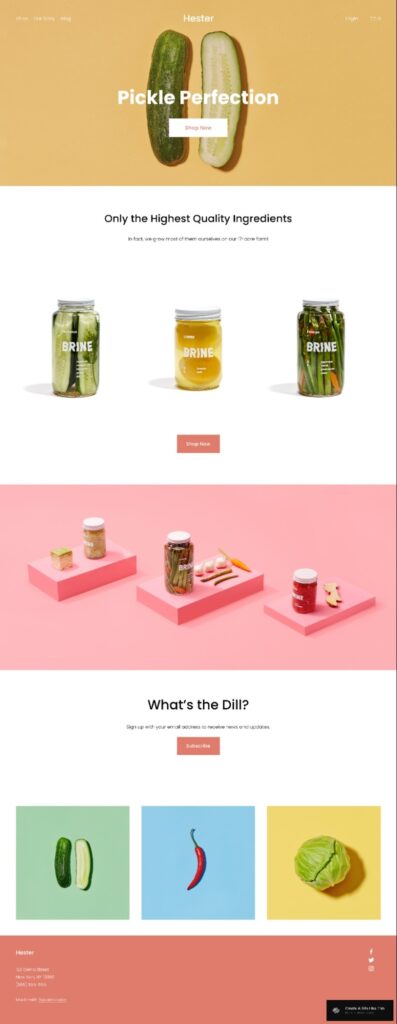
Template pictured: Hester Fluid (Demo), by Squarespace
Want to sell products online? An ecommerce website is a type of website that allows you to do just that. Of course, online stores come in different shapes and sizes, but their main goal is the same across the spectrum: to provide ecommerce businesses with a platform they can use to sell their products.
The main characteristics that differentiate an online store from a basic website include the product catalogs and pages, the shopping carts and the checkouts, the payment gateway integrations (like PayPal and Stripe), and the account management systems.
Basically, online stores allow customers to create accounts, save information, and place their orders.
At the other end of the pole, the same type of website allows businesses to collect information and payments from customers, receive orders, send updates, and present each individual product on a separate page.
Online store templates usually come equipped with search bars, product category pages, and product pages that can be optimized for conversions. “Add to cart” buttons, customer review sections, and “similar products” suggestions are also common on these websites.
In the example above, you can see a simple, engaging, and colorful online store. It’s a great template because it tells a story, focuses on a niche product, and looks great. Just like other templates, it can be personalized for your brand, products, and target audience—it’s all a matter of changing colors, fonts, and pictures, rather than deep-coding an entirely new website.
One disadvantage to consider with all online store websites is that they tend to be a bit more difficult to maintain, and there’s likely to be more upfront costs.
You’ll likely need to add integrations with other platforms to track product inventory, shipment information, email marketing, and other essentials for running an online store.
The costs here can add up fast. The good news is that integrations are usually available on beginner and intermediate pricing packages on website builders, so they’re fairly easy to set up.
Portfolio
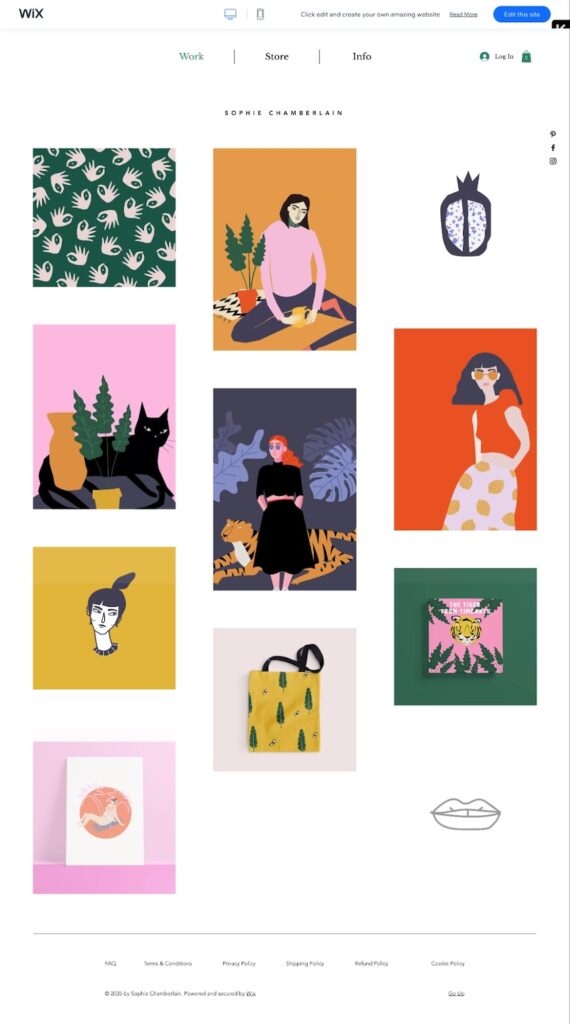
Template pictured: Illustrator, by Wix
Portfolio websites are one-page sites used by creative professionals to showcase their past projects, experience, and skills. Web designers, graphic designers, wedding photographers, copywriters, and UI/UX specialists will all find this kind of website more than enough for their purposes.
Portfolio websites can also have multiple pages, but before you jump in and consider getting a multiple-page website, make sure you know your purpose for your website. Are you looking to display your artwork for potential buyers? Do you want customers to be able to sign up for your services via the website? Are you only looking to showcase your artwork with some contact information?
In the example above, you can see a fun, simple, and engaging website template. The three pages it includes are an excellent choice for keeping things clean, organized, and efficient. The template also comes with social sharing buttons on the side, which you can adjust depending on how much they’re used.
One drawback of portfolio sites is that they lack complexity, and they might be challenging to optimize. If Search Engine Optimization (SEO) is not your priority, a portfolio website can work fine. Otherwise, optimizing a single-page site with just a few lines of content can be tough.
Memberships

Template pictured: Alignflow Fluid, by Squarespace
A membership site is a type of website that restricts its content, products, or services to paying members. Some membership sites will only charge once, while others work on a subscription-based model.
If you want to build an online community, launch an interactive course, or simply are an expert in a niche and want to monetize your knowledge, a membership site template is the way to go. These templates often include membership login and access, content restriction capabilities, pricing pages, and other features that help you run an online membership business.
For instance, in the example above, you can see the template allows you to add a brief introduction to what you do and why it’s important, a call-to-action button, a newsletter subscription button, and a member login area.
One of the main downsides of membership sites is that you need good integrations with email marketing tools and other third-party services to make the most of your membership website. This might incur additional costs, even if you build your website with services like Wix or Squarespace.
Blog

Template pictured: Fashion Blog, by Wix
Blogs are almost as old as the internet, and they’re not just for personal musings. Personal brands, small businesses, and large corporations can all benefit from running a blog.
The structure of a blog website is simple: you have a homepage, different sub-pages for each blog article, categories, and tags. Many templates include additional features like widgets for popular posts and a search bar.
The example we chose comes with a clean design, additional pages, an author box, and a section that invites readers to follow the author on other channels as well.
As a general rule, multi-page websites will include a blog section by default, but the articles will not be displayed on the first page. So if you want the primary focus of your website to be your blog, you should look for a blog-centric template.
The only downside with blog websites is that they usually don’t come loaded with additional features if you want to add more complex pages to your site, like an online store. If you want to start selling merch, you’ll have to do some extra work to get your store up and running.
Scheduling
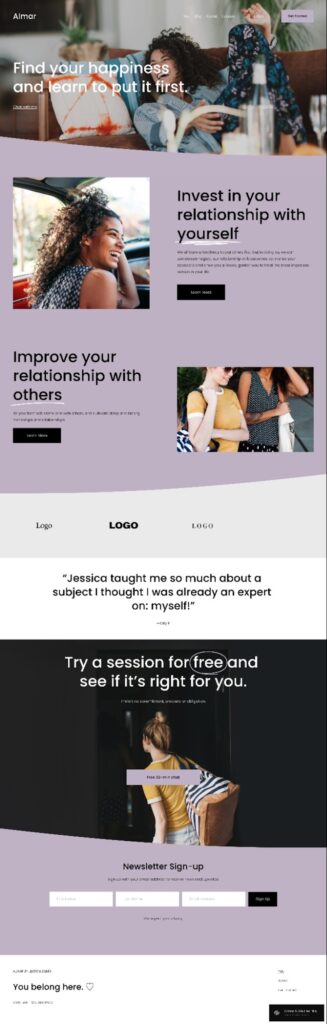
Template pictured: Almar Fluid, by Squarespace
A scheduling website is your online space for taking appointments and bookings. If you run a service-based business, like a hair salon or dental office, you can use a scheduling website to save time and reduce no-shows.
Scheduling websites are straightforward and hassle-free. Most often, they have one or two pages that describe the service you’re selling and a section that allows visitors to enter their details and schedule an appointment with you.
In the example above, the template’s design is a bit more complex than the basic scheduling website. It looks and behaves like a five-page website, but the main focus is on booking consultations.
One of the potential downsides to consider when picking up on a scheduling website template is that you’ll likely have to connect it to a scheduling app like Calendly. This will automate your appointments and connect your website and your calendar so you can always stay on top of all your meetings with clients.
This shouldn’t deter you from building your scheduling-focused website—it’s just an additional step to keep in mind.
Courses
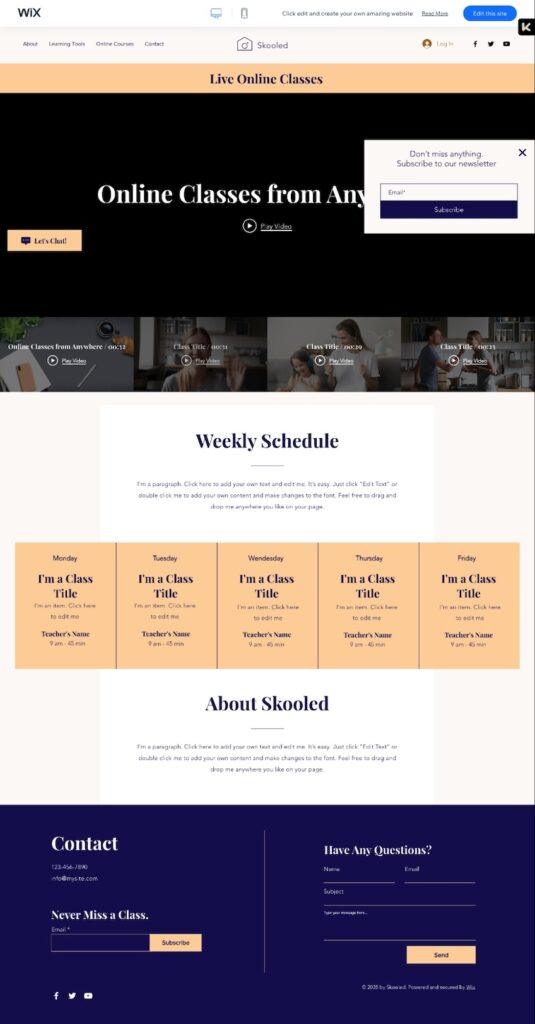
Template pictured: Online School, by Wix
Course websites are online spaces that help you sell educational or skill-based courses. Many of these look and act like membership sites, but there are differences.
For example, course websites often include an overview of the studied subject, a syllabus, quiz and test pages, progress tracking, payment options, and certificate downloads. Many of these sites also include user profiles and even allow users and trainers to interact using internal communication methods.
Course websites are perfect for those who want to build a relatively hands-off stream of income by monetizing a hobby or a topic they know well. Generally, these sites are easy to maintain from a technical standpoint.
The template in the image above has four pages (plus the homepage), shows a timetable, and focuses on the idea of urging visitors to take the course. The design is simple and customizable, and with a bit of creativity for your page copy, you can start offering your course quickly.
Services
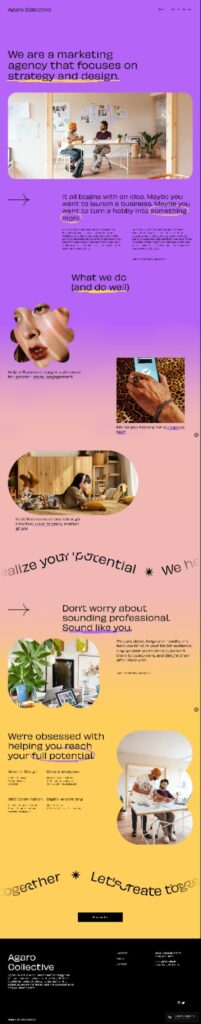
Template pictured: Agaro Fluid, by Squarespace
Services websites are usually presentation sites where service-based businesses, like consultancy firms, showcase their services and include testimonials from previous clients.
You don’t need much to build this type of website: a homepage, a list of services, and a contact form should suffice.
In the template above, you can see that the website has a very strong narrative and design—it almost feels like an immersive experience. The colors are vibrant, and the design is fun and engaging, but you can, of course, adjust all the elements on the page and make this site truly yours.
If there’s one downside to consider with a service-based website, it’s that some features might come at extra cost. For instance, a contact form that connects to your email marketing tool can get up to a couple of tens of dollars per month.
Resume
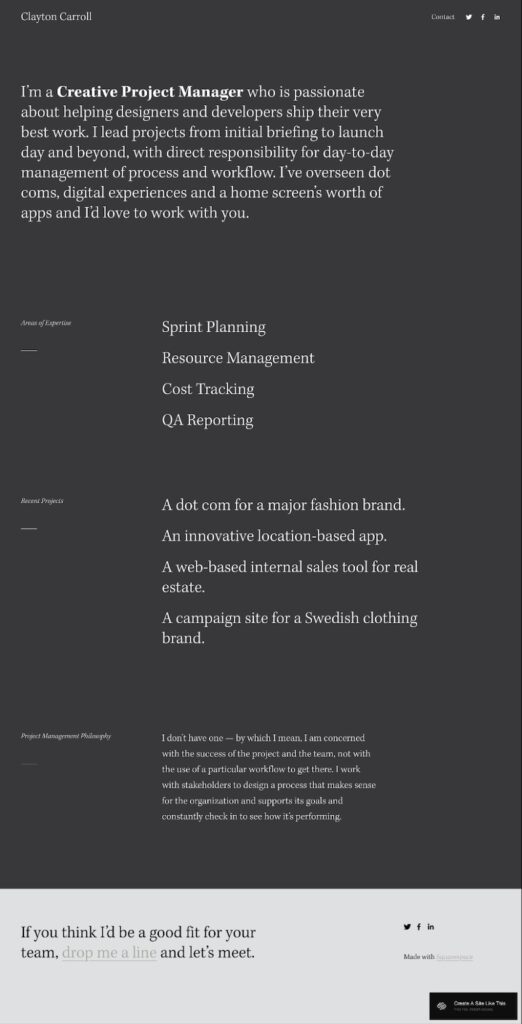
Template pictured: Carroll Fluid, by Squarespace
Resume websites are websites in which job seekers showcase their portfolio, add a resume, and provide work examples—all to impress recruiters and hiring managers.
These sites are simple, often consisting of a single page, with different sections for your curriculum vitae or resume. They usually include boxes or sections where you can list and rate your skills in different technologies.
The websites are simple and usually include sections to include your experience, education, and contact information. Some templates might include a contact form or an option to download your CV.
In the example above, we chose a clean, modern template that allows you to tell your story beyond past job experiences. You can grab this template and switch the colors and fonts to fit your brand, adjust all the details, and then just hit Publish on your new digital resume.
The Best Type of Website For Your Business
Each website template type we described above is useful for different purposes. Choosing the best one depends entirely on what you want to do with it, what your business offers, and who your customers are.
If you’re looking for a general space on the internet to attract customers, convert them, and provide them with all the information they need, a five-page website template is your best starting point.
No matter which type you choose, a website builder is going to be your best friend. Even without any technical knowledge, you can create a solid website for your business using just a website builder and the right template.
