If you’re about to purchase web hosting, you will have to decide which type of web hosting you want to get.
Different Types of Web Hosting
There are six main types of web hosting:
- Shared hosting: your site “shares” space on a server with other websites
- WordPress hosting: a hosting environment that has been customized for running WordPress sites
- VPS (virtual private server) hosting: your site is technically on the same server hardware as other websites but your get your own virtual environment
- Dedicated hosting: your site is on it’s own server, you don’t share any of it with other websites
- Cloud hosting: hosting on top of a cloud provider like AWS or Azure, you get a virtual environment but it’s spread over multiple servers to make it more reliable and scalable
- Reseller hosting: you buy hosting capacity and then resell it to someone else, keeping the profit
It sounds complicated but there’s really only a few viable options in my opinion.
3 Simple Rules to Determine Which Type of Hosting is Best for Your Website
When I’m working on websites, I use these 3 rules to decide which hosting type to get:
- For new or small sites, I use shared web hosting. It’s by far the cheapest option and is almost always enough performance to handle the website.
- For a growing WordPress website that’s making money, I use WordPress hosting. This will easily handle sites with millions of visitors per month. But it does cost more money than shared hosting. So I use it when I’m getting serious with a new site.
- If the project is highly technical, I’ll use cloud hosting. Especially if you’re a software engineer that’s playing around with a new project, cloud hosting is your best bet. Cloud hosting also gives you the most amount of technical freedom. The downside is you need a decent amount of technical knowledge.
That covers every kind of website I could ever hope to create. I’m going to be honest, most folks can skip VPS, dedicated, and reseller hosting entirely. They’re niche or antiquated categories that aren’t relevant in today’s cloud era.
Shared Hosting
Shared hosting is the best type of web hosting for the vast majority of people. If you’re not sure which type to get, get a shared hosting plan. They’re also the cheapest hosting plans.
As the name implies, websites using shared hosting share server resources with other websites. So multiple websites are all run by the same hardware. This works well because the vast majority of websites don’t need a whole server of their own.
That’s how shared hosting remains so cheap. By splitting resources, it keeps costs down for the web host.
As such, each website on the server will have a limited amount of resources as defined by their specific hosting plan. Other websites, in rare cases, can also impact yours since everyone is on the same server.
Think of it as renting an apartment with roommates. You have your own bedroom, but you and your roommates will share resources like water, electricity, and common spaces throughout the house. And if someone floods the kitchen by accident, you’re all impacted.
Shared hosting plans have two main drawbacks:
- If another website on your server has a traffic spike, it can potentially cause performance issues with your site. This is extremely rare though. In nearly two decades of using shared web hosting, I’ve never had this happen.
- Since traffic spikes can impact everyone on a server, shared web hosts usually have a strict limit of some kind on the amount of resources that a website can use. They limit storage space, traffic volume, the number of websites you can have on the same account, all sorts of stuff. If you hit that limit, you’ll be forced to upgrade. This does happen from time to time.
So while shared hosting is a great option if you want to save some money, it’s cheap for a reason.
Who is Shared Hosting For?
Shared hosting is a perfect choice for beginners and smaller websites. It’s the cheapest option and almost always enough hosting to handle your website.
If you have a new website, start with shared web hosting.
Bloggers and small business owners are great candidates for shared hosting. Most websites never generate more than 10,000 monthly visits and shared hosting is more than capable of handling that kind of volume.
Shared web hosting pros:
- Cheapest type of web hosting.
- Easy to set up.
- No technical knowledge required.
- Great for beginners and small websites.
Shared web hosting cons:
- Scalability limits if you start generating a ton of traffic, you’ll have to migrate to another hosting plan and server environment at some point.
- On rare occurrences, another website could impact your site.
- Limited support. Most plans only provide chat support and standard support tickets.
Best Shared Web Hosting Provider — Hostinger
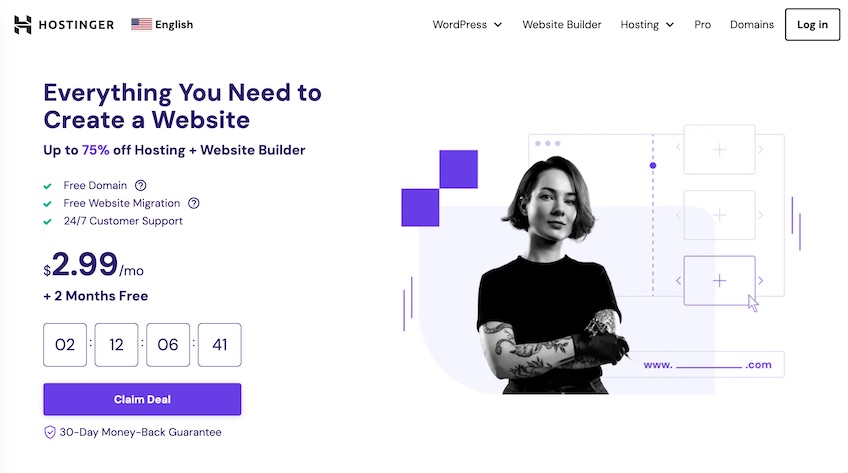
My recommendation for shared hosting is Hostinger because I’ve been completely happy using them myself. They’re pricing is also pretty good if you’re willing to pay for 4 years upfront. Right now, $143.52 will get you 4 years of hosting on a solid shared hosting plan. Even after this promo period, you’ll only be paying $7.99/month. It’s by far the best way to save the most money over the long-run while locking in short term savings upfront.
And I’ve been extremely happy with their hosting. It works, I never have issues, and migrating my blog to their host was a breeze.
They’re also pretty reasonable about upsells. Unlike other web hosts, they don’t try to trick you into paying for stuff that you don’t need. I’d gladly sign up for them again.
VPS Hosting
VPS stands for “virtual private server.” Like shared hosting, multiple websites are on the same server.
Unlike shared hosting, VPS hosting cuts up a server into virtual environments that can’t be used by other websites. It gives your website more resources without having to commit to an entire server.
This used to be a popular type of hosting. It served as a good middle-ground between shared hosting and dedicated hosting. When someone outgrew their shared hosting but weren’t quite ready to use an entire server, they could use VPS.
These days, it’s kind of a “worst of both worlds” situation. All the main benefits of hosting are outperformed by cloud or WordPress hosting. Both give your site more scalability, speed, support, and technical flexibility.
Manty of the VPS web hosts will advertise rates of $15-20/month. But they get sneaky. They also want to charge you for cPanel access, backups, and other silliness. Before you know it, you’ll be spending $40/month and locked into a 3 year plan.
You can get all that stuff included for a good WordPress or cloud hosting plan at $20/month. And for those of you that are highly technical, you’ll get the ultimate flexibility from cloud hosting. VPS hosting will feel like training wheels in comparison. It’ll be cheaper too until you’re using serious resources.
So VPS is a weird in-between. You get less than you would with specialized WordPress hosting. And it’s more expensive and less flexible than cloud hosting.
I recommend choosing a different type of web hosting altogether.
Who is VPS Hosting For?
VPS hosting is best for old-school site administrators that have some technical chops. If that’s you and you like the overall feel of shared hosting but you want a bit more resources and technical freedom, VPS will give you what you want.
But even then, I’d try to convince you that it’s better to get comfortable with cloud hosting.
VPS hosting pros:
- Dedicated server resources.
- Ability to make custom configurations to your server.
- Cheaper than a dedicated server.
VPS hosting cons:
- Not for website beginners.
- With upsells, often more expensive than WordPress hosting.
- Not as flexible as cloud hosting.
- At some point, a growing site would have to get upgraded to a dedicated, WordPress, or cloud hosting plan.
Best VPS Hosting Provider — Hostinger
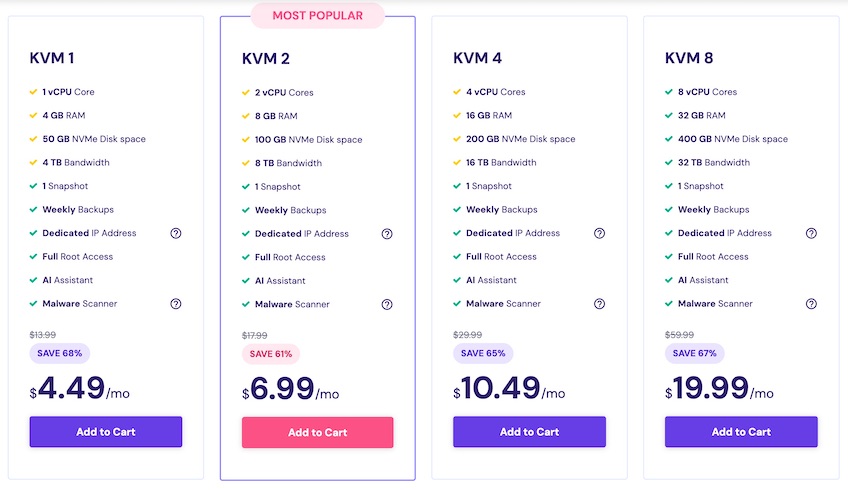
I also prefer Hostinger for VPS hosting, for one big reason.
Hostinger has some of the cheapest VPS hosting that you’ll find and very reasonable billing terms. For $4.99/month that’s billed at 24 months, you’ll get a plan with:
- 4 GB ram
- 50 GB disk space
- 4 TB bandwidth
- Weekly backups
- A dedicated IP address
Now, this plan does renew at $7.99/month which is still a great deal. And if you do need more resources, upgrading comes with very modest increases to the price.
Even if you wanted monthly billing, it would only be $9.99/month. That’s better than a lot of shared hosting plans after the promo periods end. It’s priced very similarly to their own shared hosting plans. This isn’t always the case, most web hosts price their VPS hosting more expensively than their shared hosting.
For hostinger, you get to basically decide if you want the extra technical freedom that comes with VPS hosting. If you do, you’ll pay about the same as you would with their shared hosting.
WordPress Hosting
This can get confusing. There’s actually two types of WordPress hosting:
- Shared WordPress hosting: normal shared web hosting that you can install WordPress on. These days, every shared hosting plan lets you install WordPress.
- Managed WordPress hosting: web hosting that has been customized for WordPress. Typically, you can’t install any other types of content management systems. You’re locked into WordPress.
When we talk about WordPress hosting, we’re talking about the managed WordPress hosting that optimizes hosting to work exclusively on WordPress. On a good hosting plan, this gives you:
- More security. The web host can eliminate a lot of security risks for you since they only have to worry about a single software environment.
- Better site speed. All the hardware and back-end infrastructure can be optimized for WordPress, making everything run faster.
- Custom WordPress features. WordPress is open source so anyone can modify it. That gives you nice features that aren’t normally in WordPress. On our plan, many of our WordPress plugins update automatically for instance.
The hosting is better, faster, more convenient, and more secure.
So what’s the catch?
It also tends to be more expensive. This is what determines whether it’s right for you.
Who is WordPress Hosting For?
I recommend WordPress hosting for two types of people:
- Anyone building a large content site
- If you’re using WordPress and are happy to pay an extra $15/month for convenience
A normal shared hosting plan can get down to about $5/month. You can install WordPress on shared hosting and everything will work great. But if you’re someone that will gladly spend $20/month to have some piece of mind, true WordPress hosting is worth it.
WordPress hosting pros:
- Faster site speed since servers and infrastructure are customized for WordPress.
- Enhanced security for WordPress sites.
- Better support since the support team is more familiar with WordPress.
- Extra WordPress features to make site management easier.
WordPress hosting cons:
- Less control over your hosting environment, you have to use WordPress.
- More expensive, the cheapest plans start around $20/month.
Best WordPress Hosting Provider — WP Engine
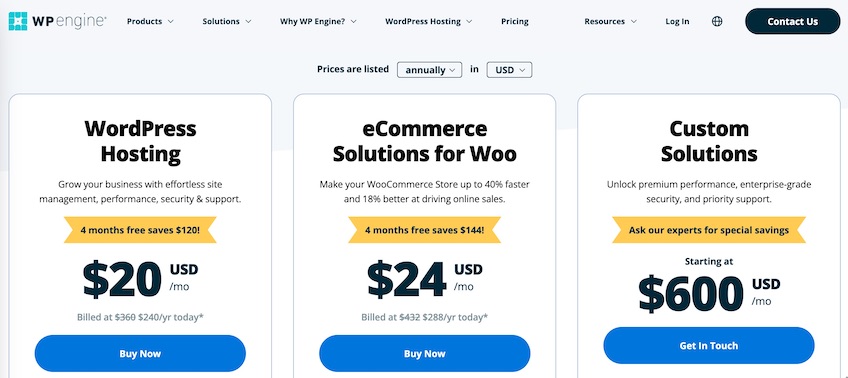
I’m a little biased. We use WP Engine here at Quick Sprout, so naturally, this is my top pick for the category.
It’s not necessarily the best choice for beginners. But for those of you who have some experience with web hosting and plan to build a blog or business website with high-traffic, WP Engine is your best bet.
WP Engine has WordPress hosting plans starting at $20 per month with annual billing. And $30/month if you want monthly billing. This pushes most people away. $30/month is a lot.
What makes them worth it?
- Hosting that’s customized for WordPress, this means better site performance and security.
- Tons of advanced hosting features like advanced user control and staging servers.
- Very easy to keep upgrading your hosting, no matter how big your site gets.
- A support team that truly knows what they’re doing. Some of my best customer support experiences across any product (not just hosting) have been with WP Engine.
Dedicated Hosting
Dedicated web hosting means you get your own server. Your website is the only site on that server and you get a lot of freedom on how that server is set up. If you went to the server farm, you could walk down the aisle and point to the server that hosts your website.
Just like VPS hosting, dedicated hosting is a vestige of the internet before cloud platforms. Before AWS and the rest of them, the only way to scale a website was to eventually get your own server. And after that, get a bunch of them. Eventually managing your own server farm.
These days, software engineers throw it all into the cloud. You get just as much technical freedom but can actually continue to scale a lot easier. You’re not locked into a single server, you can instantly scale to thousands if you need them.
In fact, some web hosts aren’t even offering dedicated servers anymore. For anyone that needs to go beyond VPS hosting, they offer cloud hosting instead. And every developer that I know just uses cloud hosting or a cloud platform. I’m not sure any of them have ever signed up for a dedicated server in their entire careers.
So dedicated hosting is out there, it’s a thing. But you can probably ignore it.
Who is Dedicated Hosting For?
The only reason I can see for signing up for a dedicated hosting plan is if there was a situation where you needed complete control over the hardware itself.
This could be important for highly sensitive data. Having your own server adds a barrier between your stuff and the other customers at that web host. Or situations where you have extremely specific requirements on the exact hardware.
But even then, there are highly secure cloud environments.
Honestly, dedicated hosting is probably best for old-school tech folks that really just love the idea of having their own server environment. If you love Linux and want your own private server, dedicated hosting could make sense for you.
Dedicated hosting pros:
- Maximum control over the setup of your server.
- More options on the configuration of the server.
- Other websites can’t impact the performance of your site.
Dedicated hosting cons:
- Requires the most technical knowledge.
- Difficult to scale hosting plans up and down. Migrating servers is no small task.
- If the hosting provider has a hardware failure, your site is vulnerable.
Best Dedicated Hosting Provider — Dreamhost
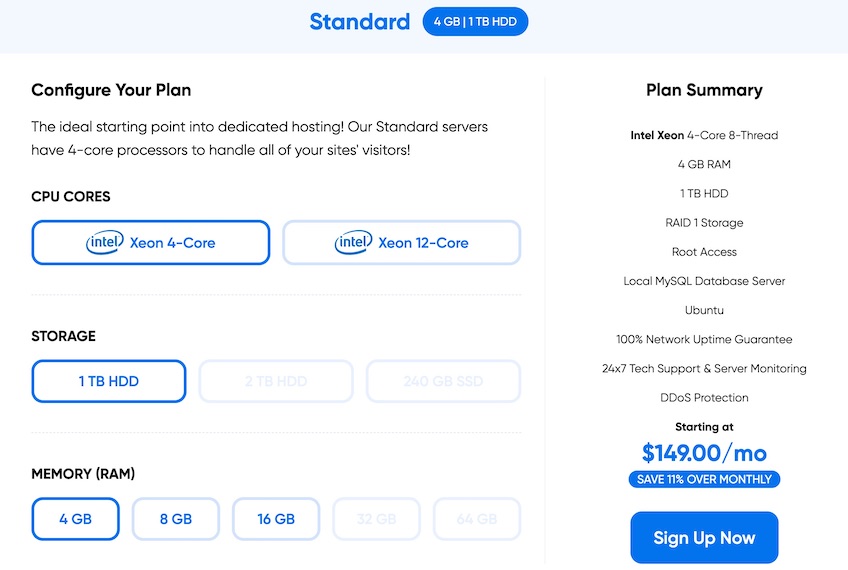
Dreamhost has the best balance between price and a modern server configuration.
I know that a lot of hosting decisions get made on price. But when it comes to dedicated hosting, I would not choose the cheapest plan around. Look for a web host that charges a fair price for a quality plan. In my opinion, Dreamhost offers exactly that.
While $149/month isn’t the cheapest dedicated plan around (you can get it under $100/month if you really want), it is competitive. Dreamhost has also done the work to give you a server with a modern developer environment. You’ll get Ubuntu Linux, Node.js, and the ability to run multiple versions of Ruby.
I also really appreciate how transparent Dreamhost is with their pricing. There’s a lot of pricing games in the hosting category. Even if you sign up for monthly billing, the lowest plan still starts at $169/month. Some web hosts make it pretty tricky to figure out what price your dedicated hosting will renew at after the promo period ends.
Cloud Hosting
Cloud hosting is the newest type of hosting.
It takes the concept of cloud platforms (AWS, Azure, etc) and applies it to hosting. Instead of getting access to a single server, your website is hosted “in the cloud.”
You get a highly customized hosting environment, only pay for what you use, and can scale your server resources on demand.
One of the best parts of cloud hosting is the cost. It’s meant to scale. On a per-visitor or per-resource (storage, processing, etc) basis, you’ll pay less than other types of hosting.
The other main benefit is the extreme customization available. Cloud hosting is built for developers that know what they’re doing. You’ll get more flexibility than any other type of hosting and it’s not even close.
Lastly, your hosting environment will scale to any level you could possibly imagine for your website. Cloud environments are built for rapid and extreme scale, that’s exactly what you get with cloud hosting.
The one downside is you get less hand-holding. Cloud hosting is designed for folks with technical backgrounds that have strong opinions on what they want. If that’s you, you’ll love it. If not, you’re jumping into the deep end. If you want most of the hosting decisions solved for you, get shared or WordPress hosting.
Who is Cloud Hosting For?
If you’re a developer and setting up your website, use cloud hosting. It’s even better than doing it on AWS. The cloud web hosts specialize in hosting, so more stuff is set up for you out of the box. And most cloud hosting companies sit on top of the main cloud providers.
Cloud hosting is also ideal for businesses that are large enough to have dedicated teams managing their website. The exception would be if that business is a consumer tech or SaaS company. If you’re running your own app, your website will just end up in your own cloud environment.
But if you’re a massive agency or other company that puts a lot of effort into their website, your engineers will love cloud hosting. It’s a nice balance between having stuff set up for you while giving your team complete freedom to do what they want.
There’s one situation where you’ll want to avoid cloud hosting. I know good developers can do it all, but I’ve found enormous benefit to offloading technical responsibilities to specialists whenever I could. So there’s two situations that I’d choose another type of hosting even if you’re an engineer:
- For serious content sites, I’d still go with WordPress hosting. The specialized features and extra security easily pay for themselves.
- If you’re building an ecommerce website, get a dedicated ecommerce platform instead of trying to build the whole thing yourself. It’ll give you back years of your life.
Cloud hosting pros:
- Only pay for the server resources that you use.
- Scale resources on demand.
- Complete control on setting up your hosting environment.
Cloud hosting cons:
- Not for beginners, you need a strong technical background.
- Unpredictable traffic can increase costs.
- It takes more work to manage large WordPress or ecommerce sites compared to using specialized platforms.
Best Cloud Hosting Provider — Cloudways

Cloudways is owned by DigitalOcean, you can have Cloudways use DigitalOcean servers if you want. Or any of the other cloud providers like AWS, Google Cloud, and Azure.
The point is that Cloudways is built by developers, for developers. If you’re looking for a web host that’ll save you the headache of having to set up everything yourself in AWS, while giving you complete freedom and control, you’ll love Cloudways. It’s by far our most advanced recommendation.
Pricing is different from other web hosts. Instead of paying by monthly visitors or the number of websites, you pay for the server resources. The more storage, processing, and bandwidth you use, the more you pay. You can get the pricing down to $11/month for their standard plans. And of course, it’ll scale to whatever extreme level you want.
It’s perfect for side projects or startups that are building their own apps.
Reseller Hosting
Reseller hosting is hosting that you buy, then resell to someone else. For example, you might have a marketing agency that offers white-glove website support and hosting to your clients.
In my opinion, this stuff isn’t worth it. Hosting has largely become a commodity and there’s very little profit in normal web hosting, let alone reselling it. You’d be better off finding some other way to make money.
Any money you do make will quickly get eaten up by support costs. I used to manage the websites for a few of my freelance marketing clients, that was an enormous headache. Most of the time, it was great. I cashed checks. But about once a year, I’d have to work all night to get a website back up and running. All my profit would get wiped out once I factored in my labor. I was thrilled to finally get the last client off one of my servers.
If you really want to check this stuff out, we have a list of the best reseller hosting plans.
Who is Reseller Hosting For?
For the most part, reseller hosting is for agencies, web designers, and web developers that want to manage the websites of their clients. It is fairly easy to upsell a trusted client into a website management offer.
If you are managing websites already and constantly logging into their hosting, it could be easier to have them on a web host plan that you’ve personally configured. You’ll have an easier time fixing things instead of using some third-rate host that makes everything difficult.
Just keep an eye on your support labor and factor that into your rates so you still make a profit in the end.
Reseller hosting pros:
- Gives you another offer to sell your clients.
- Get recurring income.
- Centralize your website management across a range of clients.
Reseller hosting cons:
- Website problems can easily destroy your profit margins.
- You’ll find yourself responding to website problems in the middle of the night.
- You or someone on your team is always on call.
Best Reseller Hosting Provider — A2 Hosting
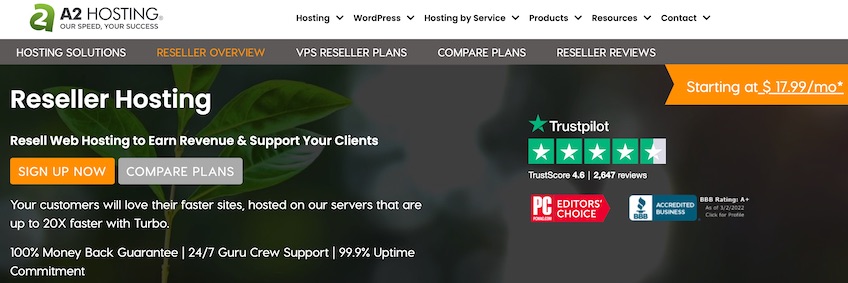
A2 Hosting is a popular web host and they do have reseller hosting plans that come with everything that you’ll need:
- White label accounts so everything looks like it’s yours
- Integrated billing so you can easily charge clients
- Easy to increase client limits with plan upgrades
- Automated backups
- Free SSL certificates
The main thing to keep in mind is that you won’t be able to get your host costs to less than $17.99/month. That’s on the slower hosting option and requires a 12 month commitment.
Remember that most small businesses won’t want to spend more than $5-10/month on their hosting. So you’ll need about 4 active clients before you’re covering your own hosting bill. This same plan has a limit of 30 client accounts. In theory, you could make $132/month if you signed up 30 clients at $5/month. That’s… not a lot. But it’s an option if you really want it.
If it was me, I’d try to charge $20/month and offer customized support of some kind. It’ll be tough to go much higher though, people can easily shop around, migrate sites, and get good support themselves.
