Guest posting. Article directories. Press releases. What do they all have in common? They all use on words to land you links. But focusing on text-based link building can make you miss out one of the most powerful link building strategies on the planet: image link building. From infographics to icons, this chapter will teach you how to turn quality images into powerful backlinks.
Infographic Marketing
Infographics are a link builder’s Trojan horse. Armed with a quality infographic, authority sites that would usually ignore you embrace you with open arms. Small businesses consistently use infographic marketing to get links from authority powerhouses like NYTimes.com and Business Insider. Although paying a pro designer works best, we’re going to show you a free tool that you can you to create viral-worthy infographics with ease.
Find What’s Out There
The worst thing you can do is cover a topic that’s already done to death. And while almost every conceivable subject has been turned into an infographic, that doesn’t mean that there aren’t new angles out there waiting for you.
First, do a few Google searches to find industry-related infographics.
- “keyword” + “infographic”
- keyword infographics
- best keyword infographics (good for finding large lists of infographics)
Now skim through Google web and image results.
Even if you’re in a somewhat obscure niche, there are probably dozens of infographics out there about your topic. Don’t be discouraged: we’ll come up with something fresh later.
Visual.ly
Visual.ly is the web’s #1 directory for infographics. And it’s a great place to get a feel for the current infographic landscape.
Just head over to Visual.ly, and enter your keyword in the the top toolbar.
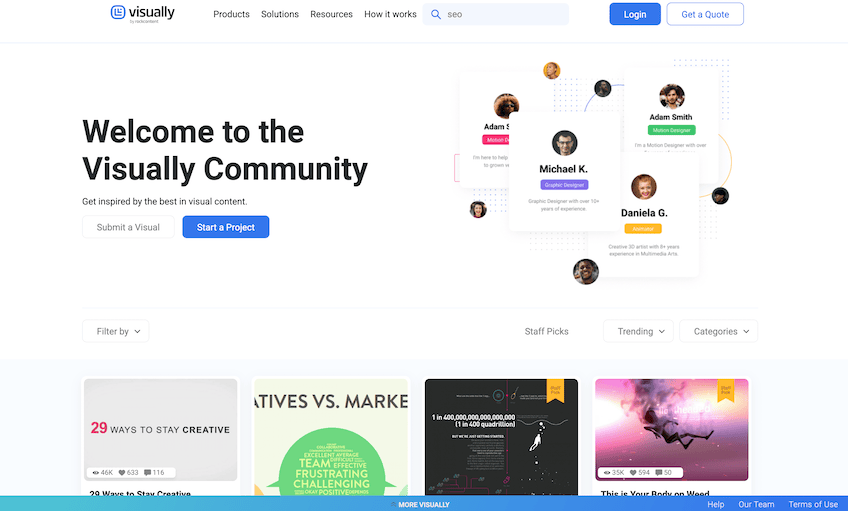
Skim through the results to see what angles have been covered well (or haven’t).
Pinterest is a gold mine for infographic ideas.
Just head over to Pinterest and enter the same search strings you used in Google, and look through the results.
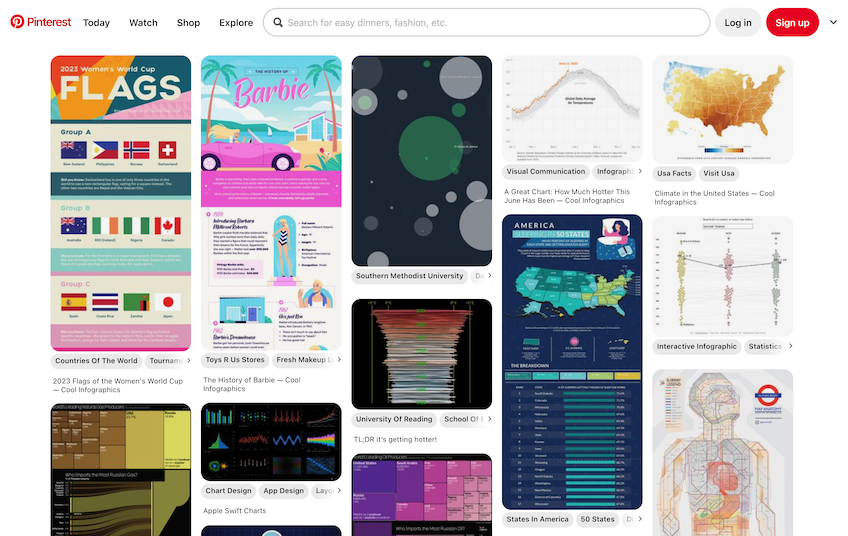
Finding a Hot Topic
You know what’s out there. Now it’s time to get an idea of what works for your niche.
Go back to Visual.ly and do a search for your keyword.
Then sort choose organize results by liked or viewed.
This will filter out the duds and give you an idea of what types of infographics tend to become popular.
You can also see what tends to work especially well in your industry. Instead of searching, scroll down and click “More Topics.”
And find the topic that fits best. In our car insurance example you’d want to choose “Business” or “Transportation.”
Google Indexing
Perhaps the best way to see whether or not an infographic “made it” is to search for the title in Google. This will give you an accurate estimation of how many sites the infographic syndicated to. Grab one of the titles you should in Visual.ly and pop it into Google with quotes.
And check out the number of pages in the results.
This is definitely one to keep an eye on.
Getting Your Data Together
Most people collect information from random places, like news sites and University .pdf reports. While those are awesome places to find reliable information, it’s the wrong approach for infographics. Why? Because your ultimate goal is to get your infographic on as many niche-relevant sites as you can. And unless your infographic is jaw-droppingly amazing, it’s not likely to get posted on Harvard.edu. However, it can easily end up on authority sites in your industry. That is, if you flatter them by citing them as a reference.
First, take note of the movers and shakers in your industry. Pay particular attention to sites that conduct and publish industry research. As the best links you can get are for sites ranking in the top 10 for your target keywords, start with those:
For example, let’s say we wanted to create an infographic about ways to lower your monthly premiums. First, we’d go to each of the top-10 site’s blogs.
Then search for any money saving tips that they’ve published.
Copy that URL and keep it in a spreadsheet with your other sources.
Continue this process until you have enough information to put together an infographic with at least 25 data points. You’ll include these authority sites as references at the end of your infographic.
A Winning Design
If you’re serious about your infographic, you definitely want to hire a professional graphic designer to make it for you. There are literally hundreds of infographics published every single day. And a killer design can help make yours stand out. However, if you’re on a tight budget there’s a free tool that can help you get the job done—Infogram.
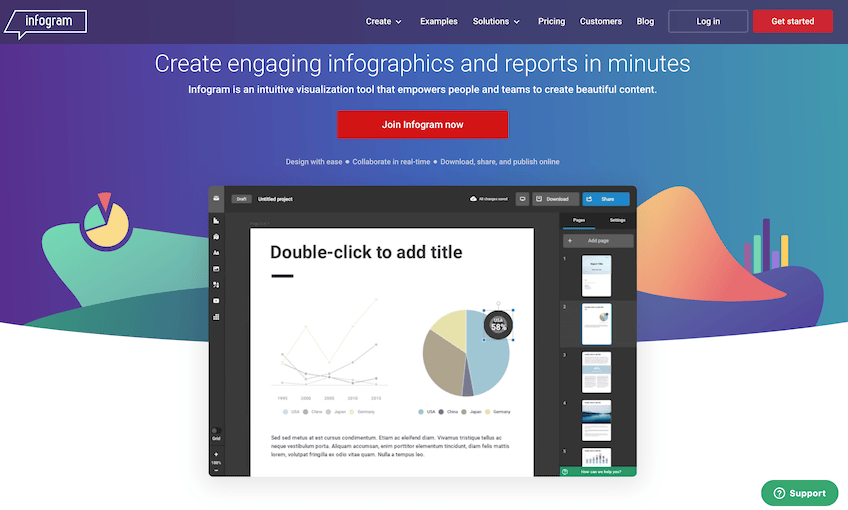
Just create an account and choose a template that’s going to work best with your infographic’s topic. The standard one tends to work well.
Fill in the basics, like your title and subtitle.
You can add data, choose your chart style, and then publish when you’re done to get the embedded code for your website.
Get Your Embed Code
A functional embed code increases the number of backlinks that you get from your infographic marketing campaign. Every time someone pastes your embed code onto their site, it will display your infographic and link back to your site.
All you need to do is copy the your code into your WordPress editor underneath your infographic.
This embed code makes your infographic easy to share, and allows you to choose the linking page and anchor text that people use when sharing your work.
Get The Word Out
Once your infographic is posted onto your site, it’s time to start marketing it.
Submit to Infographic Directories
One of the best ways to get some traction to your infographic is to submit it to free infographic directories. Webmasters looking to add infographics to their site directories tend to use these directories. The submission process is fairly straightforward.
Top options include:
- Only Infographic
- Cool Infographics
- Daily Infographic
Just find the submission button, and enter your information in the fields.
To get the biggest SEO boost from each infographic directory link, write a unique 150-300 word description for each submission (this also increases the odds that your infographic gets accepted by the directory). A unique description makes the search engine thinks that every place your infographic appears is unique content.
And paste your embed code.
Rinse and repeat.
Social Media Rollout
Like any piece of epic content, you don’t want to make your social media campaign a one-and-done deal. Instead, roll out a steady drip of Tweets, Facebook shares and Google+’s in the days following your infographic’s launch.
The best way to do that is to take the most fascinating data points from your infographic and schedule them as social shares using Hootsuite.
Let’s say that you’re infographic shows that student drivers with good grades saved 20% off of their auto insurance policy. You’d take that piece of data and form it as a tweet:
Repeat this until you have 2-3 tweets and 1-2 Facebook and Google+ shares going out every day for 2-3 days.
Email Your References
Remember all those authority references you put together? Now it’s time to let them know they’ve been referenced in an infographic! And the best way to do that is to send them a friendly email using this tested script.
SUBJECT: Re: Question About (Their Site Name)
Hi (Name),
Did you know that infographic that I published yesterday, “(Infographic Name)”, featured (the name of their site) as a reference? You can check out the infographic here: (link to infographic).
I’m just sending you a quick message to thank you. The infographic wouldn’t have been possible without your awesome information.
Thanks!
(your name)
If you’re down for some extra legwork, you can cold email sites in your industry and give them a heads up about your infographic. To sweeten the deal you can offer to write a unique description for their site.
Here’s a script that’s worked really well for me.
SUBJECT:Content for (Their Site Name)
Hey (Name),
First off, I want to say that I’m an avid reader of (name of their site).
I’m just sending you a message to give you a heads up that I know (name of their site) readers will get ton of value from.
It’s called (Infographic Name) and you can check it out here: (link to infographic).
If you’re interested in posting it on your site I’d be happy to write a unique description to tailor the infographic to (name of their site).
Thanks!
(your name)
About 15-25% will post your infographic. If you email 25-100 niche relevant sites, we’re talking over a dozen targeted links. Not only will this give you some incredible backlinks, but some serious traffic too.
Reddit is a top site that most internet marketers ignore. However, Reddit is a fantastic place to get more eyeballs onto your infographic — meaning more potential shares and links.
First, head over to Reddit and make a free account.
When you’re ready to submit, click on the “Submit a New Link” button:
And fill in the details. Try to come up with a unique title that will attract attention of this crowded community.
Reddit has hundreds of “subreddits,” which are tightly-focused categories. To get the most exposure for your infographic, it’s important to choose the right subreddit. If you have an infographic in a popular, fun niche (like video games, marketing, smart phones etc.) it’s best to submit the infographic to that topic’s subreddit. However, if you’re submitting a niche in a somewhat dull niche (like insurance or pest control), you should submit it to the infographic subreddit.
Image Directories
Infographics aren’t the only way to get high-quality followed links using images. Image directories are gold mines of authoritative backlinks. And unlike image sharing sites like Pinterest and Flikr, these sites allow followed links.
Whether we’re going to use icons, clip art or vectors, the basic process is the same.
Get a Hot Topic
To prevent spam submissions, nearly all image directories carefully screen submissions. And some are very picky about what they accept. Fortunately, you can get just about anything accepted if you submit images that their users are on the hunt for.
Find at what gets downloaded most often.
Icons related to mobile, technology and social media do well on most directories. It’s probably best to make an icon set based around this as opposed to kitchen appliances.
Design Your Icons
We highly recommend hiring a designer to make icons for you. In fact, Fiverr.com has a number of top-notch icon designers.
But if you’re on an extremely tight budget, you can use the free online icon maker using Coverticon. This tool allows you to convert an image into icon form. (Just make sure you own the rights of the original image!)
Prepare to Share
Once you have your images ready, it’s time to upload them to your site. This way you can send the directories a link they can use to easily download the images.
Put all of the images you’re going to use into a folder. Then zip the folder containing the image set.
Head over to your WordPress dashboard. Click the “Media” tab on the sidebar.
Click “Add New.”
Upload the zipped folder to WordPress.
Here are some other image directories to submit your images to:
- Clker
- 123RF
- Dreamstime
- Crestock
- Getty Images
- iStock
- Bigstock
- Iconfinder
- Icon Archive
Reverse Image Search
Sometimes other webmasters love an original image — like an infographic or diagram — that you’ve put on your site. And they sometimes love it so much that they’ll feature it on their own site. Alas, some of these webmasters may, ahem, forget to link back to you when posting that image on their site. This is especially common with infographics. One of the easiest link building wins on the planet is to reach out to these site owners and politely ask them for the link you deserve.
Find Your Image’s URL
First, find the URL of an original image that you’ve posted on your site.
You can do that by right clicking the image (ctr + click on a Mac) and choosing “Copy Image Location”.
Reverse Image Search
Then, head over to Google image search.
Click on the little camera button in the search field. This allows you to search with an image.
Paste the URL you coped earlier into the field and click “Search by Image.”
Google will show you the pages in their index with that same image.
Find Unattributed Links
Visit each page in the results.
Look for any that don’t include an attribution link.
Reach Out
Finally, get in touch with the site owner and ask for a link. The idea isn’t to be threatening, but to thank them for posting your work and reminding them to link back to you.
Subject: Question about (Their Site Name)
Hello (Name),
I was browsing around (Their Site) today and came across the infographic: (Infographic Name).
You know what’s amazing? I actually made that infographic!
I just wanted to send you a quick message to thank you for sharing it with your followers.
And if you have a minute, I’d really appreciate if you could link back to the page on my site where I originally posted the infographic.
I know you’re busy, so I’ll put the HTML code here. That way, you can easily copy and paste it into WordPress.
Infographic courtesy of <a href=”https://YourPageURL.com”>Your Site’s Name</a>
Thanks!
(Your Name)
This friendly approach works. Sure, some people will ignore you. But in our experience, most will hook you up with your link. And considering it only takes a few minutes to send out a dozen emails, reverse image search is one of the best link building ROI strategies out there.
