It’s probably obvious that investing in your website’s aesthetics and user experience is vital for retaining visitors and boosting conversions. What’s not so obvious, however, is how Google’s search ranking algorithm actually rewards content that provides users with a good page experience.
That said, even if you’re a small business on a tight budget, there are plenty of templates that can help you create a stunning website—and you’ll never have to splurge on expensive web designers or waste time building your website from scratch.
With just a few tweaks and customizations to the following themes and templates from today’s top website builders and web hosts, your small business can have an awesome website that reaps conversions and earns the top spots in search engine results pages.
1. Astra – Local Business
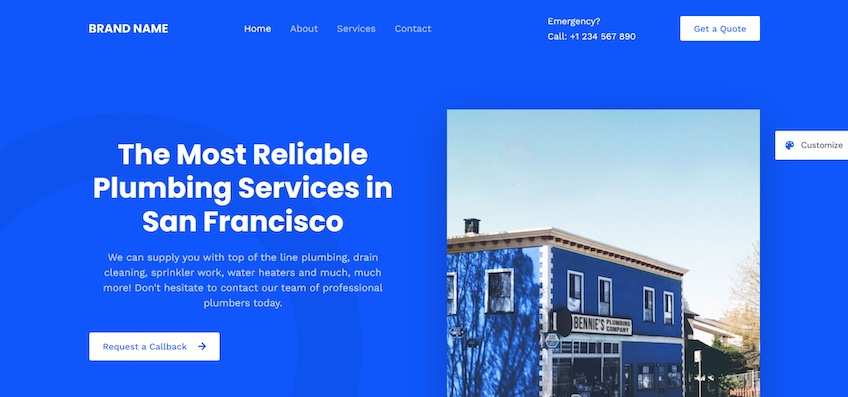
Start building this website design on Hostinger.
Astra is a WordPress theme used by over 2 million websites. It has hundreds of highly customizable templates catering to specific industries and use cases such as restaurants, online stores, SaaS app companies, and more. All you need to do is to add your own images and write your own copy.
One of the standouts is the Local Business template, which nails down most web design best practices right off the bat. Its navigation menu is simple, the CTA buttons are clear and pop out, and it offers plenty of space to show off your business with images.
Moreover, the template also makes it super easy to show your visitors who you are, what your business does, and how you can help them. This means visitors will familiarize themselves with your business as soon as they land on your homepage, increasing your chances of generating conversions.
The Local Business template also facilitates social proof via customer testimonials and the option to showcase your work through images.
Access to the free Astra theme (and the paid Astra Pro features) requires WordPress. Hostinger offers WordPress hosting at $2.99 per month, with a free domain and SSL certificate included. It also provides top-notch performance. Coupled with Astra’s already optimized templates, loading speeds won’t be an issue—that’s crucial for SEO.
2. Shopify – Sense
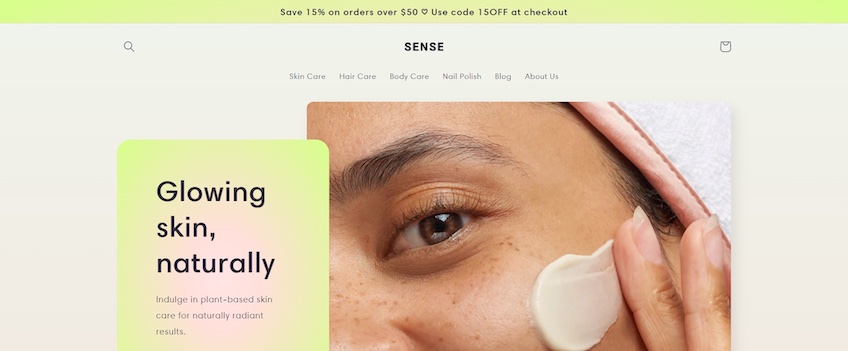
Start building this website design on Shopify.
Shopify has 12 free and over 100 premium templates you can select by industry, catalog size, and desired features. Each Shopify template is responsive out of the box, and you can customize it through a straightforward drag-and-drop interface.
The Sense template is perfect if you want to start an online store. It’s free, straightforward, and includes all the design elements necessary to generate sales.
You can use the above-the-fold section to highlight your store’s main benefits and showcase your most popular products beneath. The template also includes a lead magnet in the footer to encourage newsletter sign-ups—a key for generating sales further down the road.
The template’s navigation menu is intuitive and straight to the point. It’s also sticky so users can get to other parts of your website quickly regardless of where they are on the homepage. There’s even a built-in search bar to help visitors find particular products faster.
Shopify also offers various SEO tools, and you can use the platform to handle social media marketing campaigns on Facebook and Instagram. It automatically generates “robots.txt” files for telling search engine crawlers how to navigate and index your web pages—which is huge for small businesses.
3. Wix – Auto Parts Store
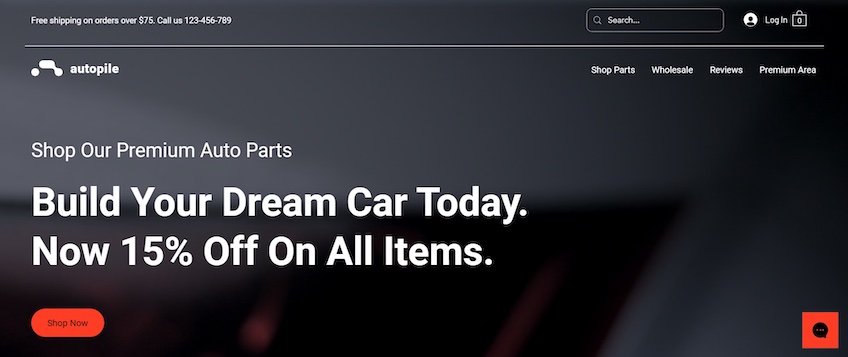
Start building this website with Wix.
Wix is the perfect option for beginners looking to set up their first website. Its template selection covers a broad set of categories, including consulting, real estate, online courses, event production, and music promotion. All templates are responsive and highly customizable, so you can tweak fonts, colors, logos, transitions, images, and more with ease.
The Auto Parts Store template stands out because of its sleek layout, animated background, and built-in lead magnet.
You can use the above-the-fold section to push for immediate conversions by including a catchy headline and advertising your company’s main benefits. The rest of the homepage can then get into more details of some of your products and include social proofs.
One last thing to note about this template is that it features a product review section on the homepage and has an in-depth footer menu, which is ideal for boosting SEO through internal linking.
4. Bluehost – Blogus
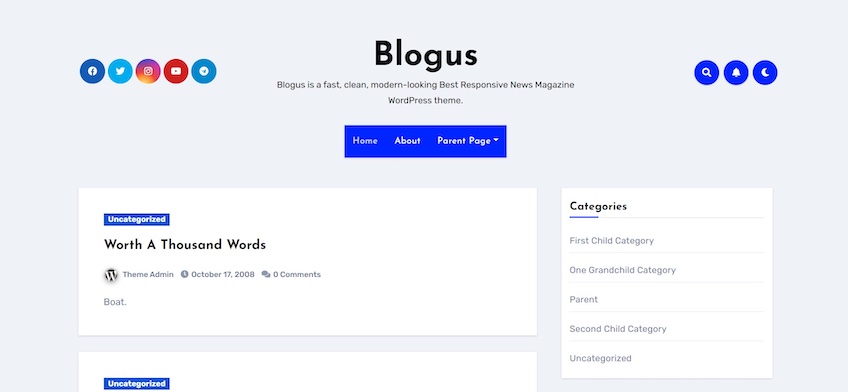
Start building this website with Bluehost.
Bluehost is officially recommended by WordPress, as it’s excellent for people setting up their first website on the platform. For $2.75 per month, it spares you from a few headaches that first-time WordPress users may encounter—like the installation process and its rather steep learning curve.
As for themes, WordPress’s Blogus is perfect for your first blog. All you need to do is add content, images, and tweak the category section to suit your needs. The layout is clean and makes effective use of whitespace to give your website some breathing room despite showcasing large amounts of content.
Visitors can browse through various categories via the menu on the right, while the website comes with a built-in dark mode to reduce eye strain in dimly lit environments.
In terms of SEO, Bluehost seamlessly integrates with Yoast SEO—a WordPress plugin that analyzes your content and gives suggestions on writing SEO-friendly blog posts, handles meta descriptions, XML sitemaps, and more.
5. Squarespace – Falodu
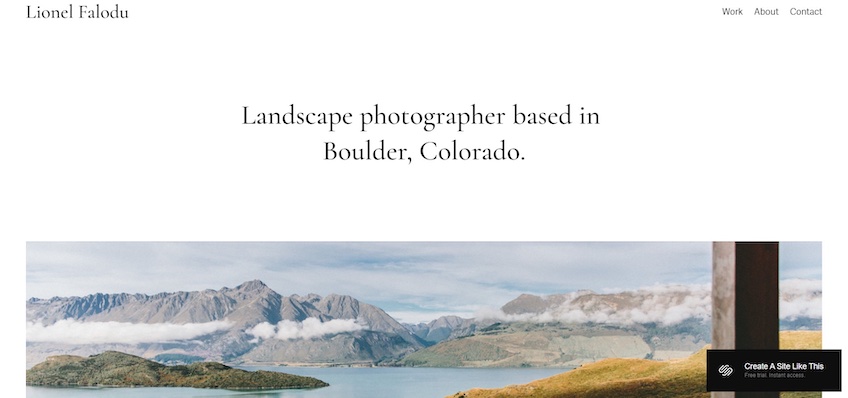
Start building this website with Squarespace.
Squarespace is a straightforward website builder with over 150 responsive templates suitable for portfolio websites, blogs, online stores, and more.
The Falodu template is excellent for portfolio websites right out of the box. The header section draws attention to the headline through its minimalist design. Meanwhile, the navigation menu is unobtrusive and includes just enough links for visitors to get to know more about you, your work, and how to get in touch.
The carousel on the homepage is perfect for showcasing your best projects. Lastly, the footer includes social links so potential clients can reach out to you in any way they want.
Squarespace includes various tools to improve your site’s visibility in search engine listings. The platform creates XTML sitemaps and markups automatically, while you get control over your page’s meta titles and descriptions. You also have the option to preview how users see your website in search results.
Squarespace starts at $16 per month, billed annually.
6. Weebly – Burger Shop
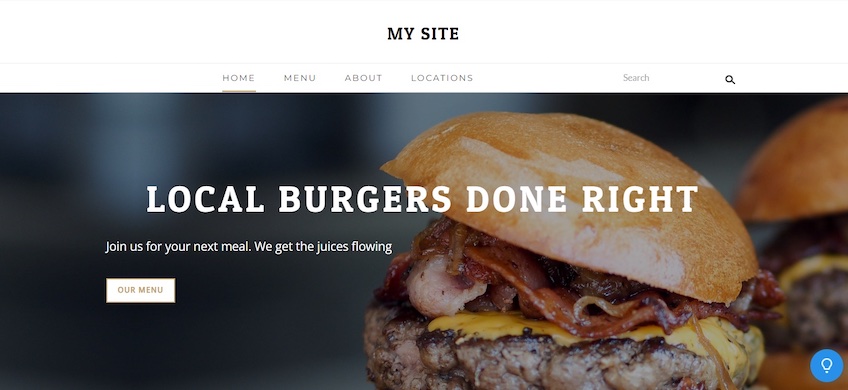
Start building this website with Weebly.
Weebly is similar to Squarespace and Wix—it’s an easy-to-use website builder with dozens of attractive templates that require little customization, covering various categories like events, portfolios, online stores, and blogs.
The Burger Shop template works perfectly for restaurants. You can use the above-the-fold section to include your tagline, while a mouth-watering hero image can work up the visitor’s appetite and encourage clicking on the menu.
The below-the-fold content is also well-structured. You can provide all the essential information regarding your restaurant, and the footer section allows you to include your restaurant’s address, contact information, and working hours. You can even embed Google Maps to help visitors locate your restaurant quickly.
If you’re building your site on Weebly, you can take advantage of the free version that includes SEO tools, SSL certificates, lead capture forms, and various ecommerce features.
Weebly also offers an App Center where you can find dozens of free and paid integrations, including more SEO tools. For instance, the Site Booster app automatically publishes business information on Google Maps, Yelp, and other business listings.
7. GoDaddy – Tiffany Cole
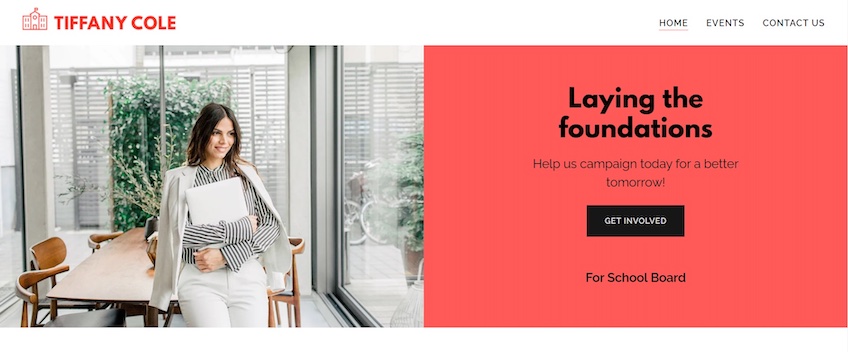
Start building this website with GoDaddy.
GoDaddy is a web and domain hosting service that stands out through its fast loading speeds and affordable prices. You can host a website for $6.99 per month, billed annually, with up to 25 GB of storage space included.
GoDaddy also offers a website builder with little to no learning curve. It may leave a bit to be desired in terms of customization, as you can’t change the font size for specific sections, but the templates are attractive and functional overall.
For instance, the Tiffany Cole template is ideal for non-profits. Its two-tone design establishes a stark contrast between the hero image and the headline, which strengthens your core messaging and draws attention to the CTA.
Meanwhile, the homepage gives you plenty of space to showcase your nonprofit’s mission statement. This template also includes donation buttons, social sharing links, and a lead magnet.
8. Elementor – Mobile Payment App Website Kit
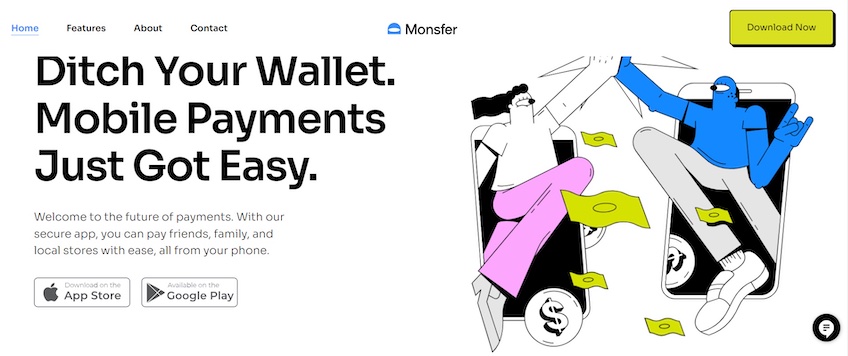
Start building this website with Elementor.
Elementor is a paid WordPress plugin that improves upon the Gutenberg Editor. More specifically, Elementor’s website builder offers a pixel-perfect interface. This allows you to place widgets anywhere you want on your page’s design, unlike the Gutenberg Editor which only allows widgets that snap into place via predetermined grids.
Elementor offers over 100 website kits, and the Mobile Payment App kit is perfect for app developers. Its above-the-fold section is meant for unique value propositions with a strong headline and supporting copy. The app store buttons that sit underneath can also help push for conversions and prompt visitors to download your application.
The below-the-fold space offers plenty of room to showcase your app’s features and benefits in greater detail, as well as social proof testimonials. Lastly, the template comes with fun, built-in animations, which go along well with the design’s pastel-based color scheme.
9. Webflow – MarketingZen
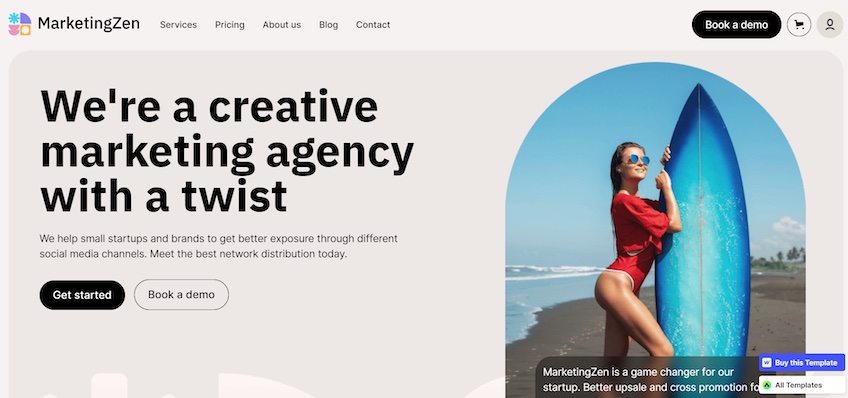
Start building this website with Webflow.
Webflow is a freemium no-code website builder that also offers web hosting services. The platform stands out through its extensive selection of templates and content management system (CMS). You can create content directly on your page—with no need to access a separate editor.
Webflow offers over 2,000 responsive templates suitable for blogs, agencies, ecommerce sites, and more. The MarketingZen template is ideal for SaaS companies or marketing agencies. Its Get Started and Book a Demo buttons are excellent for persuading users to try out your software or schedule a call.
The navigation menu at the top offers the links necessary to let customers learn more about you. These links lead to pricing, service, blog, about, and contact pages—you just need to tweak each page to suit your business.
The MarketingZen template homepage also banks on the trust factor. It offers room to showcase your projects, include testimonials, and display logos of the companies you worked with.
By working with Webflow, you’ll gain access to various SEO tools. You can manage 301 redirects, tweak meta titles or descriptions, as well as edit your sitemap and schema markup.
10. HubSpot – Garado

Start Building this website with HubSpot.
HubSpot is an all-in-one platform that covers marketing, sales, operations, ecommerce, customer service, and CMS solutions. It offers most if not all of these solutions for free, including a website builder.
This is ideal for small companies looking to set up a simple website and also manage other business activities from the same place, like marketing, or sales. You can find the platform’s website builder under the CMS Hub.
The HubSpot Marketplace offers 471 free and paid website themes. Garado is a free theme excellent for retail stores. You can use the above-the-fold section to display discounts, while the full-screen hero image showcases discounted products and adds to your page’s overall design.
The Garado template also includes an interactive image element, where users can learn more about your products by clicking on them, causing a text box to pop up. You can then couple your HubSpot website with the platform’s free product library to track the performance of your best-selling products.
11. Webnode – Tennis School Template

Start building this website with Webnode.
Webnode is another freemium drag-and-drop website builder that helps you set up attractive websites in no time. The platform’s free version also includes hosting, while paid plans offer features like form builders and built-in website statistics. Paid plans start at $4.00 per month, billed annually.
Webnode offers numerous responsive templates spread over multiple categories, such as portfolios, education, fashion, and more.
The Tennis School template is excellent for promoting in-person lessons. It has an attractive yet straightforward layout where you can display the types of lessons you offer and compel visitors to sign up. You can use its subpages to get into more details regarding your business, programs, and pricing packages.
Webnode also offers various SEO tools for you to tweak your page’s meta titles, descriptions, and URLs. Most notably, the platform allows for custom HTML header code—which is perfect for adding tracking IDs for Google Analytics. This helps you gather more in-depth website data, like the amount of time users spend on a webpage or the visitor’s location, for instance.
12. Zyro – Anir
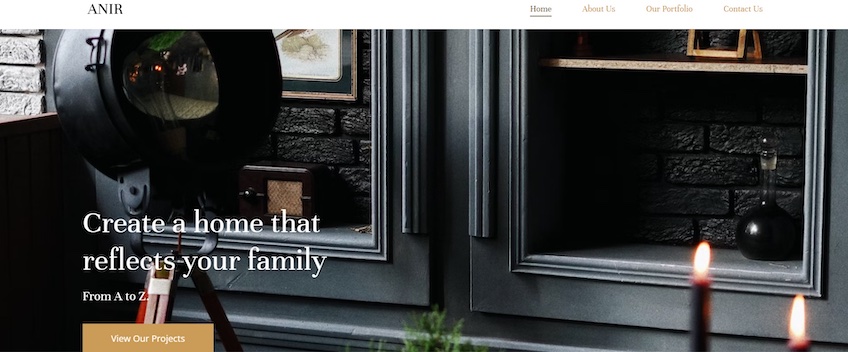
Start building this website with Zyro.
Zyro is an affordable website builder for blogs, portfolios, and personal websites, but it also offers a pricing package dedicated to ecommerce. The platform currently starts at $2.59 per month with a free domain for one year and an email address for three months. Zyro also integrates with Google Analytics, Tag Manager, as well as Facebook Pixel.
Zyro offers over 100 templates that you can customize via a drag-and-drop interface. Each template is mobile-friendly and primed for SEO right out of the box, and you can easily tweak their color schemes and add new elements like buttons or contact forms.
The Anir template is a great choice for service-based businesses because it emphasizes the use of images that show off your work and earn consumer trust. It also uses whitespace effectively, so cluttering your homepage with numerous images won’t be an issue.
The Anir template’s navigation menu includes links to About, Contact, and Portfolio pages, each of them with a contact form in the footer. You can also use Zyro’s AI-powered writer to quickly generate engaging, SEO-friendly copy.
13. Google Sites – Event
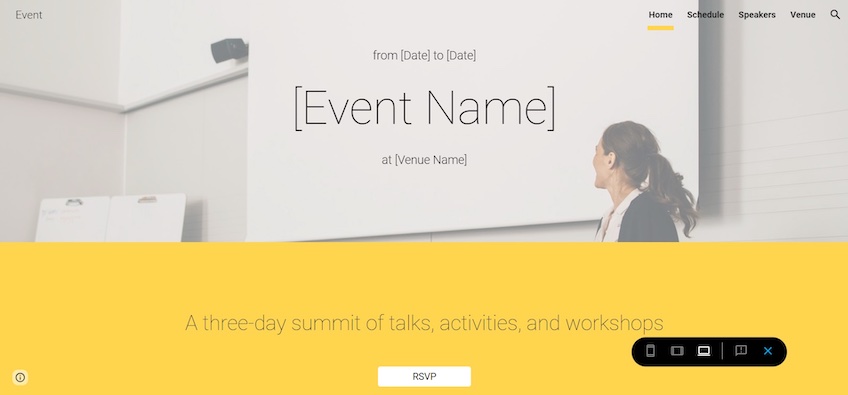
Start building this website with Google Sites.
Although somewhat basic and limited in customization options, Google Sites is perfect for those seeking to set up a quick, temporary website for free. For instance, the Event template offers the features necessary to promote business conferences or educational workshops in the fastest way possible.
You can use the homepage of this template to provide a brief description of the event, its speakers, and location. There’s also the option to embed Google Maps, so visitors can quickly find the address. Next, you can fill in the other dedicated pages with information on the speakers and the event schedule.
The Google Sites platform allows you to embed Google Forms. This lets you add one as a CTA so that visitors can fill in their details and register for the event.
Although the platform itself offers a limited template selection by default, you can access more via third-party vendors, like Steegle.
Conclusion
There’s certainly not a shortage of options for small businesses looking to make a search-friendly website. With the right template, you can turn a few tweaks into a high-ranking page that doesn’t leave a hole in your wallet.
By the way, if you’re in the process of setting up your website and your business entity at the same time, keep in mind that some business formation services include their own website builders or web hosting services.
