Deciding between Namecheap and Google Domains used to be a tough call, with hardcore believers on both sides. We wrote a long and detailed post about it.
Well, Google Domains is dead and gone.
In 2023, Google Domains was bought by Squarespace. People who had websites on Google Domains discovered that Squarespace would soon be their registrar of record.
Weird–I know.
Google Domains and Squarespace have different products and user-bases.
Many former Google Domains users have migrated to other domain registrars like Namecheap rather than ride out the bumpy transition to Squarespace.
Why People Loved Google Domains (R.I.P.)
Google Domains was beloved among domain registrars for a number of reasons:
- Low-cost domains with no pricing games or renewal hikes
- A user interface that was as clean and intuitive as Gmail
- A capable suite of native DNS tools
- Support for Dynamic DNS
- Email forwarding “just worked”, even for wildcard email addresses, custom nameservers, etc.
- Integrated services that were actually useful (Gmail, Workspace, Analytics, Search Console, etc.)
While many other domain registrars offered some of the above, such features were always offset by silly fees, surcharges, or ridiculous renewal rates.
With Google Domains, there was no catch.
That was the big plus. Google never had to make money by selling domain names and extra services associated with them.
Other registrars markup the price of domain names and sell additional services to their users at every turn. They basically have to.
The market for domains is ultra-competitive and ultra-transparent. Buyers can shop around, and registrars have to throw out insanely low sign-up prices to standout from the crowd.
And the margins are not great for your run-of-the-mill domain name. The only way to make money as a registrar is locking users in with a domain, and upselling the bejeezus out of them.
Google Domains was just a beautifully simple tool for buying and managing domain names.
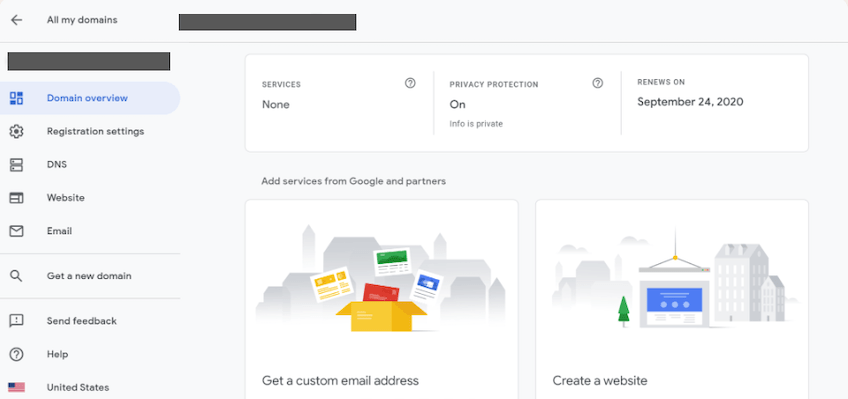
They never had to extract more revenue from their users, whereas virtually every other registrar runs gimmicky pricing schemes and charges bullshit add-on fees.
Well, actually, there was one GIANT catch.
I think the ticking-time bomb issue with using Google Domains was best spelled out by a Nostradamus-like Redditor in r/webdesign back in 2017.
Here’s the original poster’s question: Do you recommend Google domains or namecheap? Why or why not?
And here’s what the prescient Redditor wrote:
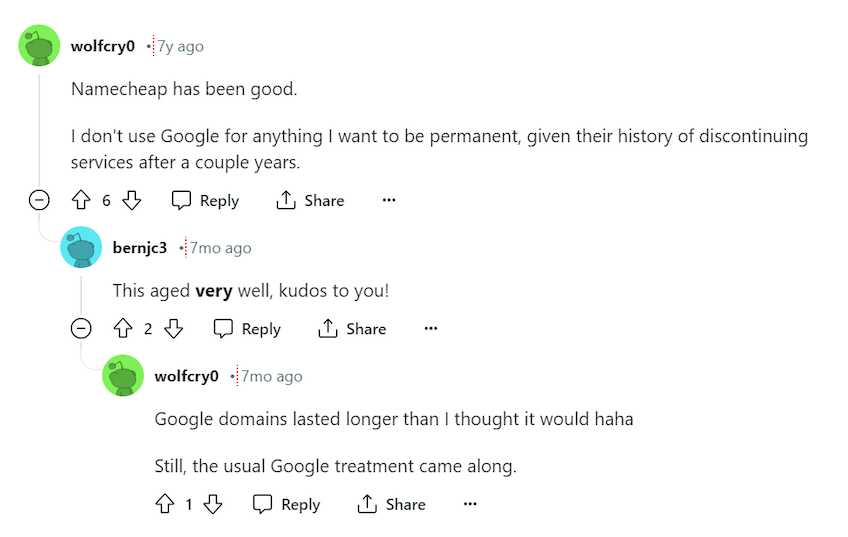
This was not an impossible turn of events to foresee.
Many products have been killed by Google over the years, and every time users are left scrambling to find a new solution.
Does Namecheap Fill the Google Domains Void?
The short answer is: yes. Namecheap is a solid Google Domains substitute, with a few exceptions that will matter to some users.
Let’s take a closer look at the similarities and differences between Namecheap and what Google Domains used to offer.
Key Similarities Between Namecheap and Google Domains
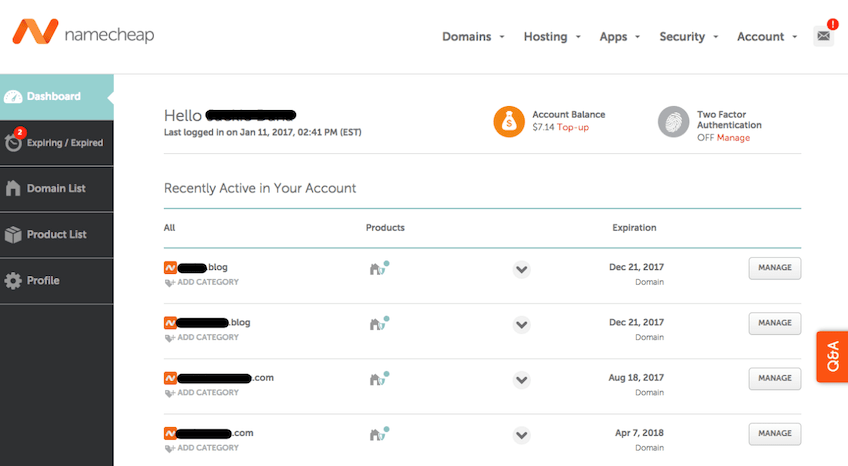
Easy To Manage Lots of Domains: People loved the “clean” and “simple” domain administration on Google Domains. Namecheap might not be as sleek a platform, but it’s still one of the best domain registrars for managing domains at scale.
Free email forwarding: Both offer email forwarding for up to 100 email aliases for free.
Shared Registrar Accounts: Both registrars allow you to create and manage extra accounts, which are essential for colleagues, partners, and as backups in case your main email account is compromised.
2FA For Registrar Accounts: Both offered two-factor authentication on registrar accounts, which is absolutely necessary. Never register a domain without the ability to enable 2FA.
Free Lifetime Domain Privacy Protection: Google Domains offered WHOIS privacy standard with all domains, and Namecheap still does. This is one of those add-on costs that domain registrars should not charge for.
Dynamic DNS: Both offer DDNS, though Google Domains made it easier to get DDNS working than Namecheap.
Low-Price Domains: Google Domains was $12 for a .com domain, which is on the low-end of average domain name costs. Namecheap pricing is generally under $10 for a .com in the first year, but the price goes up on renewal.
Key Differences between Namecheap and Google Domains
Renewal Pricing: Google Domains renewed at the same price you bought it, whereas Namecheap offers an initial discount with higher renewal pricing. For example, Google Domains price for .com domains was $12 when it died. Namecheap is currently offering domains for $10.98 the first year and $15.88, upon renewal.
SSL Certificate: Google Domains didn’t include an SSL certificate, but it was easy to add a free SSL certificate. Namecheap includes one free for the first year. After that, you can install and update your own SSL certificates, or pay a few bucks a year for Namecheap to do it.
Domain extensions available: Namecheap has always had a much better selection of TLDs, as well as access to premium domains, that were unavailable via Google Domains.
Bundled Web Hosting: Namecheap, like other registrars, offers to bundle web hosting with a domain name so people can pay one bill and launch a website. Google Domains didn’t offer that, which was no big loss, because I generally recommend against getting web hosting from a domain registrar.
Domain transfers: Namecheap support takes care of domain transfers for you, whereas Google Domains handled the bare minimum. Domain transfers aren’t hard, but a little help is nice if you have never done it before.
Bulk Pricing: Namecheap offers bulk pricing discounts on domain names, Google Domains never offered those.
Pain Points Transitioning From Google Domains To Squarespace
The biggest sources of frustration and anxiety for former Google Domains users have been:
- Price hike on domain names
- Unreliable email forwarding
- Loss of DNS and bulk management features
Domains on Squarespace cost $20-$70, which means the floor of what you could pay is nearly twice what it was on Google Domains ($12).
If you just have one domain, the cost increase is annoying. If you have a lot of domains, not only does the price hike hurt more, but you are losing some super critical features for managing domains at scale.
The email forwarding with Google Domains was magically easy for creating catch-all addresses to manage dozens of projects across domains.
On Squarespace, unreliable email forwarding has created a ton of stress for former Google Domain users. At first, email forwarding wasn’t even an option, and Squarespace forums were littered with cries for help from former Google Domain users:
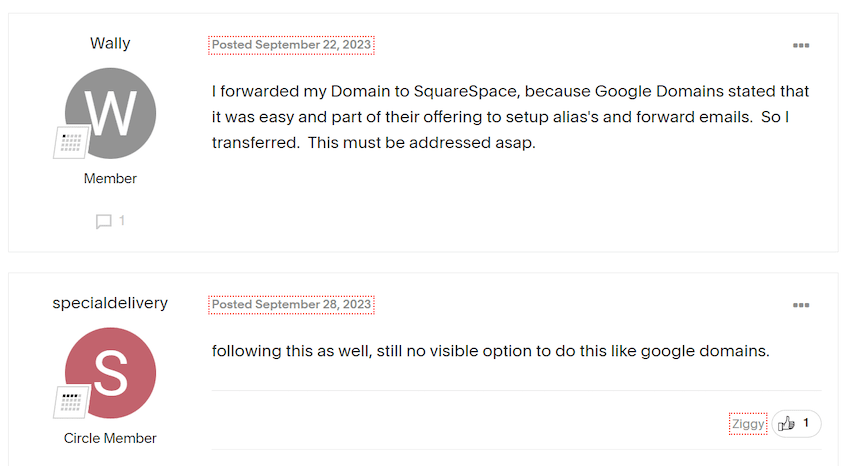
To be fair, Squarespace has added email forwarding and already fixed some serious issues.
But it’s a work in progress.
Bulk domain management dashboards are “coming soon,” and other features such as dynamic DNS and ACME DNS, were still unsupported as of the writing of this post.
The ultimate goal for the new-look Squarespace Domains is to fully replace Google Domains. At least that’s how they are pitching it to former users of the deceased platform.
Will Squarespace be able to thread the needle and provide a platform that serves users who build their sites with WordPress, Wix, and other Squarespace competitors?
Right now, it’s an open question.
Squarespace or Namecheap for Google Domains Exiles?
Namecheap. At least for now, this is a pretty easy head-to-head decision.
On Namecheap, you can do virtually everything you used to be able to do on Google Domains for a similar price.
Namecheap, like Google Domains, is and has always been a domain registrar. Yes, they offer other services, but the core of their business is built around helping users buy, sell, auction, and manage domain names.
Over the years, Namecheap has refined a trim set of tools for bulk domain name management, email forwarding, and DNS management.
Namecheap is ready to rock today, whereas Squarespace Domains is still building out critical features.
In six months, in a year, my assessment could be different. And then I’ll have to come update this post again.
Registrars Besides Namecheap for People Who Loved Google Domains
Cloudflare
Cloudflare is a CDN and cybersecurity services provider that started offering domain registration services in 2018.
Usually I say you should buy vendors for their core offering and not their add on services. Cloudflare is an exception.
You cannot get domain names for a lower price than you get them on Cloudflare. They do not markup the price at all, which is unique among domain registrars, who almost always add a buck or two to cover expenses.
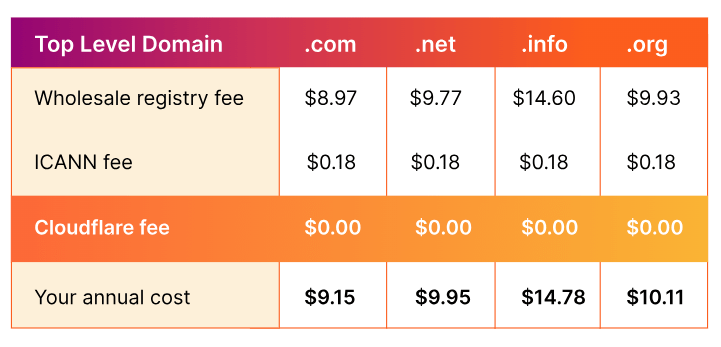
The Cloudflare built-in security features are solid, as expected from one of the leading cloud security companies on the planet. You’ll automatically benefit from the Cloudflare CDN and you can use native DNS tools rather than having to purchase a third-party service.
There are no extra charges for WHOIS privacy, 2FA, or automated DNS SEC provisioning.
It’s definitely worth checking out Cloudflare as a registrar, especially if you were a fan of the simple DNS management with Google Domains.
Porkbun
Porkbun is a domain registrar many website owners wish they had found sooner.
It’s comparable to Google Domains in terms of price, a few dollars cheaper than many of the bigger names in domains.
And the interface is much more modern than your typical domain registrar whose platform is stuck in 1999. Porkbun is clean and maybe even a little more user-friendly than Google Domains.
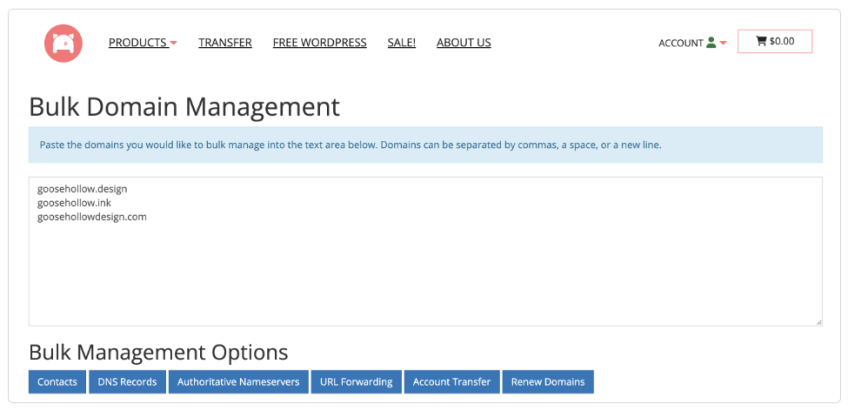
Porkbun includes SSL certificates with auto-renewal, email forwarding, URL forwarding, and WHOIS domain privacy protection, and 2FA for free.
In some ways, Porkbun might be a more fitting heir to the Google Domains mantle than Namecheap, but it will depend on exactly what you need. Namecheap won’t auto-renew SSL certificates for you like Porkbun, but they do give you 100 free email forwards, whereas Porkbun gives you 20 free email forwards.
Namesilo
Since 2010, Namesilo has carved out a reputation as the domain registrar to get a great value buying domains in bulk.
Namesilo is built to manage lots of domains, so it’s easy to create and group portfolios of sites based on nameservers, renewal dates, etc.
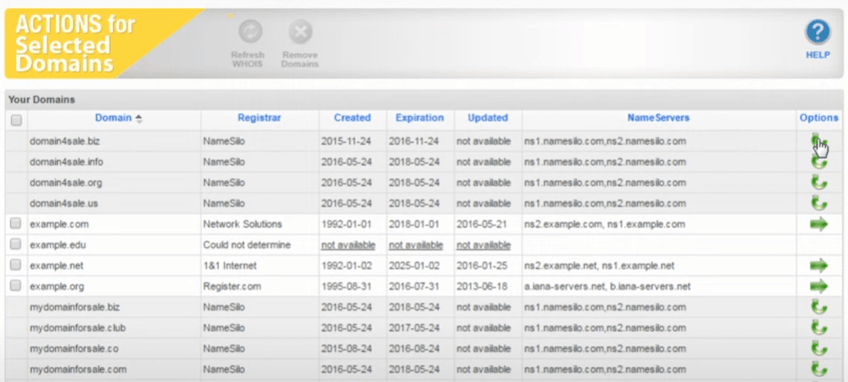
Sure, the interface is a little dated, but it gets the job done. All the critical features are free, like 2FA, email forwarding, DNS management, WHOIS privacy, domain parking.
Unlike Google Domains, you’ll have to set up your own SSL certificates (unless you want to pay Namesilo). You’ll also have to use a third-party provider for DDNS.
Price-wise, Namesilo was charging a little less than Google Domains at the time it died. Visit Namesilo for current domain name pricing.
