If you know your way around cPanel and have built a website or two, InMotion Hosting is a clutter-free, straightforward web hosting provider that makes managing websites as streamlined as possible. It’s also a great choice for developers and those who want complete control over their hosting environment.
You won’t see tutorials, tips, or in-platform help, but you will get an interface (and overall user experience) that doesn’t get in your way.

How InMotion Stacks Up to Other Web Hosts
For technical users, InMotion’s stripped-down interface and vanilla cPanel command center are a welcome sight in a sea of hosting providers that cater mostly to beginners. As long as you know what you’re doing, you won’t find any surprises or features that’ll slow you down.
If you have no experience building websites, you’re going to have to learn a lot on your own. It’s not impossible, but it will be a challenge.
In that case, we highly recommend going with one of our other favorite web hosting companies:
- Bluehost – Best web hosting provider overall
- HostGator – Best for affordable scalability
- Web.com – Best website builder for beginners
- Hostinger – Best long-term pricing
- DreamHost – Best WordPress hosting
- SiteGround – Best ecommerce hosting
- ScalaHosting – Best customer service
- GreenGeeks – Best eco-friendly web hosting
- WP Engine – Best managed WordPress hosting
- A2 Hosting – Best shared hosting for site speed
- InMotion Hosting – Best for technical users
Where InMotion Hosting Stands Out
InMotion Hosting offers robust hosting services that excel in all three key areas I appraised providers on: ease of use, scalability, and customer support. By going with InMotion, you’re getting a well-rounded hosting provider that can handle just about anything you’d throw at it.
The ideal customer, though, is going to be someone with some deeper technical knowledge and a serious ambition to grow, like a business owner with an IT resource, a developer, or a tech savvy individual.
Ease of Use (the good)
Aside from one bothersome issue we’ll discuss a bit later, InMotion Hosting makes it easy to get started with their hosting services.
The signup process is straightforward and payment options are plentiful. You can use credit and debit cards, PayPal, check, and even a U.S.-based purchase order. That last option will require you to complete additional steps to get up and running.
There’s even a surprise discount. When we visited the InMotion Hosting website but navigated away from the page before completing the signup process, we got a pop-up message offering an additional 10% off hosting services. Although we accidentally discovered it, we definitely used it. That same trick might work for you, too.
Before you complete the checkout process, be sure your cart only includes the items you want to actually purchase. The signup process automatically adds a backup manager to your cart and you have to proactively deselect it if you don’t want it.
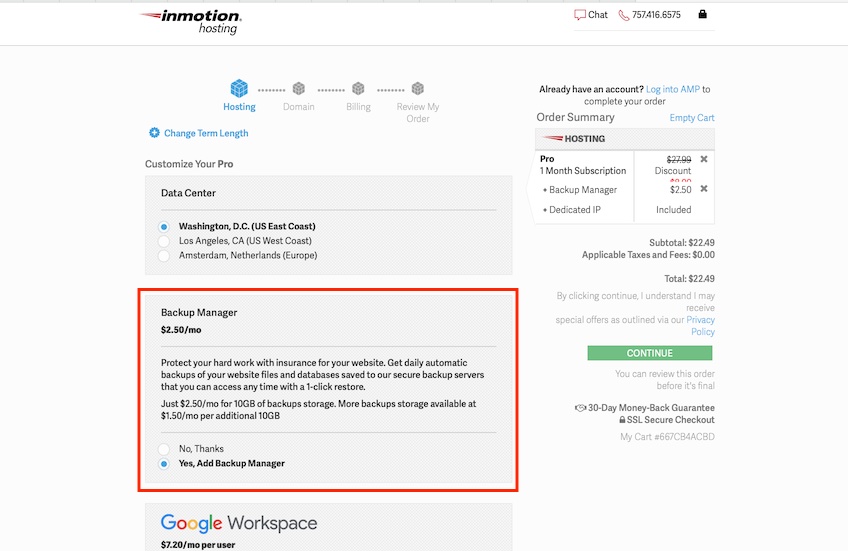
There are a few other add-ons you can choose to purchase here, too, like Google Workspace ($7.20 per month) and a dedicated IP address ($6 per month). If you go with the Pro shared hosting plan—the only shared hosting option from InMotion if you want to pay monthly—you get a dedicated IP address for free.
You can also choose between data centers in Washington D.C., Los Angeles, or Amsterdam, letting you opt for a physical server location closest to where the majority of your site traffic comes from, which improves site performance for those visitors.
You also won’t need to choose a domain name to complete signup. InMotion Hosting provides you with a temporary domain name to use if you don’t already have one secured, so you can take your time choosing the perfect one.
Once you’re in, the Account Management Panel (AMP) is laid out in a clean, easy to follow way.
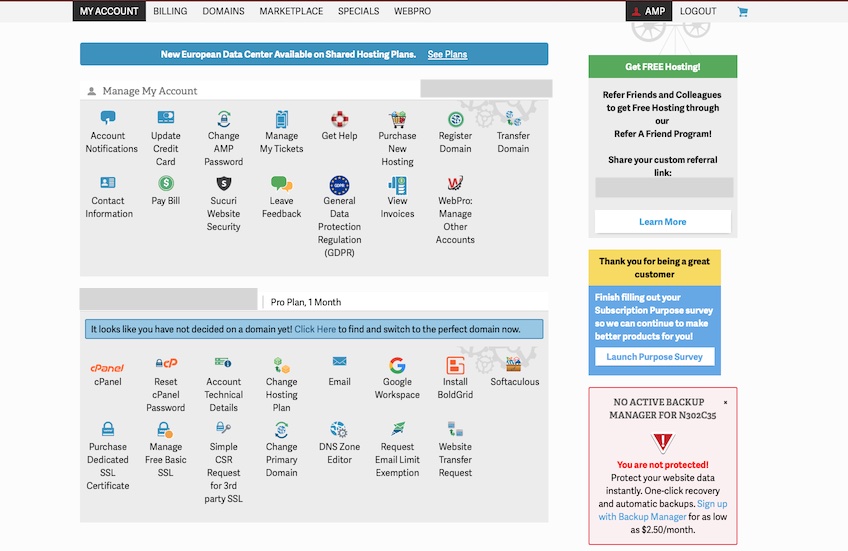
All account management tools are found on the top-half of the AMP interface, with website management tools in the bottom panel. InMotion Hosting relies on cPanel for site and domain management. That may be a challenge for some, as there are easier control panels offered by other providers.
But, like we said earlier, we think InMotion is an ideal fit for someone with more technical know-how, so it shouldn’t be an issue.
You won’t find a website builder in any shared hosting plan from InMotion Hosting. You will have to build using WordPress or another content management system (CMS) tool. However, you can easily install WordPress or many other CMS options from within cPanel and manage it from there, too.
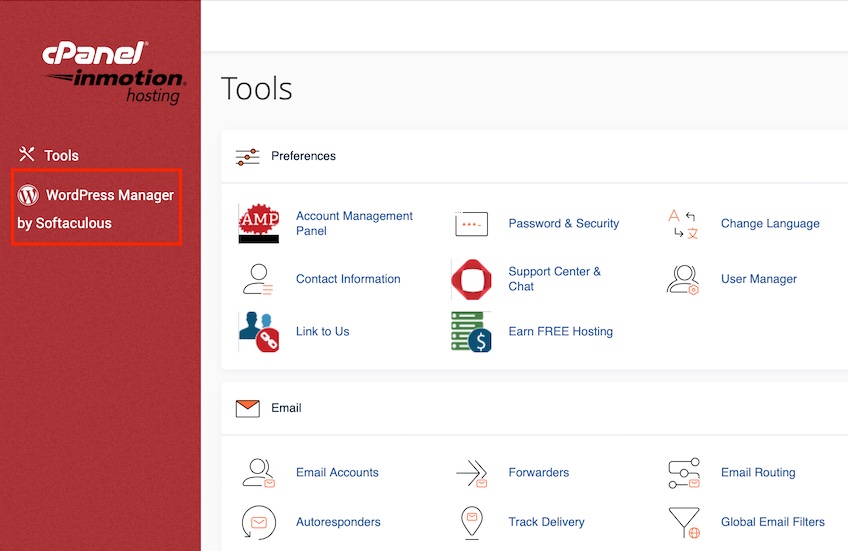
If you already have an existing site you want to move to InMotion Hosting and you have a full cPanel backup from your previous host, InMotion will transfer it, “as is,” for free. In other cases, such as a manual transfer, the tech support team at InMotion will handle it for you, starting at $199, via the Launch Assist feature.
Customer Support
You’re given both live chat and telephone options for support from InMotion Hosting, and it is all U.S.-based (another big plus compared to others providers we’ve reviewed).
However, you’ll only have access to phone support on the Power and Pro shared hosting plans. They’re the two highest-priced shared hosting plans, though the Power plan starts as low as $4.99 per month. If you’re big on calling to resolve issues, keep this in mind. Live chat is available on all shared hosting plans.
The live chat support is responsive and knowledgeable from our experiences during testing, as is the telephone support. We tried both and found agents to be well-informed and ready with actionable solutions to our issues.
There is also a Get Support page, accessible through your AMP, that lets you search the InMotion guides available exclusively to customers or visit the public support center. You can also submit and manage support tickets for billing or technical issues here.
Other support resources include a YouTube page with helpful explainer videos and a Community Forum where you can engage with other InMotion Hosting customers about advice, tips, and questions.
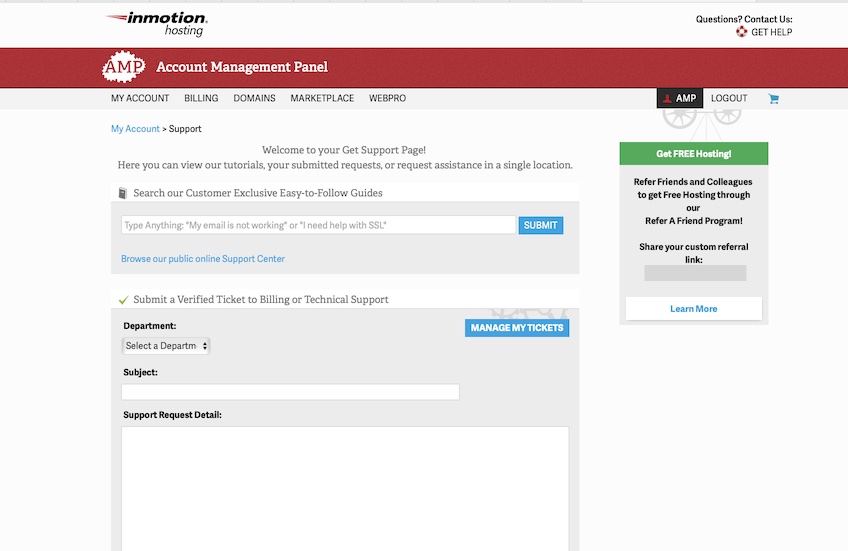
On top of that, InMotion’s shared hosting plans also include $150 in free advertising credits—$100 for use with Microsoft Ads and $50 for Amazon Product Ads. These tools can help get your site in front of the right eyes more quickly to boost traffic and increase sales right away.
Scalability
There is plenty of room for growth within the four shared hosting plans that InMotion Hosting offers.
When you outgrow the 100 GB SSD disk space of the Core plan (or want to host more than two websites on one plan), you can jump up to any of the other three shared plans and get unlimited websites and unlimited NVMe storage. You’ll also get increasing levels of speed and performance as you move up the tier of shared plans, thanks to InMotion’s UltraStack technology and advanced caching solutions.
You’ll have plenty of room to upload as many data-heavy resources to your site as you need, which is especially helpful for ecommerce sites that are expanding their product lines or want to improve the interactivity of shoppers’ user experience. Your visitors will enjoy a seamless experience as they browse images and videos, two things that really help you move products and services when you do them well.
Beyond that, you can also take a bigger leap up to InMotion Hosting’s VPS options (starting at $14.99 per month) or dedicated servers (starting at $69.99 per month)
Where InMotion Hosting Could Improve
InMotion Hosting isn’t gentle on beginners. So, if you’re an ecommerce business owner that doesn’t have a lot of tech-savvy at their disposal, beware of the following aspects that make this hosting provider a bit more difficult to use.
Ease of Use (the not so good)
InMotion Hosting’s signup process has a glaring flaw. While working through the screens is straightforward, you’re left hanging once you submit your payment.
Unlike every other provider on this list, InMotion Hosting doesn’t immediately activate your account. Instead, it requires you to wait until it sets up your account, which is dependent on receiving a phone call from a New Account Specialist at InMotion.
That means after submitting your payment information, you’re simply greeted with a message that your order is being processed and you’ll need to wait before moving forward.
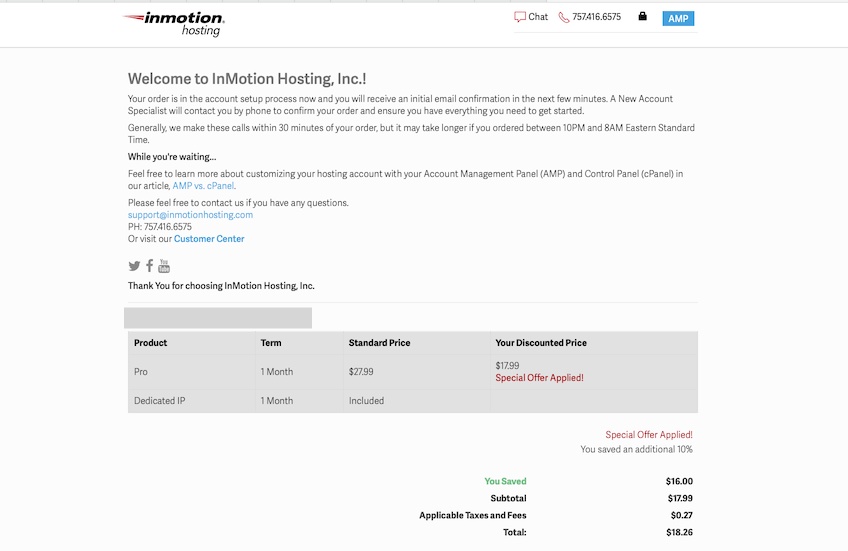
The only thing InMotion provides at this point is a link to a knowledge base article on the differences between cPanel and their own Account Management Panel.
The promised timeframe for receiving the “go ahead” call is within 30 minutes and we’d love to say it happened within that time frame, but we can’t. After four hours we still had received no call, and our AMP was only partially usable.
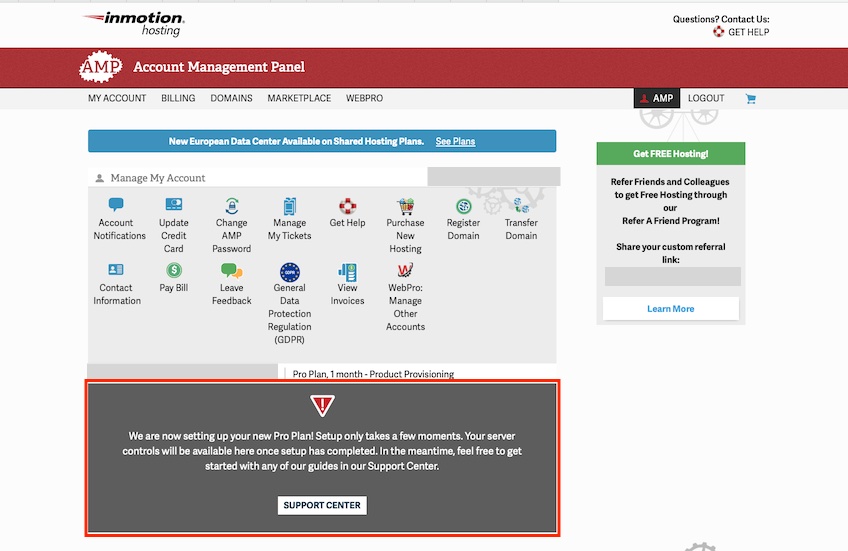
As you can see, the entire website management dashboard is disabled. So, we were at a standstill until our new account was activated.
And that didn’t happen until we took matters into our own hands.
We eventually opened a live chat with InMotion Hosting’s support to find out when our account would become active. Immediately after opening the chat, though, our account was activated. But, at that point, the agent told us it would take another 24-48 hours to provision my account so we could use it.
Unfortunately, it doesn’t seem like this extended wait time was an experience unique to us. Reviews on popular sites like TrustPilot also call out that InMotion Hosting is slow to activate new accounts.
This waiting period is not normal, especially when compared to most other hosting providers out there. It is something to keep in mind if you are expecting to set up hosting service and get going right away.
There is also no website builder available in any shared hosting plan. You’ll have to move to one of InMotion’s WordPress hosting plans to get that.
Plans & Pricing
InMotion Hosting offers four shared hosting plans. All include a free SSL certificate, unlimited bandwidth, U.S.-based customer support, and one-click installation of 400+ applications.
- Core: starts at $2.49 per month; includes two websites, 100 GB SSD storage, and ten email accounts.
- Launch: starts at $4.99 per month; includes unlimited websites, unlimited NVMe SSD storage, 2x UltraStack optimized performance, and unlimited email accounts.
- Power: starts at $4.99 per month; includes unlimited websites, unlimited NVMe storage, 6x UltraStack optimized performance, and unlimited email accounts.
- Pro: starts at $12.99 per month; includes unlimited websites, unlimited NVMe SSD storage, 12x UltraStack optimized performance, and unlimited email accounts.
Most people will be fine starting with the Core plan. As sites get bigger with more demands, you can move up to a more robust plan.
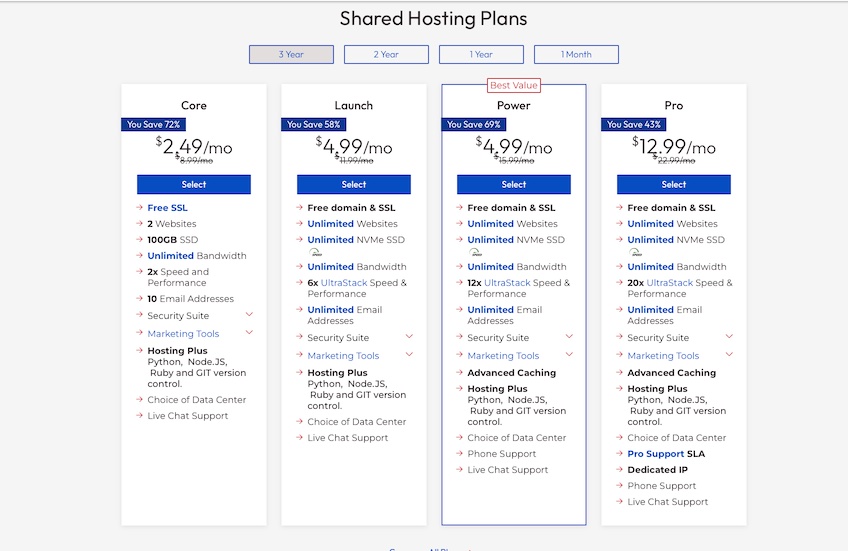
With InMotion Hosting, you’ll choose between contract terms of one, two, or three years. You’ll get the best initial pricing with the three-year option, and also the longest time to enjoy that low price. It’s the option we recommend.
Monthly billing is unavailable on any shared hosting plan except the most expensive, Pro, which runs $19.99 for the first month and then $27.99 for every month thereafter.
For the entry-level Core plan, let’s look at how those rates change based on your initial term:
- One-year term: $3.49 per month; $9.99 per month upon renewal
- Two-year term: $2.99 per month; $9.49 per month upon renewal
- Three-year term: $2.49 per month; $8.99 per month upon renewal
Let’s simplify things even further. We’ll analyze the costs for four years of hosting on the Core plan.
When you choose a three-year commitment, you’ll get the lowest monthly price for the first year and the lowest renewal pricing. You’ll pay $89.64 at checkout, then $107.88 for the final year. Your total hosting expense for the full four years will be $197.52.
Afraid of commitment and want the shortest required obligation for the Core Plan? You are on the hook for 12 months. Your initial outlay will be $41.88, but then you’ll pay an additional $359.64 for the remaining 36 months, giving you a total four-year spend of $401.52.
InMotion Hosting offers very attractive pricing if you’re willing to commit. But that’s not the whole story. You also have to consider what is not included in your hosting fees. Things like:
- Domain registration: If you choose the Core plan you won’t get a free domain registration, so it will cost $19.99 to register one on that plan. The other three plans offer one when you sign up.
- Domain privacy: That will cost an extra $12.99 per domain name each year
- Domain transfer: If you want to move a domain name you already own over to InMotion Hosting, it will cost $19.99 per domain, but you will get an extra year of domain ownership (so basically you’re just prepaying for your domain renewal)
- Domain renewal: Any domain names you register through InMotion will cost $19.99 per year to renew, one of the highest costs for renewal on this list.
- Automatic daily backup: It will cost $30 per year extra for this on all plans
If you get started with InMotion Hosting and then change your mind, there’s a robust 90 day money-back guarantee available to you, that you can initiate through your customer dashboard.
To cancel, you’ll need to fill out a lengthy form, but you will see a credit hit your payment method almost immediately. This is a nice contrast to several other hosts we tested that take days to issue the refund.
If you want to learn more about how we test and review hosting companies, see our full guide on the best web hosting services.
