Losing a domain name is awful. I know. I’ve been through this process.
The faster you act, the more options you have to get your domain name back at a reasonable price.
Let’s walk through every step you can take:
- Change the primary account email address
- Check the status and registration of your domain
- Contact the registrar if the domain is unregistered
- Contact the owner if the domain is registered
- If the domain is trademarked, file a UDRP complaint
- Purchase your domain at auction
- Make this your last domain name recovery
Step 1: Change the primary account email address
If your website is still live, but you are locked out of the email account associated with the domain, you have a really easy card to play.
Simply request to change the primary account address to a working email, and you will be able to regain control over your domain.
Follow these basic steps:
- Reach out to the domain registrar or web host that sold you the domain name. Be sure to contact the specific phone number or email address that is associated with account recovery. Don’t email a generic customer service address like support@company. That will slow the process down.
- The registrar will have to verify your identity. Hackers try to initiate bogus domain transfers, so just jump through the hoops and know it’s for your own security.
- Once verified as the rightful owner, the registrar will change the primary account address to the new one you have specified. You will then be able to access and manage your site like normal.
Start this process as soon as possible. It will usually take at least a few days, though web hosting companies and domain registrars with good customer service will take action sooner.
Step 2: Check the status and registration of your domain
If you have really lost your domain (and not just email access), your best course of action to recover your domain name depends on who owns it now.
- Is it the domain registrar? If so you may have a few options to get it back if you act quickly.
- Is it registered to a new person? If so things are going to be a lot trickier.
You can find out who owns the domain using a free service from ICANN, the Internet Corporation for Assigned Names and Numbers. This organization oversees the supply and regulation of IP addresses, which basically means they make the internet work.
To use the ICANN Lookup Tool, simply enter the domain name you are trying to recover into the search bar and click Lookup.
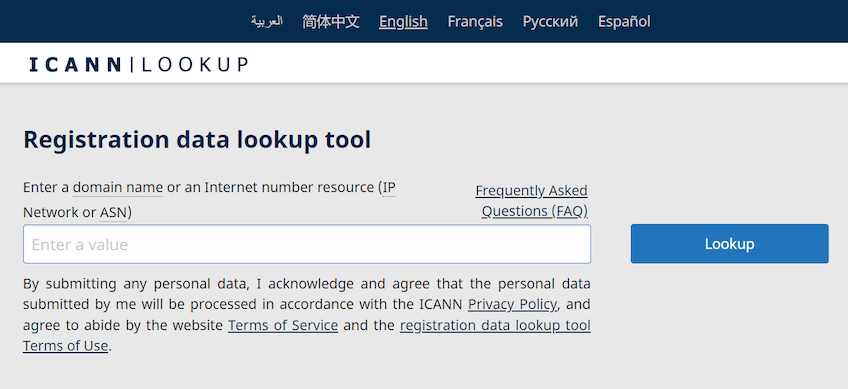
Once you enter your domain name, you will get a detailed report.
You can ignore 95% of it.
Here are the key pieces of information you need to find in order to start the process of reclaiming your domain.
Domain Status
One or more codes that indicate the current status of the domain. View a complete list of status codes and guidance for website owners.
These are common status codes that people trying to recover their domain may encounter, and what to do next.
- “Inactive” means that the domain is parked or there is a DNS issue. Either way you should get in touch with your domain registrar to find out what’s wrong.
- “redemptionPeriod” means that the registrar has asked the registry to delete your site. Once domains are in redemption, you have 30 days to restore it before the status will be switched to pendingDelete.
- “pendingDelete” means that the redemption period is over and you have a few days to contact the registrar to restore it before it is purged from the system and put up for sale again.
- “pendingTransfer” means that a request to transfer the domain is being processed. If you didn’t make this request, get in touch with the registrar right away.
To sum it up, if you see any of these codes, get in touch with the registrar immediately.
Registry Expiration
This is the exact date and time (UTC) that the domain will expire if it is not renewed.
If you see a registry expiration date that is in the future, it means that your domain is active and registered to someone new.
Contact Information
The name, organization, mailing address, and contact URL of the person/entity that the domain is registered to. There may be more than one contact per domain.
Normally, you would find your contact info here, or the info of the domain privacy service you use.
If the contact information is for someone else, you are going to have to talk to them in order to get your domain name back.
Registrar Information:
The name of the domain registrar, their IANA ID, and their abuse hotline.
This is the entity you will need to work with to recover your domain, though I recommend looking for a specific “account recovery” support channel rather than just pinging their customer service.
Step 3: Contact the registrar if the domain is unregistered
If you discover that your domain name is not registered with a new user yet, you may be able to register the domain from scratch.
Do this immediately if you can. You want to grab it before anyone else does.
Now it might not be that easy, especially if your domain expired recently.
The reason is that domain registrars have to offer a 30-day grace period after the domain expires where the old buyer can redeem the domain. You will see a “redemptionPeriod” domain status in this case.
The exact steps you take to redeem a domain will depend on the registrar, but there will almost certainly be redemption fees–typically $99-$180.
Alternatively, you can let the redemption period pass and hope that you can buy the domain once it goes up for sale again. If it works out, this method is cheaper than redemption, but there’s a chance you lose your domain to another buyer.
If I really care about a domain, I will eat any redemption fee and be grateful that I never really lost control of it.
Some domain registrars allow you to place a backorder on a particular domain, and get first crack at it when it goes live. Just bear in mind that there may be a domain squatter out there with a backorder on your site.
If there are multiple backorders on a domain name, it will go to a public auction. This could make your domain extremely pricy to recover. I would try to get your domain back before that happens, if at all possible.
Step 4: Contact the owner if the domain is registered
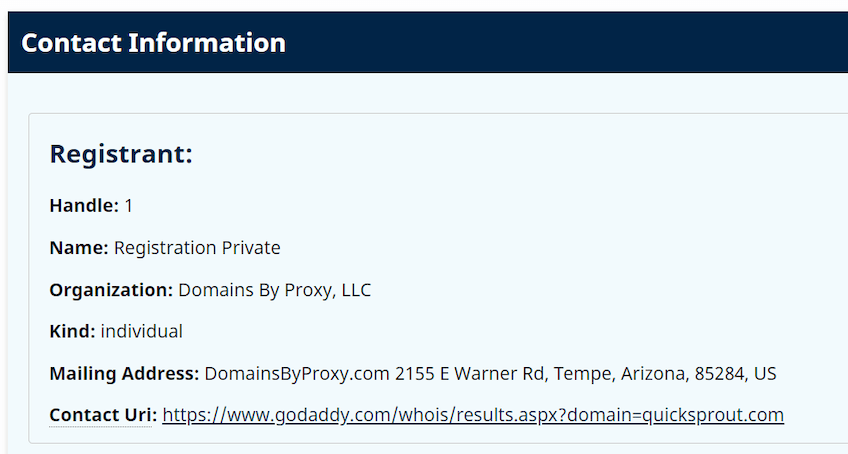
To contact the new owner of your domain, click the URL in the contact information section of the ICANN lookup. This links you to the appropriate domain registrar.
Typically, domain registrars will pass along your contact information to the new owner, and they may get back to you.
If not, you can try to track them down on your own, but if a domain owner doesn’t want to be found, it is hard, if not impossible, to find them.
If you can contact the owner, you have two options:
- Make your case and name your price. You’re going to have to negotiate and do whatever it takes.
- Hire someone to negotiate for you. As soon as someone knows you want a domain, the price skyrockets. If you have a high value domain, using a domain broker or domain name recovery service is probably better than approaching the new owner hat in hand.
As much as I hate to say it, if you let your domain registration lapse and someone snapped it up quickly, they probably don’t have good intentions.
They are unlikely to auction the domain–chances are they are going to try to get you, specifically, to pay an outrageous price for it. They can see the domain history, backlinks, etc. They know someone wants it, even if they don’t know who you are yet.
The fact of the matter is that domain squatters are good at what they do–jumping on domains and putting the rightful owners over a barrel.
If you can’t track down the owner, you have a few options:
- Place a backorder on the domain and get a chance to buy it back if it expires. This could take years, and it won’t get you anywhere if the new owner renews their registration.
- Hire a domain broker to go after your domain. They know tricks and have resources that nobody else does. Most brokers will only go after domains worth more than $10k to ensure their fee is worth the while (usually 10-20 percent of the sale).
- Purchase a new domain, move your site, and start fresh. What matters now is that you never let your domain expire again.
If the domain you lost has a low dollar-value and the new owner doesn’t want to be found, I would say the domain is gone.
Step 5: If the domain is trademarked, file a UDRP complaint
If your domain is trademarked, you have the option to file a UDRP complaint which seeks to have the domain transferred back to you.
UDRP stands for Uniform Domain-Name Dispute-Resolution Policy, a process set up by ICANN.
Typically, these disputes arise when someone registers a domain name that is too similar to a trademarked brand or service. You can’t buy pepsi.net just to run ads, for example.
In order to have a shot at winning a UDRP dispute, you must show three things:
- The domain name is similar or identical to a trademark that you have the rights to
- The new owner has no right or legitimate interests in the domain name
- The new owner registered and used the domain name in bad faith
In the case where a domain squatter has grabbed a trademarked domain and is running ads on it–you have a good shot of winning.
If your domain isn’t a registered trademark, this is probably a waste of time.
Arbitrators who hear these disputes have often been skeptical of “common law” trademark claims. Without a registered trademark, the length of time you controlled the domain might not matter at all.
It’s also been the case that filing for a trademark doesn’t count–it has to be fully registered with the U.S. Patent and Trademark Office (USPTO).
But, for companies looking to recover a trademarked domain name, the UDRP process is going to be faster and less expensive than going to court–that’s why it was created.
This isn’t to say it’s easy or cheap. Most businesses hire an attorney that specializes in trademarks, if not UDRP disputes specifically, in order to file their complaint properly.
Step 6: Purchase your domain at auction
There are two scenarios that lead to this possibility:
- Multiple people place backorders on an expired domain
- The new owner decides to auction the domain name
Either way, you are going to have to compete with other bidders in a live auction to get your domain name back.
Domain auction sites all have their own rules and quirks, so read up on exactly how to place bids, how to keep bids secret, how to set a maximum bid, and so on.
Auctions typically run for a week.
The general wisdom is to wait until the last five minutes to start bidding. Too much attention too early will drive up the price.
The better the domain name, the more attention is already on it.
I think of this as a last ditch effort rather than a recovery strategy to plan around. Come up with an amount you are willing to pay, set alerts on your phone for the last 15 minutes or so of the auction, and make peace with what you are willing to spend.
If I lost a valuable domain name, I would do everything I could to get it back via redemption or direct sale rather than have it go to auction.
Step 7: Make this your last domain name recovery
Losing a domain name is a nightmare. Tough that it happened.
Here are some concrete steps you can take to make sure that it never happens again:
- Enable auto-renew if possible. Most domain registrars will let you select an auto renewal option and put a card on file.
- Set up multiple backup billing methods. Every instance I’ve personally seen of losing a domain came from a failed payment method. Auto-renew won’t work if the card is dead. Make sure your registrar has a backup billing method, multiple backups if possible.
- Limit registrar account access. The more people that have access, the more people that could take your domain and transfer it. A few key people at your business should have access–that’s it. Protecting your registrar account is just as important as protecting your company bank accounts.
- Add two-factor authentication to every registrar account. This is a must, and you should enforce strong passwords, too.
- Set a reminder before the domain’s expiration date. Just log in and make sure everything is set up right to auto-renew your domain name, the billing method won’t expire soon, your contact information is up to date, and so on. A kilobyte of prevention is worth a terabyte in cure.
- Ensure your domain is locked. When you lock your domain, a registrar cannot transfer it or make changes without a valid authorization code. This prevents anyone else from making unauthorized transfers and changes.
