How active is your company when it comes to social media marketing?
It’s great if you have a Facebook profile, Twitter account, and Instagram page, but if you don’t have a presence on YouTube, you’re missing out on an easy way to generate new leads.
YouTube can also help you make more money from your existing customers. Ultimately, it’s one of our favorite platforms to use for growing a business.
One of the reasons why we love YouTube is because it’s easy to repurpose the content using it. Rather than making the same videos for all your platforms, you can upload them to YouTube and then share them on your other pages.
For example, we like including videos in some of our blog posts. But you can also add YouTube content to your other social media profiles, email newsletters, or any page on your website.
Uploading and sharing videos on YouTube is a great start, but it’s not quite enough if you want to optimize the growth of your business. You also need to jump on the live video bandwagon.
YouTube has more than 2.7 billion active monthly users. When it comes to streaming live video content, it’s one of the most popular options available.
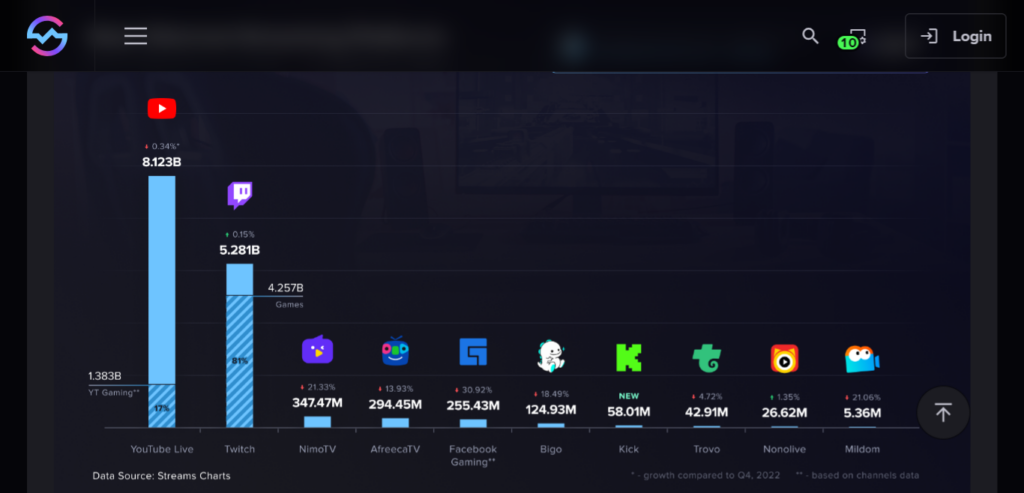
According to data from Q4 of 2022 by Streamcharts, YouTube is at the top of the league table with 8.12 billion views. In second place is Twitch, with 5.28 billion users in the final quarter.
You can read more on the similarities and differences between YouTube Live and Twitch if you’re still deciding which platform is most suitable.
If you have never streamed a live video on YouTube or are new to the platform, we can help you out. And if you’ve been streaming content on YouTube Live but think your approach could improve, this is the perfect guide for you.
We’ll teach you how to grow your business with YouTube Live. Here’s what you need to know.
How to start a YouTube Live video stream
Let’s begin with the basics.
Before focusing on your marketing strategy, you must know how to start your stream. YouTube has a detailed tutorial on how to do this, but we’ll cover some of the highlights and give you some extra pointers.
Step #1: Navigate to YouTube Studio from Homescreen
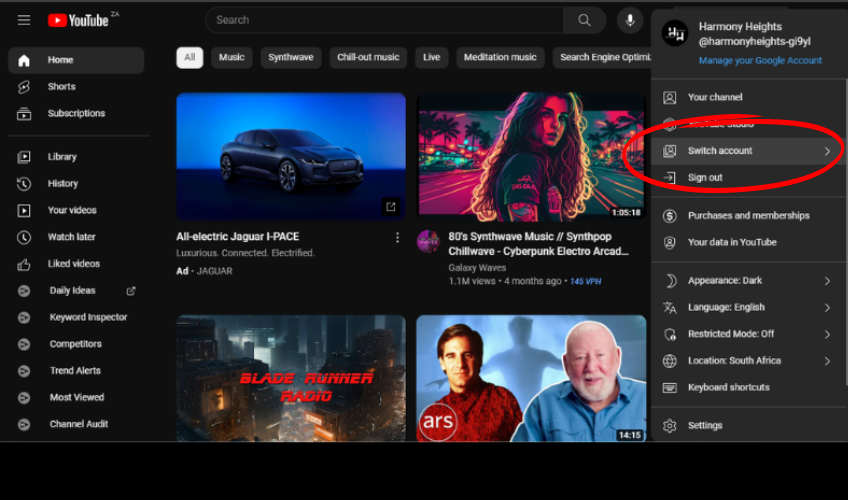
If you haven’t launched a live video yet, YouTube must ensure your account is legitimate before your first stream. If you’ve got a special occasion you want to stream for soon, you should get your account verified right away.
They use your phone number to verify your identity. You can either get a text message or a phone call with an access code.
For the most part, this should be pretty quick, but it could take up to 24 hours to receive full access to YouTube Live (it granted us access in less than that.)
Step #2: Choose Your Broadcasting Method
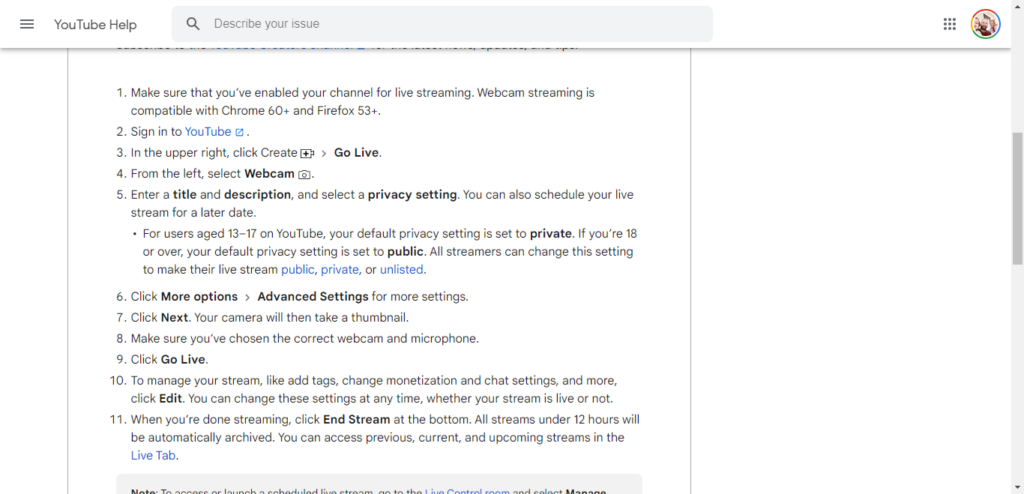
While you may be ready to start your first stream, you’re not quite able to do so just yet.
You have three options for broadcasting:
- Download the YouTube encoding software.
- Mobile device — you’ll likely need the YouTube Studio app.
- Desktop device — no need for an additional app.
There are some other options, but this gives you an idea of how versatile their streaming is. If you plan to go live from multiple devices, you must download and install an encoder for your first stream on each new device.
OBS Studio is free; many gamers and content creators swear by it.
Editorial note — for the sake of an easy life, we’re using a desktop to show the steps for a live broadcast.
Step #3: Welcome to YouTube Studio
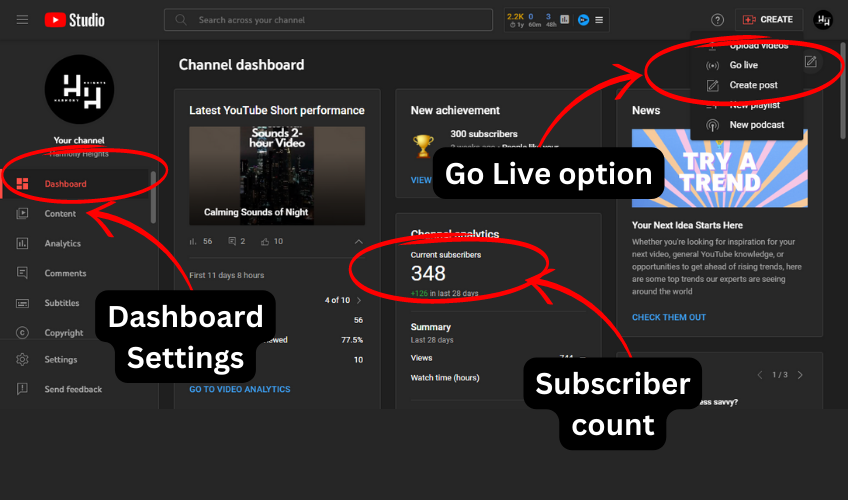
This is YouTube Studio — take some time to get acquainted with its layout.
To give you a head start, we’ve highlighted some key points for live-streaming, which are:
- Dropdown menu with content options — we’re only interested in Go Live for now.
- Subscriber count — you need at least 50 subs to stream live.
- General dashboard setting — for analytics, editing, and all other creator needs.
This example channel has few subscribers but enough to allow us to broadcast a live stream.
Step #4: Broadcast options
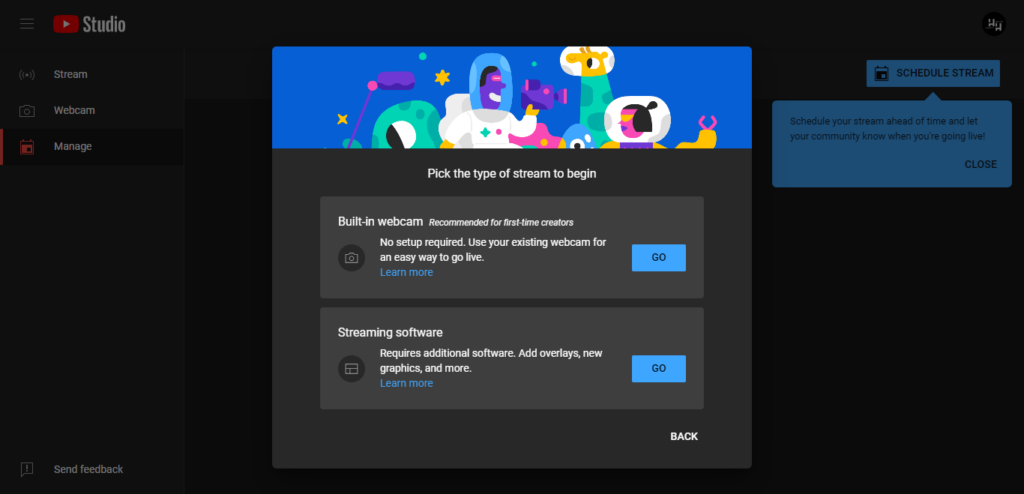
Now you’ll choose your method of broadcasting — encoder software, mobile or desktop.
We suggest you test all three options to see what works for your purposes.
We wanted a straightforward broadcast that was ready to go within the hour.
Mobile is likely as straightforward but trickier to record our steps, and encoding software requires a bit of trial and error. No thanks to those two for today.
A quick side note — You’ll grant YouTube permissions to access your web camera:
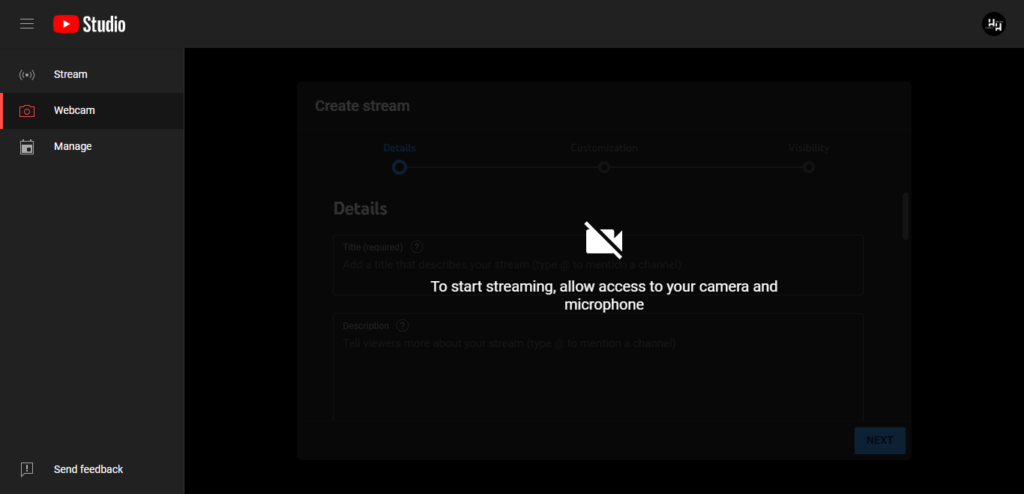
Step 5 – Title, description and category options
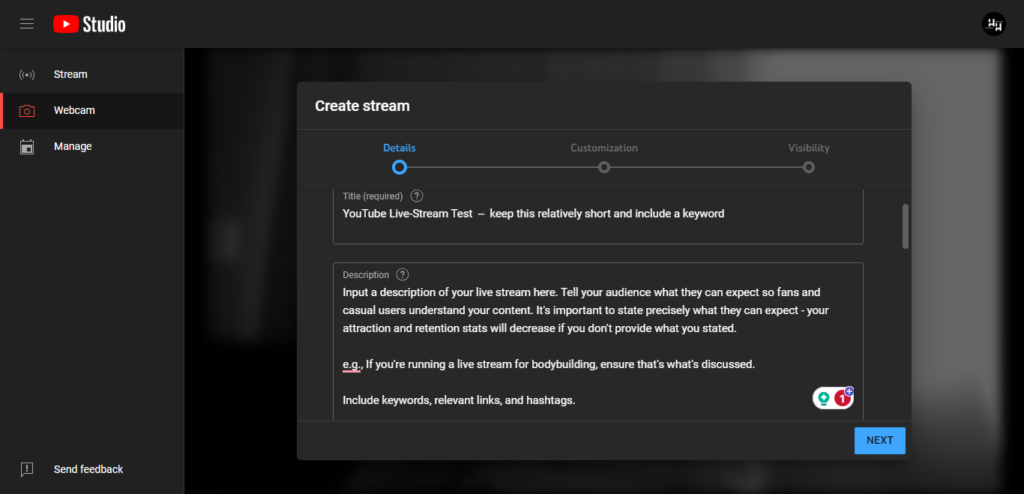
We’ve input some placeholder copy for the title and description.
If you zoom in (and put your glass on if applicable), you can see that we’ve written a few tips for the information you should consider.
We suggest you consider using a third-party app like vidIQ — they have some great suggestions to help you rank higher.
Your title should be relatively short and on-point — it can be tempting to use clickbait titles, but you need more social media currency (subscribers, monetized, mentioned, etc.) for this to be effective.
Next, we need a description that does exactly that — gives details about what your live broadcast is all about.
Again, this is aligned with the advice for your title — avoid the temptation to elaborate because that comes across as misleading.
Note every point you’ll discuss in the live stream, including important links (monetization option), CTAs, and hashtags (yes, they’re still relevant on YouTube).
Now you’ll select a category from the following list:
- film & animation
- autos & vehicles
- music
- pets & animals
- sports
- travel & events
- gaming
- people & blogs
- comedy
- entertainment
- news & politics
- how-to & style
- education
- science & technology
- nonprofits & activism
Based on the industry of your business and what your video is about, we’re sure it will be easy for you to find a fitting category.
Step #6: Thumbnail, participant options and publishing mode.
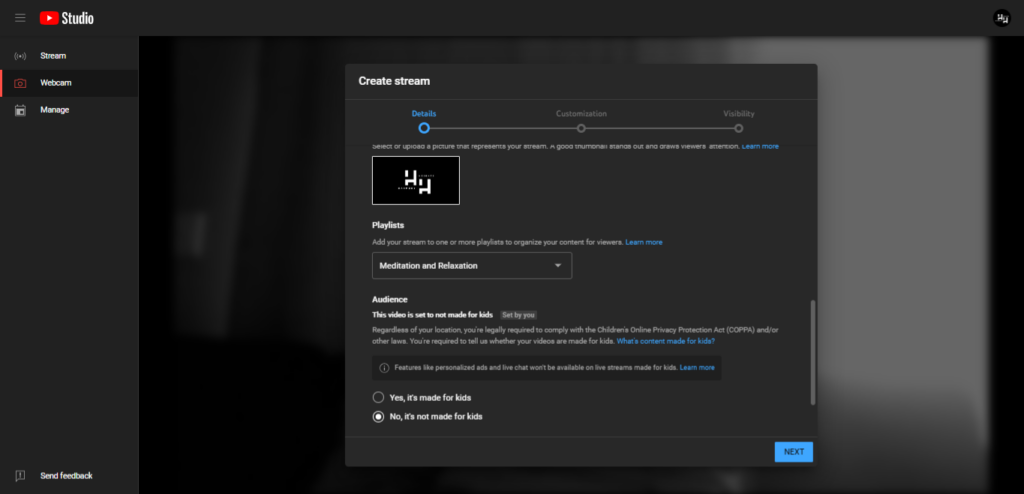
Create a thumbnail in Canva (or an alternative) and upload it. You’ll need to verify your account before unlocking this option, so don’t delay in starting your channel and performing this step!
Age restriction is only relevant if your content isn’t suitable for kids.
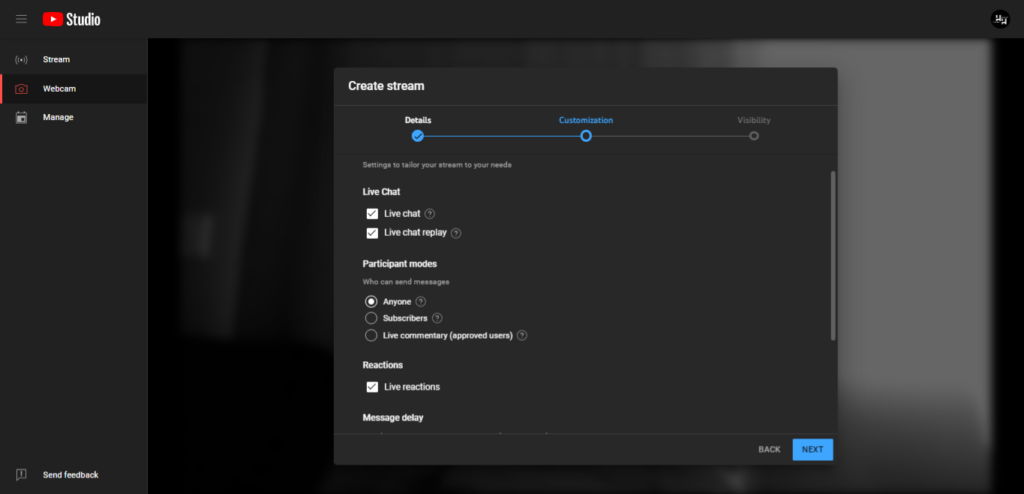
Now you can adjust how your audience can access and interact with your live stream. Not in the mood for replies? Then click off the real-time engagement settings (not recommendable).
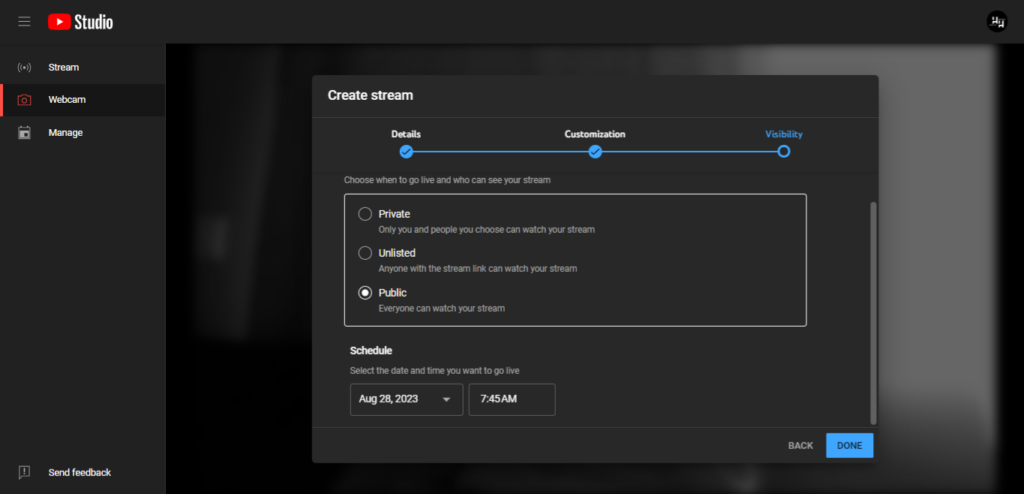
Finally, choose public to ensure there aren’t any access limitations.
You can change these settings later if you want to unlist or make them private, which would be useful if you want to use your stream for in-house training.
Step 7 – Final prompt, live example and post live-stream options
We’re at the final steps of your YouTube Live broadcast. Here, you’ll receive a final prompt:
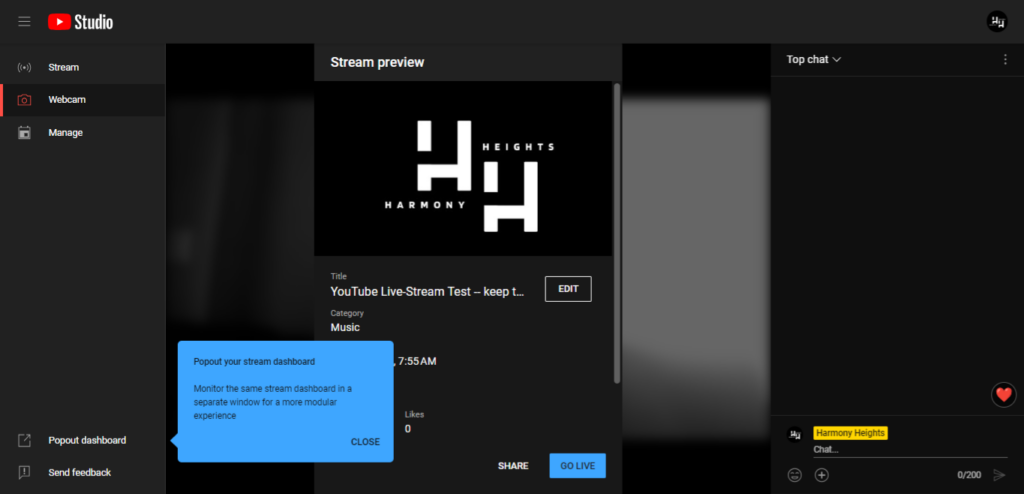
After you do this — You’re live on air!
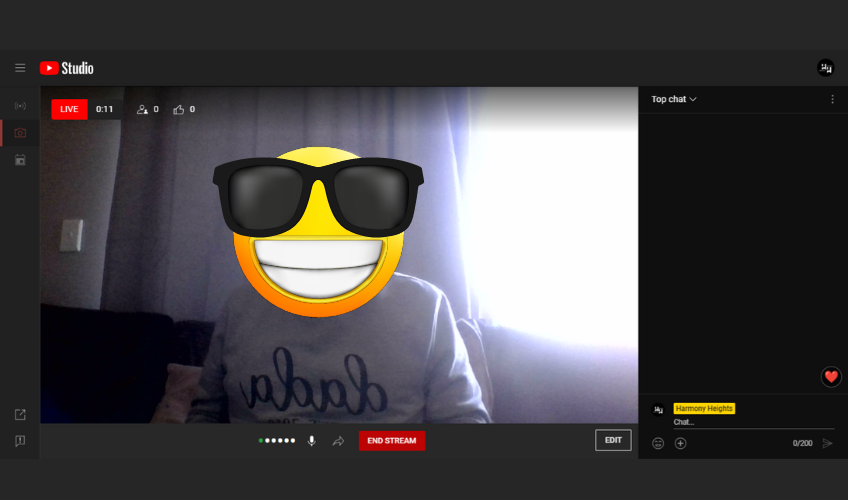
You’d see your participants in the right-hand bar if this was a genuine live event.
Last but not least — we’ll look at your post-broadcast function:
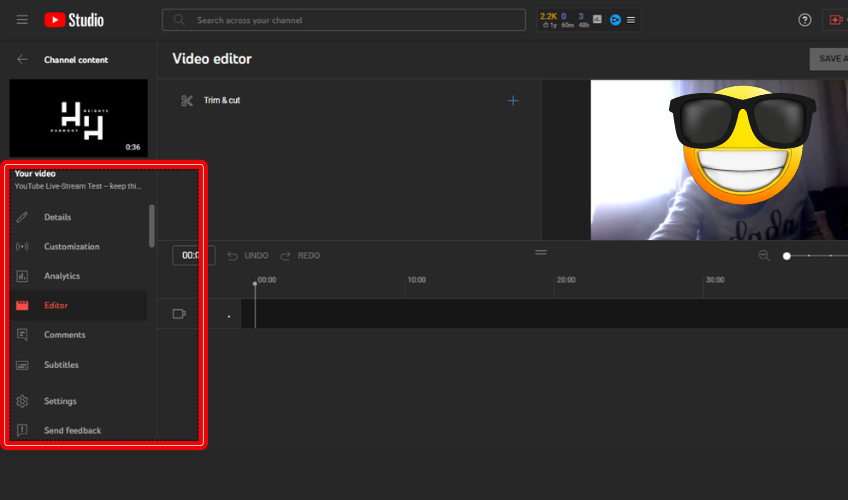
You can polish your video for later use, which is handy for repurposing content.
And that’s it — you’re now a live YouTuber. Should we move onto monetization now?
Promote your products and services
Now that you know how to use live video, you’ve got to figure out what kind of content you will stream. One of the first things you can do is promote your top products.
It’s no secret your company is trying to make money. You don’t need to be deceptive with this approach. You’re allowed to showcase your products.
In fact, it’s often better to lay your cards on the table early. It sets the perception of your channel as one that does, and will, promote products or related.
If your audience expects this, they won’t flinch or object to you doing so. However, it’s vice versa if they’re not expecting it and you attempt it.
One of the best ways to do this is with a product demonstration.
Depending on your company, you may have some products that need extra explanation. Let’s say you’re selling something like a remote control drone.
It’s a cool way to show your current or potential customers how to use and operate something they may not be familiar with. Plus, people would rather watch videos about your products than read about them:

In addition to educating and informing, these videos can also help you drive more sales.
Some members of your audience might not be aware that you offer this product until they see it on YouTube Live. That tutorial could inspire them to make a purchase.
You can also use YouTube Live to build hype and anticipation for a new product.
Give demonstrations for products that haven’t been launched yet. This will keep your audience anxiously waiting for their release.
If you really want to get your audience excited, run a contest or promotion, giving away some products.
Getting the viewers from your live video stream to participate in contests and giveaways can help increase your brand awareness. This is especially true if the promotion is run via social media.
Live stream during events
When should you go live?
We hear this question all the time. While there’s no right or wrong answer, there are certain times when you should definitely be going live.
Anytime your company runs, hosts, or attends an event, you should stream it to your YouTube Live audience.
Live events are so important that the YouTube dashboard even has a separate menu tab for them as you navigate through your live streaming options.

Why is this such a big deal?
That’s because 67% of people who watch live videos are likelier to buy a ticket to an event after watching a similar event via live video.
So if you’re in the entertainment industry, this is an awesome way to increase ticket sales. But it can be relevant to any other business that profits from various events.
Think outside the box here. An event doesn’t have to always be something major, like the Super Bowl or a sold-out concert.
You can live-stream smaller events. Maybe your company is attending an industry trade show or setting up a booth at a college job fair.
Anything that gives you an excuse to promote your brand and gives your audience something new and entertaining to watch is worth streaming via YouTube Live.
Offer exclusive content
Show your customers something they can’t see every day.
Piggybacking on our last point, if you attended an event, you could stream behind-the-scenes content instead of the event itself.
This will give your audience a sense of exclusivity. They get to see something that others don’t have access to.
Again, try to get creative here. Stream a video tour of your production facility during a workday if your company manufactures products.
Allow your audience to sit in on a meeting with your marketing team or give them access to your offices. All of this will help them better understand how your business operates.
Plus, people are drawn to behind-the-scenes content.
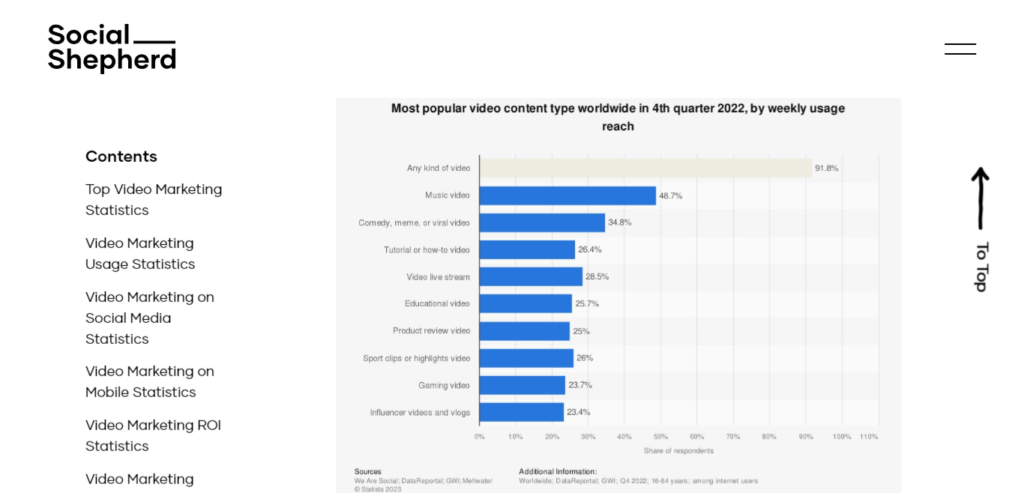
This type of video is a great way to ensure your audience tunes in. Once you get them hooked, they’ll continue watching your live streams in the future.
Keep your audience engaged
Don’t be boring.
You need to have a plan going into each live video stream. It may not be entertaining if you go out on a whim and decide to stream something without a plan.
If your audience isn’t entertained and engaged by your content, it won’t benefit your business. In fact, it may have the opposite effect.
One of the great parts about YouTube Live is that the platform offers many ways to keep your audience engaged. It’s up to you to take advantage of the built-in features.
Refer back to the streaming options we outlined earlier. Use those as engagement tools.
For example, let’s say you’re trying to build hype for a new product.
You can create a poll about this product. Ask your customers whether they like it. Find out what kind of features they want to see.
Letting your audience provide input regarding your product lines will certainly help you grow your business. Customers who participated in the poll will be more willing to buy something they had a say in.
Marketers across various industries believe live video content helps create more authentic interactions with their audiences.
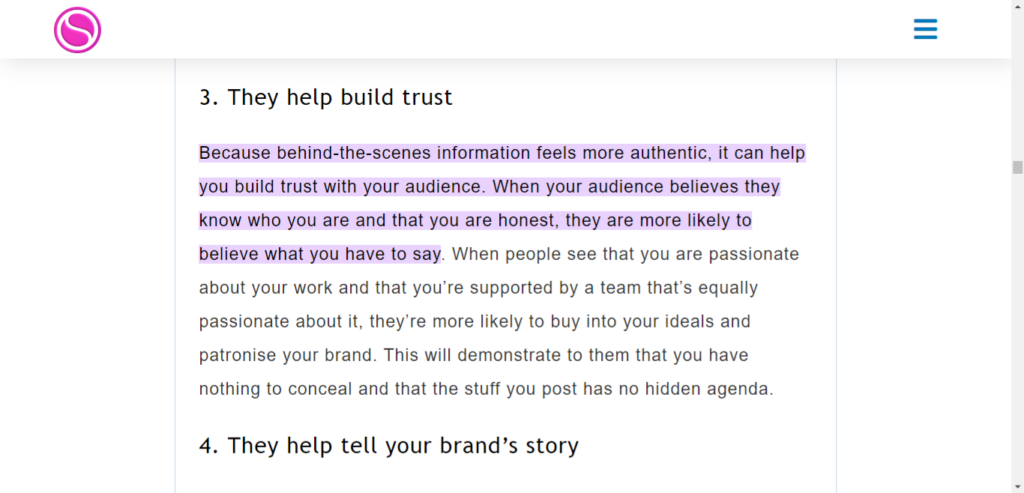
You can also take advantage of this benefit if you focus on engagement.
Not only will people be excited to watch your live videos, but they’ll also be interested in buying whatever you’re selling. It’s your job to make that happen during those streams.
Conclusion
If your company has an active presence on YouTube, that’s great. But if you want to grow your business, you must start using YouTube Live.
Live video content is on the rise. You need to follow the newest marketing trends if you want to keep up with your competition.
We know that 82% of consumers would rather watch a live video from a brand than see a social media post.
No more excuses.
Now is the perfect time for you to start streaming live videos via YouTube Live. Follow the quick tutorial we provided in this post to get your account set up and ready for streaming.
After that, start planning the content you want to broadcast.
Promote your products and services. Stream live events. Offer exclusive content, such as behind-the-scenes tours of your facilities.
No matter what kind of video you’re streaming, audience engagement must be your top priority.
If you apply these tips to your marketing strategy, you’ll be able to create brand awareness, acquire new customers, and get your existing customers to spend more money.
