A wide swath of professionals—including website owners, SEO specialists, and DIY SEO hotshots—are unknowingly wasting their time optimizing websites with serious slippages of the fundamentals. Meanwhile, even if they manage to land their hack job websites on the first page of Google’s search results, it usually won’t take long before the mothership’s ranking algorithms recognize (and demote) their low-quality pages.
Simply put, there are no shortcuts to the top of search engine results pages (SERPs). Nevertheless, there are still some proven tactics that you can leverage to make sure visitors and search engines are finding what they’re looking for—at least in theory.
With any luck, adhering to best practices will ensure that any of your pages that are fortunate enough to make it to the top of Google will have a much better chance of staying there.
1. Use Simple, Descriptive URLs
First and foremost, creating descriptive hierarchies, categories, filenames, and tags for the documents on your website can help keep your site well-optimized. Beyond that, it will also generate simple URLs for the people who want to share your content with a hyperlink.
Any web designer worth a sniff will tell you that visitors on your website need to know what they’re clicking on before they click it. If your URLs are long and jumbled, have strings of unrecognizable characters, and contain little to no recognizable words, searchers can become intimidated—or even suspicious—of your site.
1.1 What is a URL?
The uniform resource locator (URL), also called a web address, specifies the location of a particular resource on the internet. It works roughly the same way as a mailing address does in the physical world. Additionally, the URL also indicates how to access the resource via a specific protocol, which can be HTTP, HTTPS, mailto, or FTP.
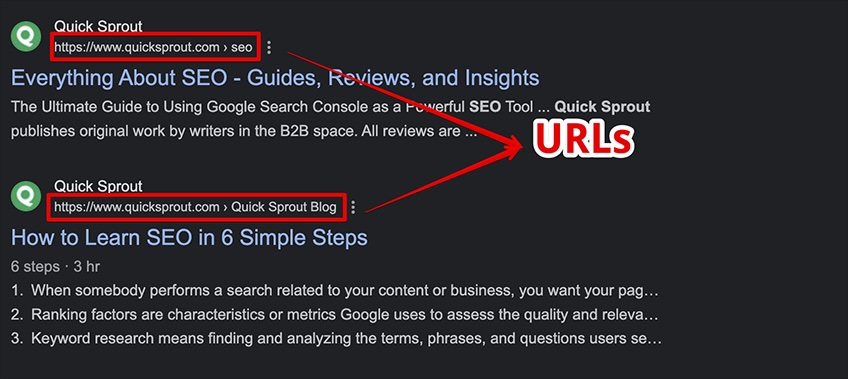
Take the following URL as an example: https://www.quicksprout.com/how-to-start-a-blog/
- “https” is the Protocol, or the way web servers exchange information with a website.
- “www” is the Subdomain, an additional descriptor to clarify the domain name.
- “quicksprout” is the Domain name, the website’s main descriptor.
- “com” is the Top-level domain, the type of entity a website identifies as online.
- “how-to-start-a-blog” is the Path, which is the final destination on a website a user wants to access.
Some URLs can have more parameters, and for the sake of clarity, you can refer to these as secondary parameters.
Imagine if the same URL from before looked like this instead: https://www.quicksprout.com:443/seo/how-to-start-a-blog?/hl=en#hosting
In this case, we can easily identify the URL’s secondary parameters:
- “443” is the Port, which is a number associated with an IP address used to carry information to a specific service.
- “seo” is the Subfolder, the category that precedes the final destination on a website.
- “?” is the Query, an identifier that precedes a specific query.
- “hl=en” represents Parameters, or queried values.
- “hosting” represents Fragments, which are optional parameters that signify a specific location on a page.
1.2 How to Optimize URLs
As a general rule of thumb, URLs that are short, clear, and concise are preferable to bloated URLs with random letters, numbers, and characters. Unfortunately—at least for busy website owners and managers—many website builders automatically create poorly optimized URLs. These not only look weird, but they’re also unhelpful for the user.
To paint a slightly better picture, a real URL that’s simple, informative, and well-optimized looks like this (if we do say so ourselves): https://www.quicksprout.com/ways-to-improve-seo-ranking/
Meanwhile, a fake URL that’s unoptimized, unhelpful, and confusing looks something like this: https://www.blog1.quicksprout.com/folder420/article33056_73/2/13?tracking-referrer/hl=de
Clearly, there are a lot of things you can get wrong when creating a URL. When it comes to your daily operations, remembering what not to do is just as important as what to do.
- Don’t use non-ASCII characters
- Don’t add too many filters for the same URLs
- Don’t use long, unreadable session ID numbers
- Don’t use words that are joined together
- Don’t ignore dynamically generated calendars
- Don’t use uppercase letters
- Do use simple and descriptive words
- Do include localized words for websites in foreign languages
- Do use UTF-8 encoding for non-English characters and characters with non-English interpunction like the umlaut
- Do choose hyphens (-) instead of underscores (_)
- Do use a country-specific domain for a multi-regional website
If you run into a situation where you want to change an existing URL on your site but its associated page is already receiving a high volume of organic visits, the common wisdom among SEO professionals is to refrain from modifying your URLs because you run the risk of losing your traffic.
If the page itself is newly published, however, you should feel free to experiment and test out different slugs, depending on what you want to achieve.
For example, let’s say you use a popular content management system (CMS) platform like WordPress.
Usually, WordPress uses a plain permalinks structure to identify a page or post after the top-level domain by default, which should look something like this:
https://www.example.com/?p=64209
In this case, the “?p=64209” part is the slug, which denotes the final destination in the URL before the query—or in other words, it denotes how the page or post will appear in the SERPs.
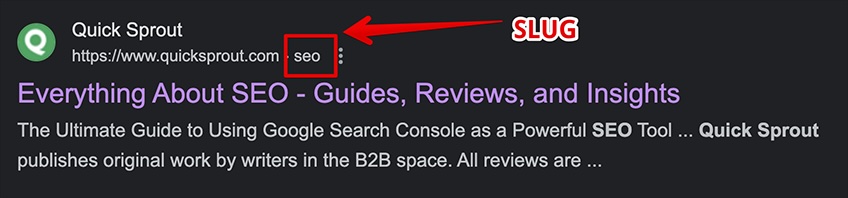
Assuming you’re starting a new website from scratch, it’s a good idea to define the main URL structure before publishing your first page or post.
First, navigate to Settings, then Permalink Settings from your WordPress dashboard.
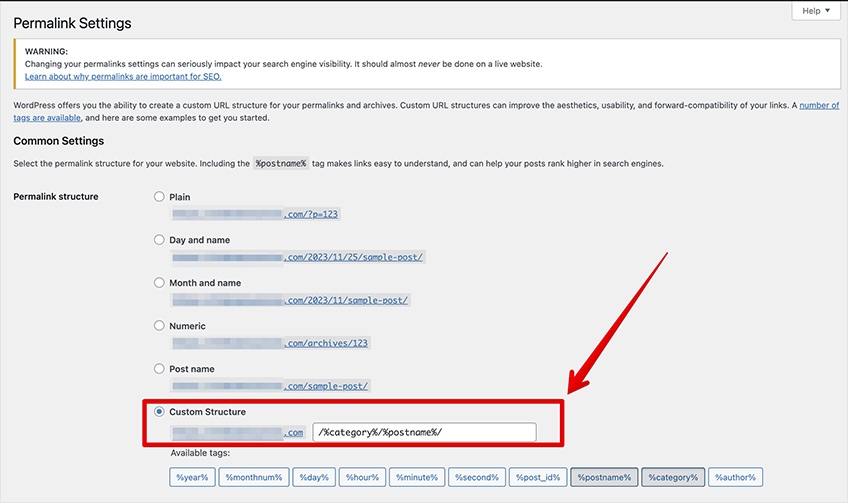
Under Custom Settings, follow the WordPress syntax to define your preferred slug—ideally no more than three subfolders deep to avoid confusing your audience. It’ll also be friendlier for search engines to crawl.
2. Target Specific Keywords
Keyword research is a tactic where you analyze the wider market, your competitors, and your specific niche to identify the best keywords to include in your content and meta details. Ultimately, they’ll match what your target demographic is searching for on Google.
The benefits of keyword research include:
- Gaining better insight into current and future market trends, giving you an upper hand in producing the most relevant content for your customers
- Growing your traffic organically due to a better alignment among your keywords, your content, and your goals, enabling your posts to show up both higher in the SERPs and more often
- Converting more leads into customers because of a better understanding of how your audience behaves online
Inversely, if your site doesn’t have a solid hold on your niche, it’s going to confuse both Google and users who land on your pages.
For instance, if your content shows up in certain results pages where it doesn’t make sense to be there, many readers could show up for the wrong reasons and bounce shortly after. Meanwhile, a high bounce rate is not a good omen if you want more readers to show up for the right reasons.
2.1 How to perform keyword research
To start your keyword research process, a good practice is to consider the categories of topics you want to write about and then try to come up with 10 or so specific topics that would be relevant to your website.
If you have a hard time coming up with topics, try to approach the challenge from the perspective of your audience members and consider what type of content they’d be interested in seeing.
If you were running a digital marketing blog, for example, you might end up with categories like:
- Digital marketing agency (50K)
- Social media marketing (50K)
- SEO (165K)
- Content marketing (27K)
- Email marketing (30K)
The above numbers in parentheses refer to the monthly search volumes of each keyword. This info allows you to measure the importance of the topics, prioritize them, and then decide how many subtopics might be necessary to show up on the first page in SERPs.
For instance, by brainstorming on the second topic (social media marketing), we can come up with some related keywords and phrases that users might be searching for:
- Social media marketing strategy (3.2K)
- Social media marketing tools (1.2K)
- How to do social media marketing (500)
- How to start a social media marketing agency (450)
- Why social media marketing is important (350)

You’re free to repeat this process as many times as you want—or until you come up with enough relevant keywords. If your website is part of a bigger operation, you can always ask your colleagues from other customer-facing departments about the most common terms their prospects, leads, and customers use and incorporate them into your main strategy.
Throughout this process, keep in mind that the search intent of your users plays a vital role in your ability to rank high on Google. In many ways, addressing a user’s intent is more important than stuffing your content with keywords.
For example, someone whose search phrase includes the word “buy” will be more inclined to make a purchase compared to a user who searches for “why” or “how” to do something. Generally speaking, there’s usually a wider context at play that’ll help you understand the true intent behind the query.
In fact, you can also take advantage of the suggested phrases that pop up automatically when typing a search query in Google. Simply type your desired string in the search bar and you will be rewarded with the most common ways of finishing those keywords and phrases.
Similarly, if you execute any one of those searches, you can also take a look at Google’s suggestions in the People Also Ask section somewhere below the first organic position.
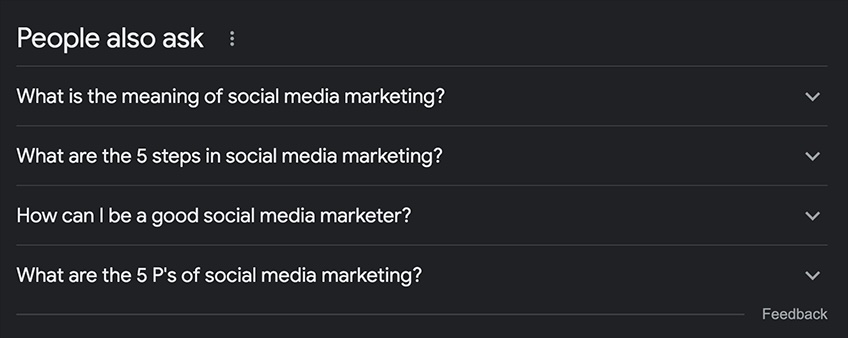
At the end of the day, keyword research and SEO tools go hand in hand with your content marketing strategy. Some of the most powerful keyword research tools include the following:
3. Write Detailed, Long-Form Content
Any piece of written media above 1,000 words tends to count as long-form content, but that’s not the only feature that defines it. Long-form content should also provide value to readers and offer them the helpful solutions they need. This goes for long-form videos, podcasts, webinars, and tutorials as well.
In terms of SEO specifically, producing long-form content is important for three main reasons:
- It enables you to rank higher in search results, since detailed content tends to outrank thin content
- It helps you engage with leads and keep them on your website, as long-form content is generally full of useful information and actionable tips that target specific users
- It builds your brand’s reputation, since comprehensive articles showcase your experience in the niche and build trust with your readers
3.1 How to create long-form content that ‘wows’
Piecing together an extensive blog post doesn’t have to be a tedious task. If you treat it like a puzzle that needs to be solved, it can become a fun undertaking.
Here are several actionable tips on how to write long-form content that’s enticing and fresh.
Pick the right topic
Not all subjects can be made into comprehensive guides, so you have to pick your long-form topics carefully before getting started.
If you pick a topic that’s not appropriate for a long-form article from the get-go, you may struggle to come up with meaningful material, leaving you with a lot of fluff that won’t be very appealing to read.
Proper long-form topics will have some of the following qualities:
- Specificity, because a cursory explanation of the topic won’t be enough to provide readers with all the information to understand it fully
- Complexity, which requires the content to cover a lot of sections in great detail
- Uniqueness, so there’s a reason to explain the ins and outs of a niche subject matter.
Visit our guide on content ideas if you’re stuck to find relevant long-form topics.
Create an outline
Outlining is a critical step in structuring and organizing your topics to improve readability and maximize engagement once your draft goes live. In other words, having a rough outline provides you with the opportunity to shuffle around your headings and play with your main points until you’re satisfied with the results.
Creating an outline can also be helpful for finding out if you need to remove any sections that don’t gel with the rest of the article.
Consider your target audience as you write
As you research your topics and structure your posts, you should always consider your audience’s wants, needs, and desires—including their existing knowledge base and the information they’re trying to get out of your articles.
If you’ve come across a particular insight from a unique and interesting angle in your research, a good idea would be to include those findings in your content while elaborating on them in great detail.
For instance, let’s say you’re writing a post about beginner scuba divers, and you know that your readers struggle to understand how to store and maintain diving cylinders before, during, and after getting into the water. You could incorporate that information in your long-form article by writing an entire section on scuba tank care, peppering it with pro tips and suggestions that your audience will find valuable.
4. Make Your Content Easily Skimmable
Currently, Google’s platform trajectory is trending towards answering questions rather than promoting clickable URLs in SERPs. This is known as a zero-click search because users can get their answers immediately from the results pages without clicking on any link in particular.
This isn’t good news for anyone looking to drive organic web traffic to their website, but if you can’t compete against the big G, you might as well try to adapt. As such, a better idea could be to try to become the source from which Google draws its answers and shuffle your way up the ranks that way. At the end of the day, being up there will still help your overall presence in the results, and hopefully lead to more clicks.
One of the best ways to optimize for this is to create easily skimmable content, which means content that can be read, digested, and comprehended in small, rapid chunks—like the complete opposite of a dense academic paper.
Following these rules means that Google can pluck snippets from your posts and serve them directly to the users through the Featured Snippet, People Also Ask, and Passage Ranking cards. Sometimes Google will even put together a custom meta description from your existing text if your page is missing one.
Keep in mind that the easiest way to optimize your content for readability and comprehension is by paying special attention to paragraphs, heading tags, and descriptive language.
Paragraphs
When writing, break up long trains of thought into shorter paragraphs, and be as concise as you can in describing your point. With persistent hard work and a tiny stroke of luck, search engine crawlers can pick up one of your pieces and display it to users as a solution to their query.
Heading tags
Most popular website builders support heading tags like h2 and h3 to better differentiate between different sections in your posts. A good practice is to use these tags whenever you’re starting a new chapter in a longer text or a new item in a list, but try to avoid going beyond h3 to make it simpler for search engines to understand your content.
Descriptive language
Using simple, descriptive, and straightforward language helps readers better understand your content, which is also something that Googlebot prefers over flowery, elaborate, or ornate writing—unless your blog covers creative writing.
For instance, it’s probably better to write that the goal of your site is “to solve the pain points of your readers” than “to make the world a better place.” Being more specific can also help you avoid misleading your audience by accident.
5. Optimize Your Titles
Titles are some of the most misunderstood concepts in SEO, but there’s a good reason why this is the case.
Specifically, each page or post on a website has two different titles:
- H1 tag: This is the title that is wrapped in the h1 tag, which almost always appears at the top of your CMS as the de facto title of the post. To avoid confusion, you can think of h1 as the most important heading in your posts that should be used only once.
- Title tag: Also referred to as the SEO title, this is the title of the post as it shows up in SERPs. Optimally, the title tag should contain 60 characters or less and include the most important keywords that you’re trying to target.
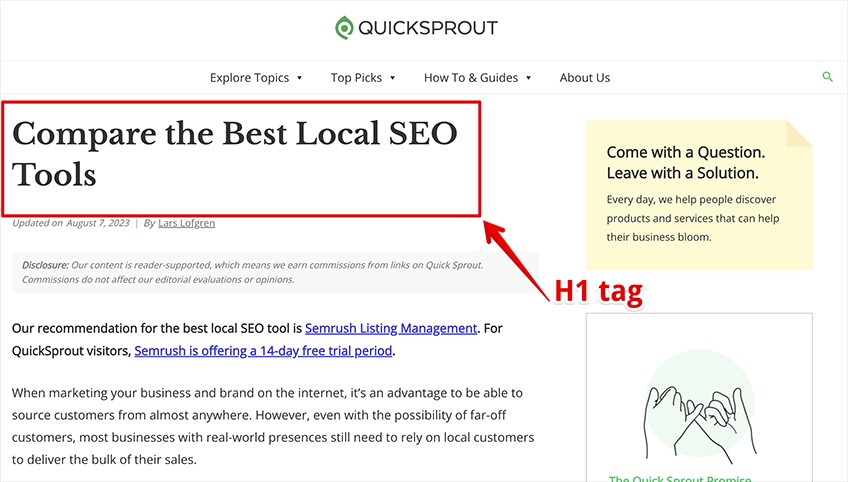
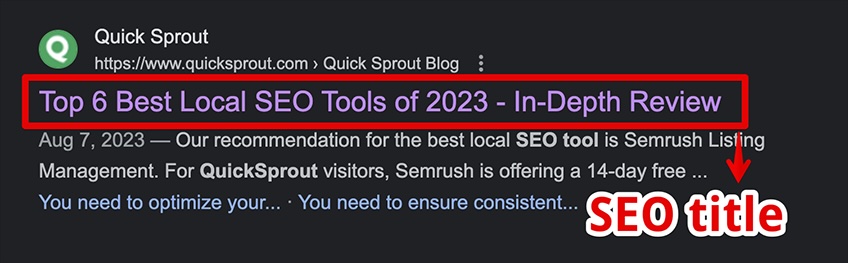
Although the h1 tag and SEO title are set up to be different, you’re always left with the option to make them the same. Currently, there isn’t any definitive rule that favors one approach over the other, so you’re free to experiment until you’re satisfied with both the h1 tag and SEO title—and you can even tweak them later if they aren’t producing the desired results.
In any case, having an impactful headline is a big Google ranking component because it’s the first thing users see after performing a search query, effectively making it a deciding factor on whether someone will click on your page or continue scrolling.
To create a strong headline, make sure that it checks the following boxes:
- Sounds interesting—Utilize supercharged words like ‘guaranteed,’ ‘official,’ and ‘risk-free’ to bring flair to your post titles and make them sound enticing for readers to click on them
- Adds value—A headline like ‘Top SEO Strategies’ doesn’t drive a hard bargain compared to something like ‘Top 7 SEO Strategies To Rank Higher in 2023’
- Is descriptive—Instead of using a bland page title like ‘Services,’ try going with ‘AI-driven Digital Marketing Services
To learn more about crafting great post titles, visit our website title guide.
6. Don’t Forget About Your Meta Descriptions
A meta description is the text on your pages that appears below its corresponding title in search results. You can think of meta descriptions as organic advertisements, since an aptly written one explains and promotes your posts to your target demographic at the same time, urging them to click on your link to see more.
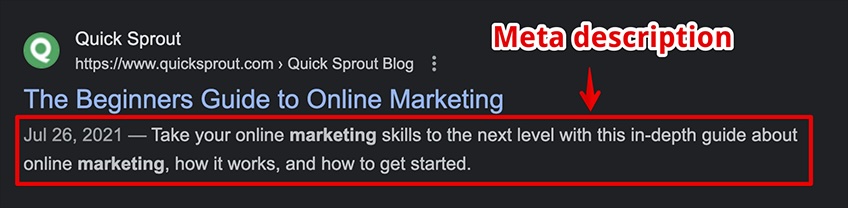
Some general things to consider while coming up with meta descriptions include:
- Keeping them between 150-160 characters to avoid being truncated by Google
- Placing your exact-match, partial-match, and semantically relevant keywords in your meta descriptions, assuming they fit well with the rest of the text
- Making them direct, actionable, and interesting enough so that users will want to click on your result instead of visiting a different article
Keep in mind that Google won’t always use the meta descriptions that you have provided, as it often builds them dynamically from your existing content depending on the search query. This is why it’s important to utilize h2 and h3 tags throughout your content and avoid leaving your site’s discoverability up to chance.
7. Optimize Your Images
On their own, images are considered an indirect ranking factor because they invite users to spend more time on a page, giving you an extended window of opportunity to capture your audience’s attention and convert first timers into returning visitors.
However, there’s more to images than simply tossing them into your blog posts. An exhaustive image optimization checklist considers multiple aspects of visual media, like converting to the proper formats, resizing, and compressing.
Some of the most important aspects of image optimization are as follows:
Resolution refers to the height and width of an image, as well as most other forms of visual media.
Generally, you should resize the width of your images so they don’t exceed your page’s maximum width, but when it comes to identifying the most optimal image resolution that works best with your site’s theme, a good idea is to experiment with different resolutions and ratios until you’re satisfied with the final results.
Also, remember to test your image resolutions on all devices, including tablets, smartphones, and desktop computers.
Image compression is an important and oftentimes unskippable step in the general process of image optimization. Without applying some sort of compression to your images, you run the risk of slowing down your website and serving your audience an inferior user experience (UX). If you don’t have access to Adobe Photoshop, a good alternative for image compression is the free online tool TinyPNG.

Alt text refers to the image description that’s displayed whenever the original media isn’t available to render in the browser. It also serves another important purpose, which is to allow visually impaired visitors to experience your page’s media using a screen reader that dictates the alt text to them aloud.
The impact of alt text on SEO is minimal, but you should still treat it as a valid opportunity to include some of your keywords nonetheless. Just remember, the alt text should be as descriptive as possible while also maintaining some semblance of a reasonable character length.
Filename refers to the names of your images when you upload them to your CMS. A filename should be short, concise, and descriptive, and you may want it to include one or more keywords related to the topic you’re targeting.
The difference between the image filename and alt text is that the filename is shorter and describes what the image is, while the alt text is longer and describes what the image shows.
For example, a filename for an image would be something like ‘cat_on_a_bed’ whereas the alt text would be something like ‘black and white cat cautiously peeks from under a summer blanket.’

If you’re still unsure about optimizing images, check out our beginner’s guide to website images.
8. Improve Your Site’s Internal Linking Structure
Internal linking is a type of on-page SEO strategy where you link a resource from one of your pages to another page on the same website in a contextually meaningful way. A carefully planned internal linking strategy is a foundational element of successful rankings in the future.
Compared to a well-structured website, a disorganized property is extra challenging for Google to crawl, which makes internal linking an SEO staple in more ways than one.
If you have a poor internal linking implementation—or none at all—the risk of generating orphaned pages is far greater. Orphaned pages are pages on a website that can only be reached by entering their corresponding URLs in a browser’s address bar. Since there are no native links to these pages, one of the only ways Google can locate them is to crawl your sitemap.
To stop this problem from plaguing your properties, consider creating an intuitive hierarchical structure for your website. You may find it helpful to link your subpages to your homepage and then support them with contextual internal links wherever appropriate.
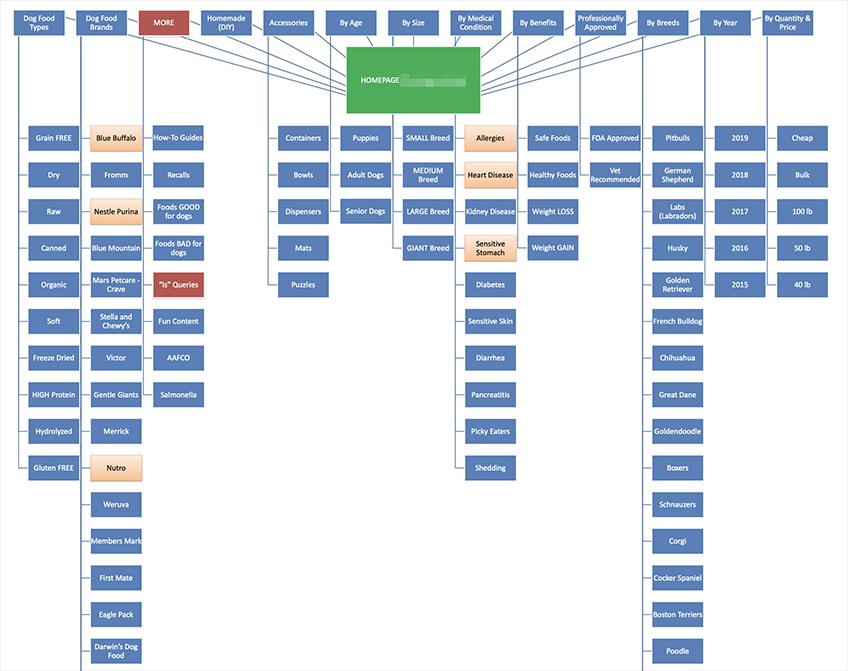
Another thing to be on the lookout for is broken links, especially the kind that are generated by spelling errors in the URL. Broken links aren’t good for your site’s search rankings, and they can really harm your chances of success if left unchecked.
If you’ve recently undergone a complicated site migration, bulk deletes, or have made significant changes to your site’s structure, a good idea would be to check your URLs for typos and other errors. Make sure that you’re not linking to old, deleted, renamed, or moved pages.
9. Facilitate the Use of Breadcrumbs
Breadcrumbs are a type of structured data meant to give people a more intuitive navigation experience on any particular website. In practice, they help users understand their current location on a website and show them how they can retrace their steps back to the homepage.
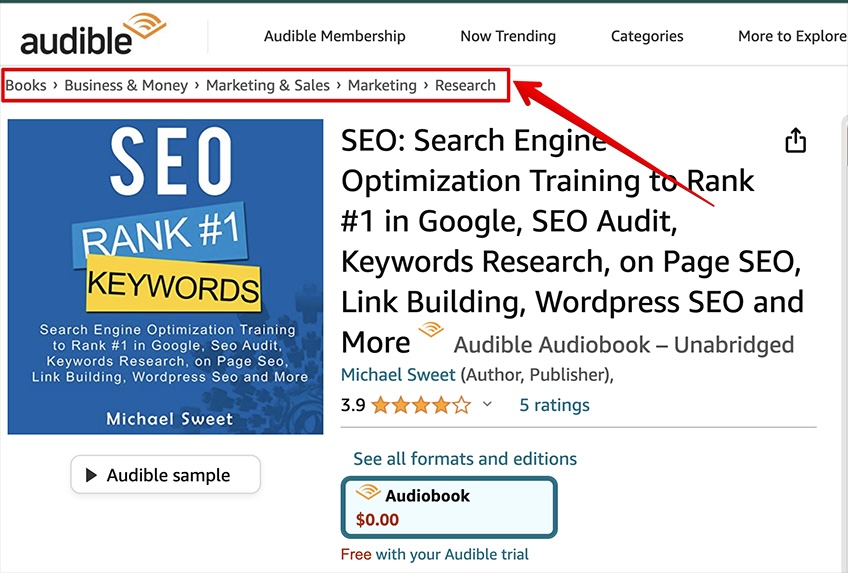
When used correctly, breadcrumbs can add additional context to your page hierarchy while also mitigating many of the negative SEO factors that might stunt your site’s growth, including your bounce rate, UX, and ease of navigation.
9.1 Different types of breadcrumbs
Keep in mind that a trail of breadcrumbs can be used to indicate a lot of things, but the majority of websites use them to show the entire structure of a site, one logical path, or even certain attributes of an individual page itself.
- Path breadcrumbs show the various routes a user can take to get to a single page, meaning that several different breadcrumbs can lead to the same location using a different path.
- Location breadcrumbs are like branches on a tree, where the tree represents the entire website and the branches are categories and/or subcategories.
- Attribute breadcrumbs work similarly to location breadcrumbs, but instead of showing the categories, attribute breadcrumbs are made up of keywords, attributes, and other unique page identifiers that describe the current page you’re visiting.
An important thing to note is that the implementation of path and attribute breadcrumbs can sometimes result in generating duplicate breadcrumbs, which is bad for SEO because they might get interpreted as duplicate content from the perspective of web crawlers.
If you’re unsure which type of breadcrumbs is best for your site, your safest bet would be to use location breadcrumbs and avoid dealing with these issues before they start.
9.2 Benefits of using breadcrumbs
Breadcrumbs are an important part of a well-rounded UX that helps both users and search engines better understand the structure of a website.
In most cases, breadcrumbs are good because:
- They’re optional and non-intrusive (as long as they blend well with the visual theme of the website), meaning visitors have the option to ignore them
- They’re easy to understand and don’t require any special knowledge to use
- They enable users to move freely across your site and visit more pages at a faster pace
- They improve your internal linking structure
- They can help with crawlability and indexability by reinforcing the connection between different pages on your website
9.3 How to optimize breadcrumbs for SEO
Optimizing your breadcrumbs can seem a bit like a tightrope balancing act, where leaning too much on either side might cause your jubilant exhibition to fail.
Optimizing them too much, for example, can lead to a manual penalty from Google. Meanwhile, under-optimizing your breadcrumb structure might result in losing out on potential traffic and dropping further down in the SERPs.
At any rate, the simplest, safest breadcrumb structure to use looks something like this: [homepage] > [category] > [page]
Keep in mind that you can tweak this formula until it aligns with your website’s goals, and you can always go back and change it later if you’re not satisfied with the results.
10. Generate and Submit Your XML Sitemap to Google
If you create a website and leave your SEO efforts up to chance, Google will crawl your website sooner or later on its own. Although that’s cool, it doesn’t help you actively improve your business while you twiddle your thumbs in the background.
That’s why you should probably submit your website’s table of contents directly to Google and reduce the reliance on chance. In this case, ‘table of contents’ refers to an XML sitemap, which is a map of all your website’s different pages, including how they are interconnected and where they fit in the wider hierarchy of your website.
10.1 How to generate an XML sitemap
If you don’t have an XML sitemap, you should go ahead and create one. If you’re a WordPress user, the easiest way to do this is with a plugin like Yoast SEO or AIOSEO.

If you’ve downloaded and activated Yoast SEO, navigate to Yoast SEO and then Settings from the left-hand side of your WordPress dashboard. Next, scroll down until you reach the card titled XML Sitemaps.
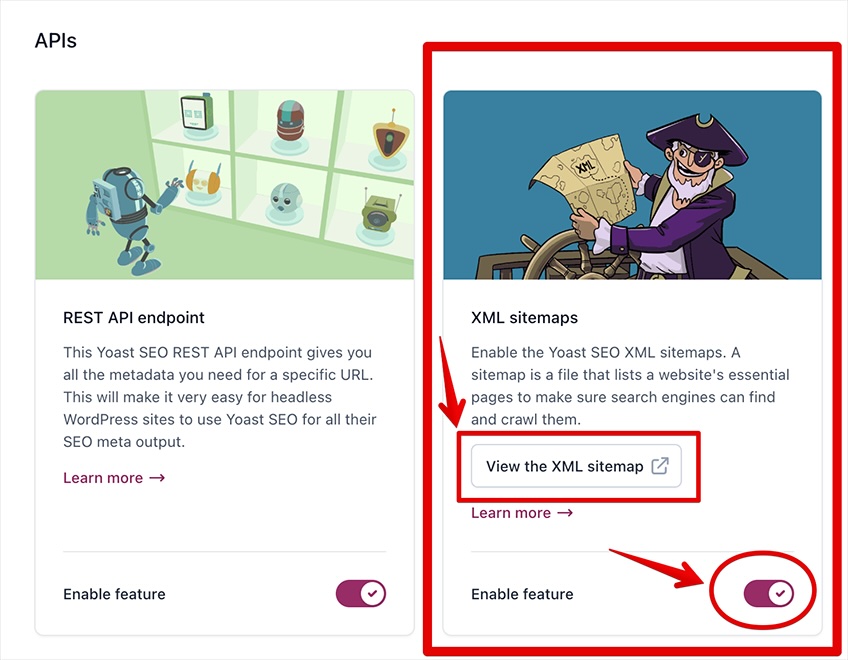
Toggle the button to enable the feature, or click on View the XML sitemap if you want to examine it up close before turning it on.
After toggling the feature to generate the sitemap, you can locate it in the following URL structure: https://yourexamplewebsite.com/sitemap_index.xml
(Of course, ‘yourexamplewebsite’ is just a placeholder for your own domain name.)
This is also what’s known as a dynamic XML sitemap.
10.2 How to submit your XML sitemap to Google
An XML sitemap improves the crawlability of your website, but it’s important to let search engines know about the presence of your sitemap in advance.
To do that, you’ll need to go to Google Search Console (GSC) and log in or create a new account if you don’t have one already.
Once you’re in, you’ll need to verify that the property belongs to you, then navigate to Sitemaps, found under Indexing on the left-hand side of your GSC dashboard.
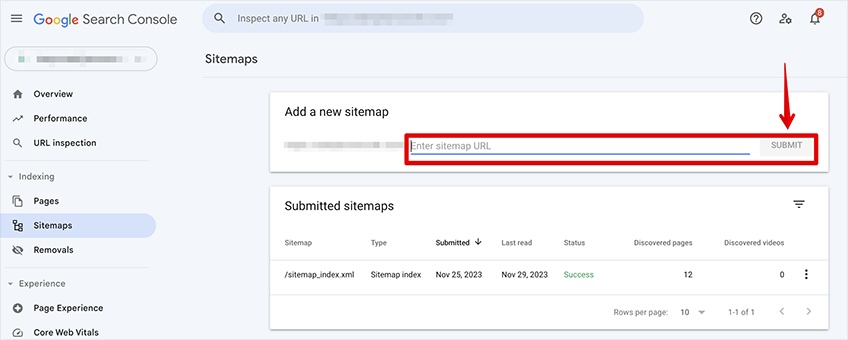
Once you’re there, you’ll find a section labeled Add a new sitemap. Type the sitemap path in the field where it says Enter Sitemap URL and click Submit. It could take anywhere between a couple of hours to a couple of days for Google to register your new XML sitemap and update its index accordingly.
11. Check Your Canonical Tags
Canonicalization is a concept for consolidating multiple URLs into a single, unifying URL on your site. It’s usually accomplished by including the rel=”canonical” tag in the backend of the main page. This can be an important step in your overall SEO strategy, especially if you’re managing a major online publication.
On the flip side, improper implementation of canonical tags can mistakenly redirect users to pages that don’t exist anymore, increasing bounce rates and harming your chances of capturing more organic traffic. Furthermore, a misappropriated rel=”canonical” tag can also lead to search engines crawling and indexing the wrong pages and skipping over the pages that you prefer to be indexed in place of the rogue resources.
To solve this challenge, you may want to use a URL scanning tool like Screaming Frog to identify and remove any rogue tags that might interfere with your SEO efforts.
Finally, if your site works with customers from non-US countries, you’ll want to arrange a canonical tag for each language to ensure that your pages are properly indexed for all available languages.
Conclusion
While there are no silver bullets for achieving high rankings in the SERPs of Google and other search engines, there are still various tactics you can tap into to help.
By implementing a smart combination of strategies and tools, there’s no reason why Google shouldn’t reward your site with many first-page positions for a variety of different keywords, phrases, and other search queries. As always, however, your mileage may vary.
For additional resources, check out our WordPress plugins comparison guide, as well as our guide on how to improve SEO rankings today.
