Fax machines have been around for more than 150 years, though the way people send a fax today is quite different than it used to be. So how does fax work?
The short answer is that it depends on how you’re sending a fax–with a fax machine connected to a landline or a device connected to the internet. Let’s go through how fax works, each way you can fax, and everything else you need to know about faxing.
Have a specific question about how fax works? We cover it below:
- The Basics of How Fax Works
- Benefits of Using Online Fax
- Every Way to Send a Fax
- 6 Things You Should Know About Fax
- More about Fax and Business Communications
The Basics of How Fax Works
Regardless of how you get it done, the goal of faxing is the same: to transmit a document from one place to another.
There are three distinct technologies that support fax. They all handle the transmission differently, and so the way that fax works is based on the technology you’re using.
Landline Fax
This is the “traditional” way of faxing documents. It requires a wired connection to the public-switched telephone network (PSTN), as well as a fax machine or multi-function printer (MFP).
To use this method, you feed hard copies of your documents into a fax machine, which codes the black/white spaces of the documents into a signal.
This signal is sent across the PSTN using the receiver’s fax number to get it to the right place. That signal is then reconstructed by the receiver’s fax machine, which prints out a hard copy at the new location.
Online Fax
Over the last 20 years, people have begun using the internet instead of the PSTN to send and receive faxes. This requires an internet connection and online fax service.
You can use a computer, tablet, or mobile device to send faxes online. With an adapter, a fax machine or MFP can use the internet to fax as well.
Similar to sending an email, your digital document is sent over the internet as data packets. Since a fax machine can’t interpret data packets, your digital document goes to your online fax service, which converts your document into a signal before passing it on to the receiver’s fax machine.
Cellular Fax
This is not common, but if you don’t have access to a landline or dependable internet, you can get a cellular-enabled fax machine.
Like a cell phone, the machine has a unique number, SIM card, and uses cell towers to transmit signals.
Benefits of Using Online Fax
While some folks still use a traditional fax machine hooked up to a landline, most users today opt to use an online fax service. This is because every aspect of sending, receiving, storing, and retrieving faxes is a lot easier online.
There really aren’t too many benefits for sticking with a landline, especially for fax. Yes, it will work during emergencies more reliably than the internet, but that’s about it.
On the other hand, switching from a traditional fax machine to an online fax service comes with the following advantages:
- Ditch the landline: reduce overhead by using the internet you already pay for
- Fax from anywhere: send/receive faxes from any device with internet access
- Add multiple recipients: fax multiple contacts simultaneously
- Secure transmission: encrypt every fax with no work on your end
- Instant deployment: set up in minutes with zero hardware to buy
- Go green: online fax is paperless
- Cut costs: no more toner, ink, paper, or service calls for your fax machine
- Automatic storage: faxes are automatically digitized and stored
- Easy retrieval: search for faxes with keywords instead of digging for hardcopies
- Easy signing: eSignatures and date-stamping are built into your fax service
- Track Faxes: always know that faxes are received
We don’t think it’s all that much of a competition at this point.
Do you want a fax system where someone has to be standing next to a machine in order to make it work? Or would you rather give your employees a lot more flexibility in when, where, and how they can fax?
Every Way to Send a Fax
As long as you’ve got the internet, you have a lot of different ways to send a fax. Some online fax services will even let you send or receive a limited number of faxes without creating an account or spending any money.
Let’s walk through each way to send a fax. We’ve used examples from the most popular online fax services in order to show you what to expect.
Fax from Computer
To fax from your computer, log into your online fax service via a web browser.
In the following example from FaxZero, you can see how you simply enter the info for sender, receiver, and attach files.
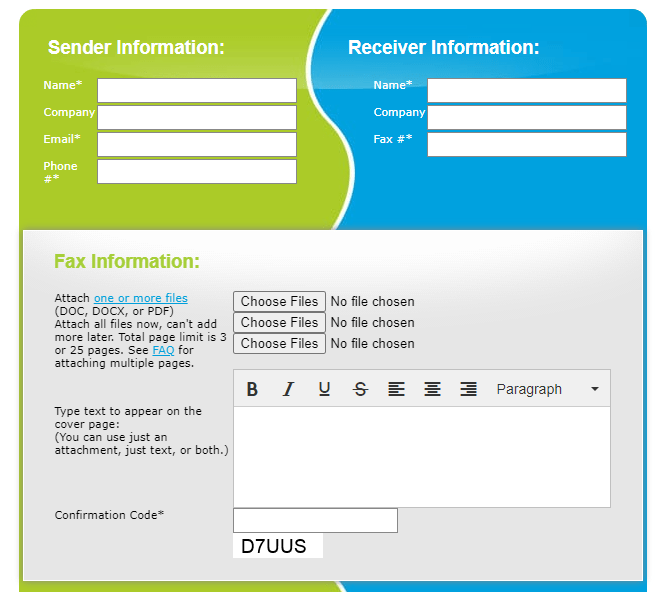
Most online fax services offer this type of web application that is much easier to use and much less expensive than a fax machine.
For busy offices that fax a lot, this web application is also a highly comprehensive tool. It will include access control to ensure that faxes are only read by authorized users, tools to archive faxes at scale, and a larger range of supported documents.
Fax from Cell Phone
To fax from a cell phone, you can either download an online fax app or log into your account via your browser.
In the following example from RingCentral, you can see how simple the app interface is. Enter the recipient details, attach your file, choose your cover page style–and that’s it.
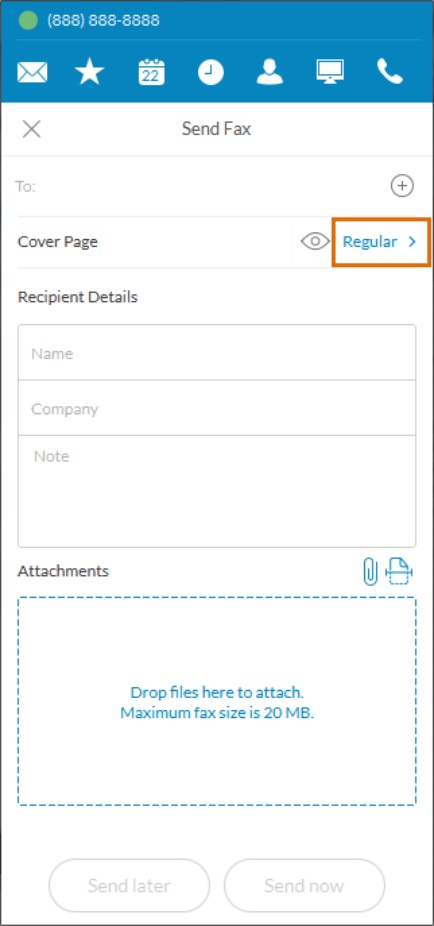
Fax is now just another channel that your employees are completely fine handling on their phones, no matter where they are. We like RingCentral because the app works well on iPhone and Android, so your employees can bring their own device and not worry.
Most people also like cell phone fax apps because they can take pictures of documents and fax them straight away–no scanner necessary.
Fax from Email
Many online fax services allow you to send faxes directly from your email. You can simply attach the fax to an email and send it through your online fax service.
In the following example from Nextiva, the recipient’s email address is formed by the desired fax number plus “@nextivafax.com”.
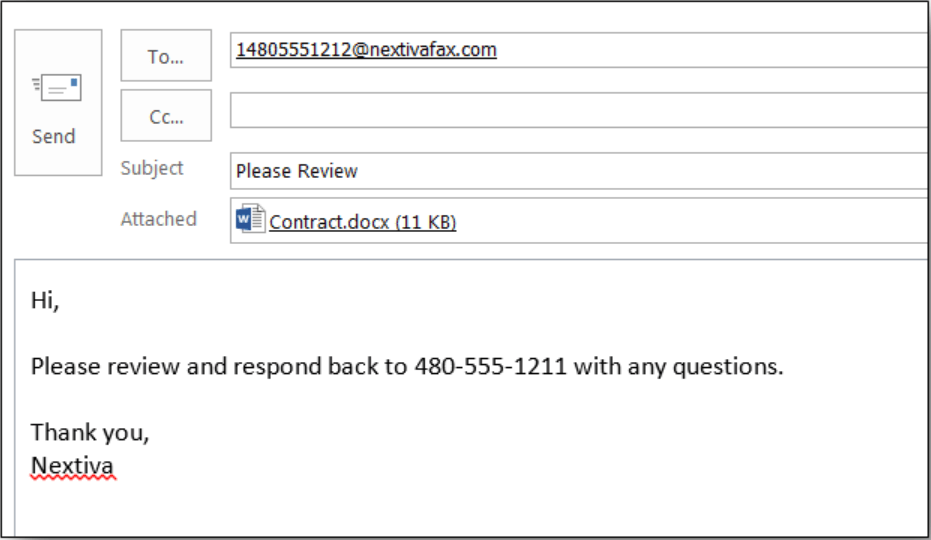
Note that fax by email works whether you are on your desktop or mobile phone. All that you need is the special address provided by your fax service, and they will take care of everything else.
Fax from a Fax Machine or MFP
Say you have a fax machine or multi-function printer at the office, and you want to keep using it even though your office is moving to the cloud.
That’s totally fine because you can get an analog telephone adapter (ATA) that converts phone signals into data packets and vice versa.
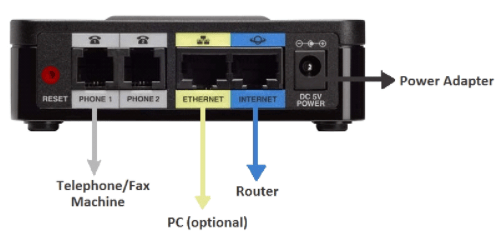
On this ATA sold by RingCentral, you can see how it joins the telephone line from your fax machine to your ethernet cable that hooks up with the rest of your network.
Once the ATA is set up, you’ll be able to use a fax machine without a landline.
Programmable Fax API
Some fax services allow developers to use an application programming interface (API) to integrate fax with their other business apps. It might trigger an automatic fax request any time a certain type of sale is logged in a CRM, for example.
RingCentral offers a programmable fax API that lets you automate fax workflows across different services. Here is a PHP code sample of an automated fax request in RingCentral.
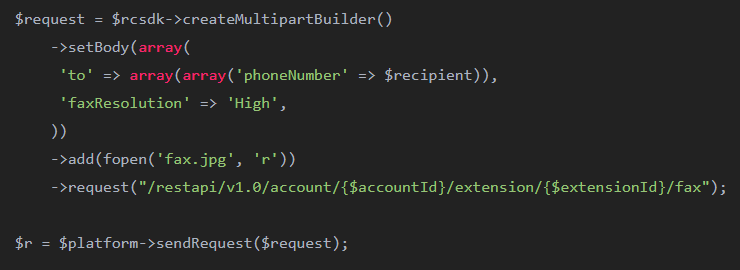
If you need to manage fax at scale, an API that lets you build exactly what you need may be the best route to go.
6 Facts About How Fax Works
There’s not a ton that the average end user needs to know about how fax works in order to get what they need. And yet, fax just seems unfamiliar and confusing to many users, which throws a wrench into an otherwise easy process.
Here are six facts about fax to help clear up the confusion:
1. Fax does not work well over VoIP
Companies use VoIP (voice over internet protocol) to make calls over the internet. Since VoIP effectively replaces a business phone system, you might think that it supports fax. Unfortunately, that’s not the case.
Voice data can be compressed–analog faxes cannot. Without getting into the weeds about compression, jitter, and packetization, just know that analog fax transmission just doesn’t work well over VoIP. And it’s certainly not reliable.
The good news is that most VoIP providers offer additional tools to fully support online fax. You’ll see these solutions billed as online fax services, IP fax, or FoIP (fax over internet protocol). These provide the missing link that lets faxes travel over the internet.
We’re calling this out because you shouldn’t assume that all VoIP services will give you the ability to fax. Most do, but you might have to pay extra.
2. Faxes take an average of 30-60 seconds to send per page
Faxes don’t go through immediately. There are a number of factors that influence the speed at which a fax is received:
- Baud rate: The typical speed at which a fax machine can transmit data is known as a baud rate. The baud rates of both sending and receiving machines are important. The higher the baud rate, the faster the average transmission.
- Images vs Text: Generally, it takes longer to send a page with images than it does to send plain text. The larger the image, the longer it will take.
- Transmission volume: If there’s a lot of noise on your network or the recipient is experiencing high transmission volume at the time you send, it could take longer for your fax to go through.
3. Lowering the baud rate can improve fax transmission
If you are experiencing transmission errors with your fax, lowering the baud rate can improve quality. Yes, this slows the speed of transmission, but that may actually help, especially when you are sending faxes over an IP network.
The reason is that fax wasn’t designed for IP networks, and doesn’t do a good job handling latency, jitter, or packet loss–three common VoIP issues that cause transmission problems.
By lowering the baud rate to 9600 bps (or calling the recipient and asking them to lower theirs), you can decrease the fallout from these VoIP issues and increase the chance that the data of the fax will arrive correctly.
4. Not every fax will go through
Faxing is extremely reliable, but it can fail, and it’s important to know when it does.
Traditional fax machines will usually print a confirmation page after the fax transmission has completed (or a page to let you know the transmission failed). Online fax services typically use fax tracking to let you know a fax has arrived, but not all vendors offer this service.
For legal reasons or your own protection, it may be important to have a record that faxes have been received, so we highly recommend a fax service with tracking built-in.
5. Faxing for healthcare has additional regulations
The Health Insurance Portability and Accountability Act of 1996 (HIPAA) set strict laws to protect the privacy of patient health information. It’s perfectly safe to fax medical records, you just have to use a HIPAA compliant fax service.
The key requirements for HIPAA compliant faxing are:
- Faxes are encrypted in transmission and in storage
- Role-based access controls ensure that only authorized individuals can send, receive, or retrieve faxes.
- Audit controls are in place
- The vendor must sign a business associate agreement (BAA) in order for you to use their services to transmit protected health information
6. Online fax services are not all the same
A fax is a fax, and while it might appear at first blush that all services “do the same thing,” that’s not really the case. For personal use, you’re probably fine using one of the free online fax services–they’re easy, secure, and relatively inexpensive if you have to fax more than the free plan allows.
Offices looking to fax have to think about how it fits into their workflows and integrates with other business software they use. You can save your employees a lot of time and frustration by finding something that gives them the tools they need.
Here are the questions we’d be asking:
- Mobile App: Is there an app people can use on-the-go? Does it work for Android and iOS? Does it let users scan high-quality images with their cell phone camera?
- Editing: Can you edit a fax directly in the service, or do you have to export/print in order to change a sentence? Can you automatically optimize images for fax?
- Supported file types: Do faxes have to be converted to a PDF, or can you send DOC, TXT, XLS, JPG, TIFF and other types?
- Fax tracking: Do you get an automatic confirmation when your fax has been received?
- Archiving: How much storage does the service provide? Do they offer integrations with cloud storage services you already use, like Dropbox and Google Drive? Is it easy to file and tag faxes for quick retrieval later?
- Digital signature: Are eSignature and date-stamping built into the service, or do people have to print, sign, scan, send every time you need a signature?
- Cover page: Can you send a cover page? How much control do you have over the design of the cover page and branding?
- HIPAA Compliance: Does the service offer the tools and BAA necessary to support HIPAA compliant faxing?
- Spam protection: Does your service screen for junk faxes?
You’ll be able to test-drive any of the online fax services we recommend. We would take that opportunity to see how well each of these features work in practice.
How Fax Works: In Summary
Companies still rely on fax everyday to transmit their most important documents. Today, they are sending faxes by landline, email, cell phone, fax APIs, and more.
Now that you know more about how fax works, you should be able to choose a service that works well for your company.
Yet fax is hardly the only communication channel your company depends on. Continue exploring Quick Sprout to find guides and information about every way that businesses stay connected with their partners and customers.
