If you’re starting a new site and want to keep the price really low, get a Hostinger plan.
For websites making $10,000/year and above, switch to WP Engine.
In other words, start with Hostinger for a new website and then switch to WP Engine once you start making money. This is exactly what I do with all my own websites.
The 4 Best Web Hosting Companies
Here’s the best web hosting companies that you should be paying attention to:
- Hostinger – Best for new and small sites
- WP Engine – Best for growing sites making money
- Dreamhost – Best for monthly billing
- Bluehost – Best for short term projects
Hostinger – Best for New and Small Websites

Here’s the quick facts for signing up with Hostinger:
- Lowest promo pricing: $2.99/month if you pay for 4 years upfront
- Lowest actual pricing: $7.99/month if you initially paid for 4 years, your plan will renew at $7.99/month after the 4 years ends
- Lowest pricing with monthly billing: $11.99/month with a $4.99 setup fee
- Number of websites on cheapest plan: 100
- Website migration: Yes
- Free domain: One year with a 1 year hosting subscription or longer. Does include .com, .net, and .org domains.
- Free SSL certificate: Unlimited, no paid renewals later.
- Support on cheapest plan: 24/7 live chat
For me, Hostinger ticks all the key boxes. I even moved my personal blog to them.
First, plans are super cheap. The lowest one starts at about $2.50/month for an initial 4 year promo period (then $8/month after that)
The UI is also super easy to use. I’ve never had a web host that was so intuitive. It’s modern, fast, and everything is exactly where you’d expect it to be. Such a breath of fresh air compared to some other web hosts.
In over a year, I haven’t had a single problem with my website. No downtime that I saw, no weird technical problems, no extra tasks that they forced me to do. Easy peasy all around.
And their site migration tool is the single best site migration tool I’ve ever used. No joke. Within an hour, I created a brand new Hostinger account and got my old site completely transferred over. I thought to myself “that was easy, why didn’t I do this ages ago?”
I haven’t contacted their support so I can’t speak to that. But I’m impressed that I haven’t had to contact their support in the first place. Great companies don’t force you to get on the phone, stuff should just work out of the box. That’s exactly what I’ve gotten from Hostinger.
I like Hostinger a lot but there here are a few downsides you should be aware of:
- Monthly billing is more expensive. A monthly option brings the price up to $12/month with a $5 setup fee. If cash is tight enough that you can only afford a maximum payment of $5-10/month and can’t pay for multiple years at once, get a different web host. To get the lowest pricing at Hostinger, you have to drop about $120 in a single payment. This is what I did.
- Your payments will go up substantially after the initial promo period. If you pay for 4 years at $2.50/month, you’ll then start paying $8/month after that initial 4 year period. Most of the web hosts do stuff like this, I consider it a wash. Just be aware of it.
Honestly, that’s it. I can’t think of anything else that’s bothered me since I’ve been a customer.
And I can’t think of anything else that would bother you either.
If you’re good with Hostinger’s payment terms, it really is the best web host out there for new and small websites. If I started a new website today, I’d gladly use Hostinger for it. I wouldn’t even shop around. The only exception would be if I was going big on the website from day one. In which case, I’d use WP Engine.
WP Engine – Best for Growing Sites Making Money
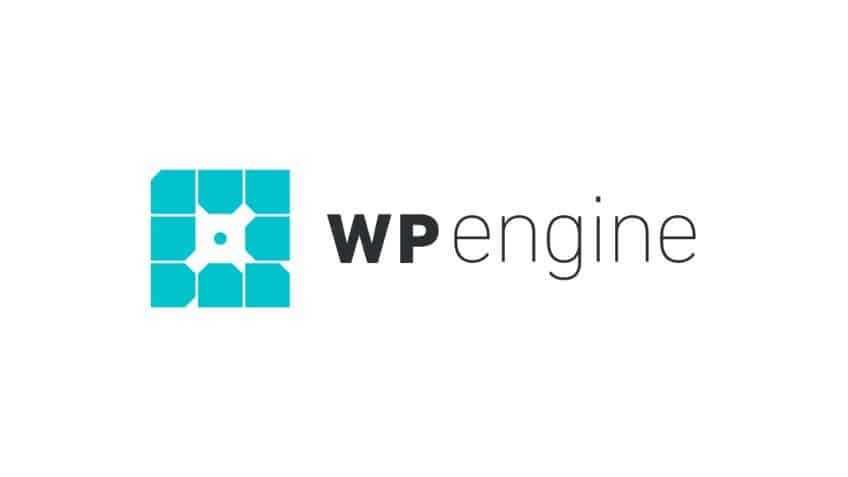
The quick facts for WP Engine:
- Lowest promo pricing: $20/month
- Lowest actual pricing: Also $20/month if you choose an annual plan, that’s the lowest price
- Lowest pricing with monthly billing: $24 for the first month, then $30/month after that
- Number of websites on cheapest plan: 1 site, additional sites are $17/month
- Website migration: There is a WP Engine Site Migration WordPress plugin, the “white glove migration” from their onboarding team is only available to sites on their custom plans ($600/month and above)
- Free domain: No
- Free SSL certificate: Yes
- Support on cheapest plan: 24/7 live chat
My real favorite web host is WP Engine.
We run multiple websites that make over $1 million per year and all of them are on WP Engine.
But their plans start at $20/month. After spending years reviewing web hosting and helping small businesses get started with their websites, I’ve realized that it’s just too expensive for what most folks want and need. I know this is a dealbreaker for most.
That said, here’s why I love it:
- The whole company is run by professionals. Everyone that I’ve ever interacted with at WP Engine has been on top of their game. They know what they’re doing. These are the types of companies that I prefer to do business with.
- In all the years I’ve used them, I’ve never had a site go down. To be clear, I did have sites go down, but it was never their fault. It always turned out to be some rogue plugin. Even though it’s never their fault, their team has helped me identify the problem more times than I can remember.
- They have all the advanced features I could ever want. Staging servers, advanced admin for multiple sites and user levels, automated security monitoring, they got it all. I’m sure I don’t even use 5% of what they’re capable of.
- Working with their support team has been flawless. A few times, we had to migrate between different server environments. They handled everything for us. And I don’t think I’ve ever seen such a well coordinated and well communicated transition from a support team before. I was blown away.
For my 7-figure websites, I only trust WP Engine.
Downsides? There’s only one: the price.
It takes $20/month to even create an account. And your bills will go up substantially as your site grows. I don’t personally bat an eye, I know that I’m paying for security, peace of mind, and a team of professionals that can take care of problems when they arise. But if you need to watch every penny for your website, WP Engine is a stretch.
DreamHost – Best for Monthly Billing

The quick facts for DreamHost:
- Lowest promo pricing: $2.59/month if you pay 3 years upfront
- Lowest actual pricing: $5.99/month after the 3-year promo period ends
- Lowest pricing with monthly billing: $4.95/month for 3 months, then $7.99/month after that
- Number of websites on cheapest plan: 1
- Website migration: Yes
- Free domain: Yes, if you sign up for a 1 or 3 year plan
- Free SSL certificate: Yes
- Support on cheapest plan: 24/7 ticket, live chat, and phone callbacks
DreamHost does one thing better than everyone else: low, monthly billing.
For most web hosts, you usually have to sign up for 3-4 years plans to get the lowest rates.
While that’s still true for DreamHost, you can get access to a very reasonably monthly billing option at $7.99/month. They promote it as $4.95/month but that ends after 3 months.
If you need to avoid that upfront hosting bill to cover a year or two, go with DreamHost. $5 can get you a web hosting account right now.
There is one downside to their monthly billing option. You won’t get access to their free domain offer. Many web hosts offer a free domain as part of their signup process. This usually only lasts a year. But if you did want to take advantage of it, DreamHost requires that you sign up for at least a year when creating an account. There’s some other limitations around which hosting plans qualify so be sure to read the fine print.
The other major limitation to watch out for is their lowest priced shared hosting plan only includes 1 website. That’s pretty severe in my book. Many folks play around with different websites to see which one takes off. What’s the harm in having a couple of hobby sites that barely take up any server space and get no traffic?
If you have multiple sites, you’ll get forced into DreamHost’s Shared Unlimited plan which costs $13/month with monthly billing.
Bluehost – Best for Short Term Projects

The quick facts for Bluehost:
- Lowest promo pricing: $2.95/month for the first year, you can also get a 3-year promo price for $4.95/month
- Lowest actual pricing: $9.99/month after the 3-year promo period ends
- Lowest pricing with monthly billing: $15.99/month which is not advertised on their pricing page, you need to enter the checkout to see it
- Number of websites on cheapest plan: 1
- Website migration: Yes
- Free domain: Yes, for one year
- Free SSL certificate: Free only for the first year
- Support on cheapest plan: 24/7 chat
I’ve used Bluehost a bunch in the past. Almost everyone has. They’re huge and have been around forever.
I don’t have anything horrible to say about Bluehost. I also don’t have anything glowing to say either. They’re fine. Not bad, not great, just fine. They do some nickel and dimming too. It’s not super egregious like some hosts, but you will pay extra for things that get included for free with other web hosts. Like SSL certificates.
They’re pricing is also a little weird. While the promo pricing looks amazing, it only lasts for 1 year. After that, you pay more than any other comparable web host.
I even had the luck of seeing an A/B test for their pricing on their shared hosting. Here’s the first price I saw:
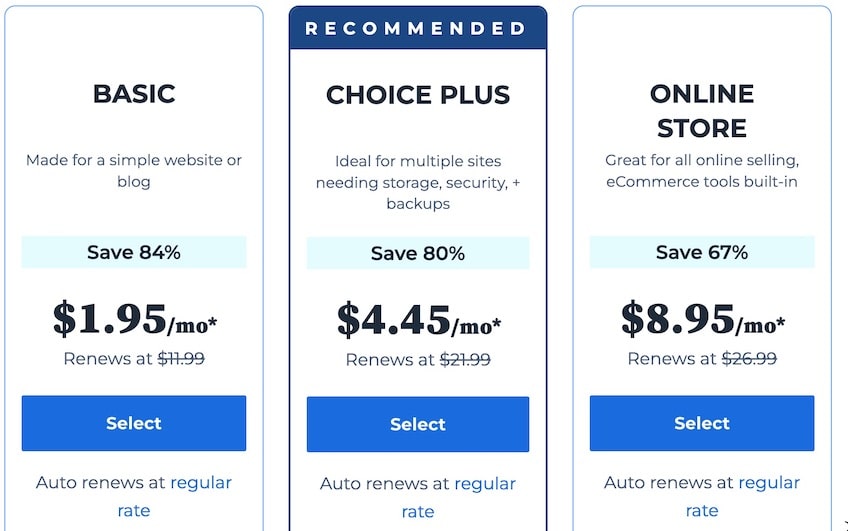
And then I got this price when looking at the exact same URL in a different browser:
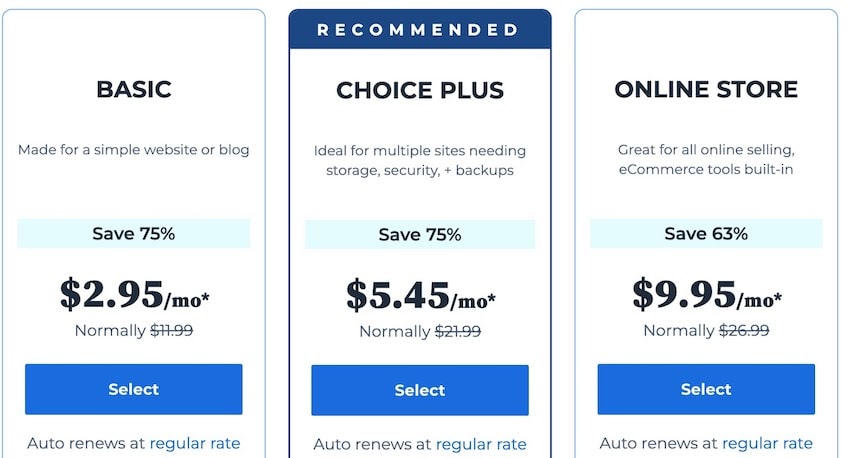
I assume the $2.95/month pricing is their real rate and they’re running a test to see if dropping all their plans by $1/month significantly improves their signup rates. The 3 year plans were also reduced by $1/month in the version I saw. If you see it yourself, you should grab it. I have no idea how long it’ll last.
Regardless, if you have a project that will last for a year or less and you REALLY want to keep the price as low as possible, Bluehost will be a great option. The price for a single year is only $35.40 (or $23.40 if you see the same pricing I did), that’s a LOT less than any other web host.
These are the negatives that stand out to me with Bluehost:
- When I was using them, I didn’t love their UI. It was a bit clunky and not as smooth as other web hosting companies.
- For one of my sites, I had to switch server environments. When I contacted support, they told me I was out of luck, needed to create a brand-new account, build the site from scratch, and that they couldn’t do any of it for me. I didn’t love that. Most folks probably won’t run into this but something to keep in mind. Their support isn’t the most helpful.
- It does really bother me that they charge for SSL certificates. Those should be free at this point.
- The upsells in their checkout flow are pretty bad.
If you go with them, make sure you pay close attention to their checkout flow. They auto-select a bunch of upsells that are all worthless. Uncheck all that stuff so you don’t overpay.
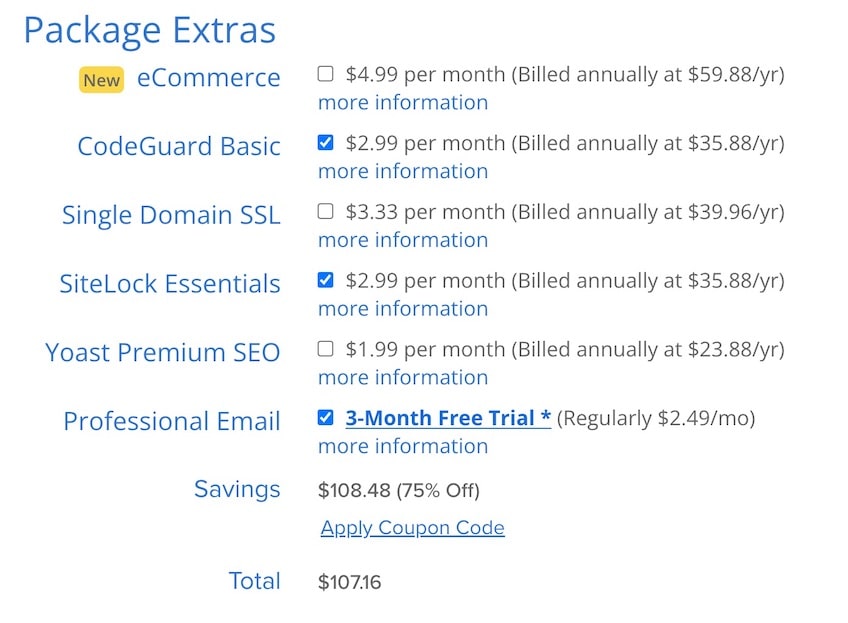
I will say this though: they’re super popular. You’ll find them on every “best web hosting” list. So if you don’t like any of my other recommendations, check them out. While they’re not my favorite, I wouldn’t tell someone that it’s a priority to migrate off them. Just check your billing statement to make sure you’re not paying for that extra stuff they snuck onto your bill.
The 2 Web Hosting Companies to Avoid
There are two web hosting companies that I would NEVER sign up with again. I’ve personally used each and deeply regretted it.
GoDaddy – Horrible Support and Useless Upsells

Let’s not forget the multiple controversies that still tarnish the brand:
- When the founder and CEO shot an elephant, then bragged about it.
- Lots of sexist advertising before they rebranded.
- Their support of SOPA that pissed off a huge chunk of the internet.
Not great. But let’s put all that aside. How’s the hosting product?
Terrible.
Way back, one of the first hosts I used was Media Temple. It was kind of the WP Engine for its time, a premium web host. Tim Ferriss recommended it and I figured “if it’s good enough for Tim, it’s good enough for me.”
I used Media Temple for like a decade.
Then they got bought by GoDaddy. Nothing really changed for about 2 years, then they decided to shut down Media Temple and merge all those customers into GoDaddy’s hosting.
The transition was a disaster.
First, leading up to the transition, they completely let Media Temple decay. I get that investing into a product that was going to sunset wouldn’t have been feasible, but stuff was actively breaking. Admin features were getting pulled, I couldn’t find anything, and they forced their users to start doing maintenance themselves. I remember having to upgrade PHP and update a bunch of stuff on my servers, they hounded me for months about that.
They also jacked up my hosting price from $20/month to $29/month. And they wanted to keep that rate after I was forced to migrate to GoDaddy. Premium costs for a bargain-bin web host. Ridiculous.
Complete neglect of their product, jacking up prices, then hoping I didn’t realize that GoDaddy doesn’t offer anything close to a premium level they wanted to automatically bill me.
So yeah, I’m not a fan.
Also, GoDaddy’s normal web hosting product has a horrible reputation for rampant upsells of nonsense. A lot of users don’t know how websites work so GoDaddy takes advantage of that by offering all sorts of “extras” that don’t do anything. I just looked at their checkout and they offered me a free SSL certificate that will then cost $99 after the promo period ends:
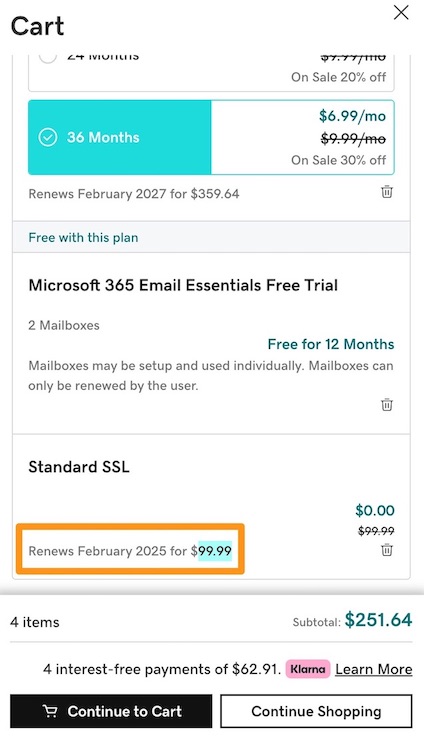
That’s crazy. SSL certificates are handed out like candy these days. I get free SSL certs from Hostinger and WP Engine. No reason to pay for them.
Get a web host that’s going to do right by you.
Flywheel – Downtime and Poor Customer Support

Not many people have heard of Flywheel, I hadn’t until we started managing a site that was already using them.
At first, everything was fine. Flywheel seemed like a standard host, probably didn’t make sense based on the size of the site we were running. But if it ain’t broke, don’t fix it. So we kept using them.
It didn’t take long before we ran into problems.
On multiple occasions, our site went down. Not because of a plugin or something outside their control, because of them. And this was a major site, generating 7-figures in annual revenue. Downtime means serious losses.
On one occasion, their support team got involved, didn’t understand what was going on, and made the problem worse. The site was only partially down to begin with, then they nuked the whole thing. I had to get a hardcore CTO from another company to jump in and help out as a favor. I wish I was joking.
Of course, these things also seem to happen in the middle of the night. I had multiple 2am fire drills trying to coordinate efforts to get the site back up. Not my favorite way to spend a night.
First time this happened, I figured it was a fluke. Second time, we immediately started planning our site migration the next morning. I was pissed, and so was my team.
Where did we move the site to? WP Engine. Haven’t had a problem since.
I’m sure Flywheel is full of good people and it’s probably good enough for a small website. But I’ve been burned so I’ll never use them again.
The craziest part of this story is that Flywheel was bought by WP Engine back in 2019. Our issues happened after that acquisition too. No idea what’s going on but they feel like completely different companies. Hopefully the WP Engine magic sprinkles onto the Flywheel team at some point.
Why You Should Trust My Web Hosting Recommendations
I’ve been doing online marketing and running websites since 2009. Neil Patel (yes, THAT Neil Patel) hired me for my first full-time marketing job out of college. I’ve also worked with him ever since.
A few other tidbits:
- Managed websites that drove 8-figures in annual revenue
- Grown websites from scratch to hundreds of thousands of visitors per month
- Hired dozens of designers and engineers to optimize websites for traffic, leads, and revenue
I’ve been doing this for a while.
I also want to give you 100% transparency. If you click links in this post, I do make some money off of it. That’s how every post ranking in Google works in the web hosting space. You should be skeptical of every post ranking, I know I am.
Does that mean you shouldn’t believe me? Up to you.
But I will say this: I’m just as tired of junk content as you. When I sat down to write this post, I didn’t even talk to my revenue team. They’re actually going to be pissed once they see this post go up.
Take my WP Engine recommendation, I know most of you won’t sign up for it. It’s too expensive. I’d make a lot more money by telling you to sign up for Bluehost or something. But telling you exactly how the pros handle web hosting is more important to me than which offer makes the most money.
If you and I were at a bar, I was three drinks deep, and you asked me about web hosting, I’d say everything I’ve already said in this post. Word-for-word.
What Really Matters When Picking a Web Host
Here’s what no one wants to tell you about the best web hosts: web hosts are 99% identical.
It doesn’t really matter which web host you pick. They’re all the same. Hostinger, Bluehost, DreamHost, HostGator, they all get the job done.
The differences are so minor that it doesn’t matter what web host you pick. The whole space has become a commodity, with a few exceptions.
I could come up with some fancy scoring methodology about how to balance site speed, uptime, and customer service to find the best rated web host.
That’s all nonsense.
Most web hosts have uptime that’s near perfect. And for small websites, it doesn’t matter anyway. Going down for 15 minutes in the middle of the night has zero impact on your business. It’s never impacted my smaller sites.
Downtime like that matters once you have a seven figure business. Then 15 minutes is real money. And that’s why I recommend WP Engine once a website is at that stage.
Server speed? Same thing. They’re all more than good enough. Have been for over two decades.
Customer service? Some let you contact them by phone, some limit you to email and chat. It’s all fine. To be honest, the UI should be easy enough that you never have to contact support anyway.
The thing I care most about is that the web host doesn’t cause me problems. The UI should be simple enough that I can get WordPress installed quickly. After that, I don’t want to hear from the hosting company until the next billing notification. A great web host runs my website and stays out of the way.
The other thing that matters is price. I’m personally less sensitive than others but after talking to hundreds of people about their websites and seeing what plans people actually buy, pricing REALLY matters. Makes sense, who wants to spend more money than they have to on a brand new project? So yes, get the price down and don’t overpay for hosting on a brand new website.
Here’s how to pick your web host: stick to a few of the most popular web hosts (Hostinger, Bluehost, DreamHost, etc), then pick the one with the best price. And if you need a serious web host for a website making money, go with WP Engine. It’s really that simple.
