Want to jump straight to the answer? Ooma is the best online fax service for most people because it’s affordable and easy to use. Get a free quote and start faxing securely today with Ooma.
Online fax services make it easy to send or receive faxes from anywhere and retrieve old faxes with a simple search. There’s no bulky hardware, paper jams, or complex setups either.
Compared to traditional faxes, online fax services are better in every possible way. Below you’ll find the best online fax services—many of which you can start using today for free.
The Top 11 Best Online Fax Services
You’ll learn more about the pricing, benefits, use cases, and potential drawbacks of every fax service on our list below.
Our Favorite Online Fax Services Services:
- Ooma — Best online fax and phone service bundle
- eFax — Most popular online fax service
- MetroFax — Best mobile app for online faxing
- Nextiva — Best standalone online fax service
- Fax.Plus — Best for offices that fax occasionally
- RingCentral Fax — Best simple online fax solution
- MyFax — Best online fax service for personal use
- Dropbox Fax — Best for small teams and cloud storage integration
- FaxZero — Best for faxing a few pages
- Sfax — Best HIPAA-compliant online fax service
- Biscom — Best security features
Online fax services come in all different shapes and sizes. Some are designed for the average person that sends the occasional fax. Others are complete office solutions for high-volume business faxing.
There are also solutions on the market that offer security safeguards and added privacy for compliance in industries like healthcare, legal, and financial services.
We’ve narrowed down the best 11 online fax services below.
Ooma — Best Online Fax and Phone Service Bundle

Ooma is a business phone service provider that includes online fax as part of their trusted Ooma Office suite.
Ooma Office is a cloud business phone system with top-notch business features like an unlimited number of extensions, a virtual receptionist, call forwarding, conferencing, call recording, voicemail transcription, and more.
You can also get access to their Ooma Faxing feature. It’s a completely online service, so you’ll never have to pay for or repair a physical fax machine again.
Plus, Ooma Faxing is free and included with any Ooma Office plan.
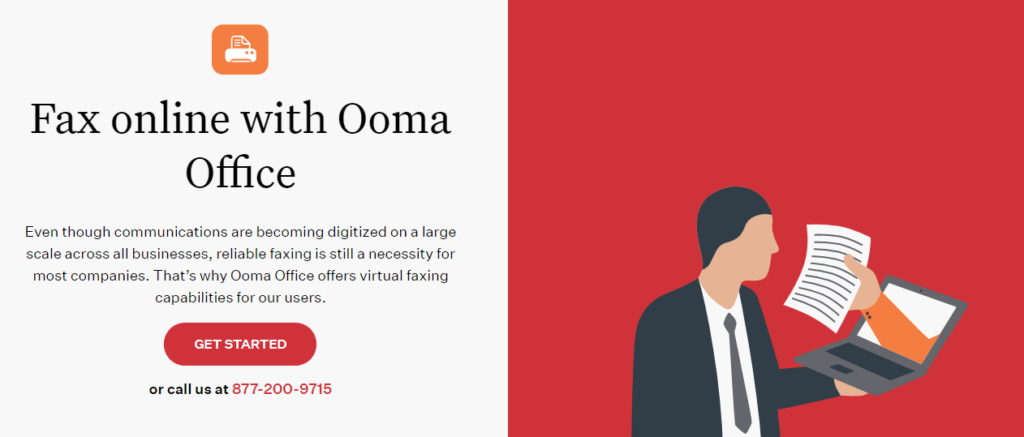
While many people still need faxing features, not many business phone systems include this feature anymore.
Ooma Faxing supports both inbound and outbound faxing, and administrators can add the virtual fax feature to any user’s extension in the company.
To access the virtual fax features, Ooma users just need to go through their end-user portal to send one out as a PDF. When a fax is sent to their phone extension, users will receive it in their email inbox.
In the portal, any user and all administrators can review their virtual fax records. The only drawback is not being able to save outbound faxes, but if you are sending it yourself, you can simply save a copy before sending.
Ooma Office offers three subscription tiers:
- Ooma Office: $19.95/mo per user
- Ooma Office Pro: $24.95/mo per user
- Ooma Office Pro Plus: $29.95/mo per user
Ooma Faxing is included with all plans. It is free to add the virtual fax feature to any user’s phone extension.
In terms of price, this is arguably the best bargain you’ll find for a full suite of business communication tools that includes online faxing. You’ll see other players on the market charging between $15 to $25 per month for plans that support anywhere from 170 to 500 pages per month. But Ooma gives you unlimited faxing for the same price, plus a full-service VoIP phone service with over 50 standard features.
While Ooma Office does have an excellent mobile app, virtual faxing must be done through the website, as users must access their portal to send a fax. Users will receive faxes via email, so they’ll get them from anywhere.
Visit Ooma Office to start your free trial.
eFax — Most Popular Online Fax Service

With over 10 million users across the globe, eFax is the world leader in online faxing. It’s simple: send an online fax from anywhere using your smartphone, computer, or tablet.
You don’t need a fax machine–it’s as simple as downloading an app or sending an email. Use your existing number or choose your own local, toll-free, or international number. eFax lets you have up to 10 numbers with a single account
Getting started with eFax is simple, too. Select an area code based on your location, or choose a toll-free number based in the US. One of the major standouts of eFax is the ability to send international faxes, which isn’t offered by every online fax company.
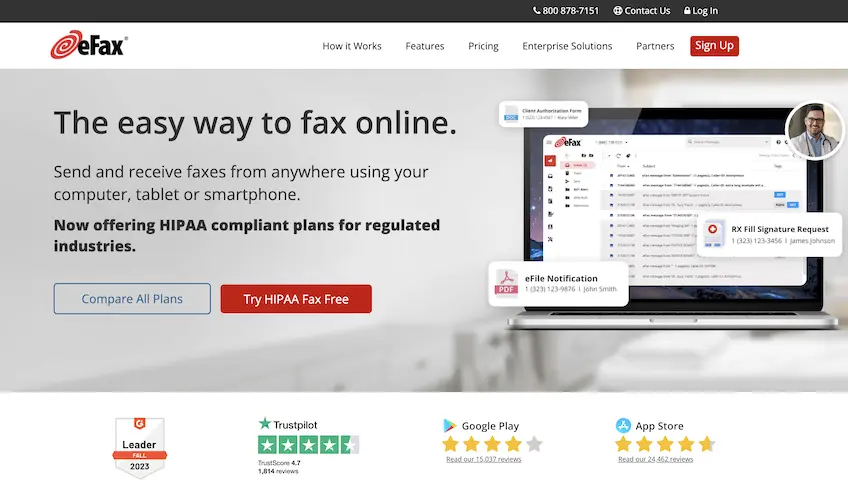
If you already have a fax number for your business, you can convert it to eFax. It’s worth noting that novelty and custom fax numbers are not available with eFax.
As mentioned earlier, faxing is commonly used for scenarios when signing documents is required. eFax has an integrated electronic signature feature, which allows you to sign documents without having to print anything.
eFax offers unlimited online storage to safely keep your faxes on file for the lifetime of your account. It’s easy to locate documents by searching for keywords.
Speaking of security, eFax won’t deliver fax content directly to your email inbox. Instead, all inbound faxes are encrypted and hosted securely. You can download any confidential faxes from there without having to worry.
If you’re using online cloud storage services like Google Drive, Dropbox, or iCloud, eFax lets you fetch files from there and send them out via your virtual fax.
eFax Plus — $18.99 per month (or $15.83/month billed annually)
- Send 170 pages per month
- Receive 170 pages per month
eFax Pro — $24.99 per month (or $20.83/month billed annually)
- Send 275 pages per month
- Receive 275 pages per month
- Five user minimum
eFax Protect — $49.99 per month (or $41.66/month billed annually)
- Send 100 pages and receive 200 pages per month
- HIPAA-compliant and BAA included
- Five user minimum
For a limited time, you can get your first month of eFax Plus for just $5—which is more than 70% off the regular rate.
They also offer eFax Corporate solutions with custom pricing based on volume. You receive a few other benefits in the Corporate tier, including a fax API for easy integrations and an admin management portal. You’ll need to request a quote from their sales team via phone.
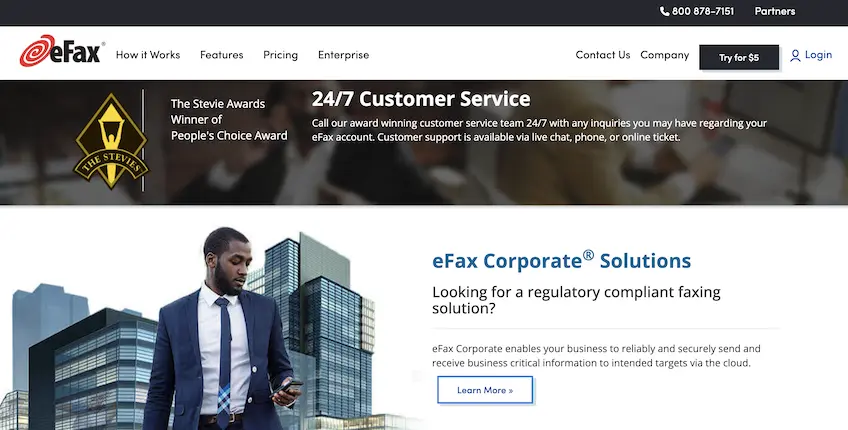
Interestingly enough, the most expensive plan offers the lowest monthly volume included with your subscription. But with eFax Protect, you’re paying for the HIPAA and BAA security features. So this is only necessary for health care organizations and companies that need to comply with Business Associate Agreement regulations.
In terms of pricing, eFax’s rates are actually above average, at least compared to the competition. There is no longer a free trial period, either, as you must provide a credit card at the time of signup. There is no refund policy. For a closer look at these prices compared to other top online fax solutions, we have a complete breakdown of eFax and Dropbox Fax compared side-by-side.
If you exceed your monthly page allowance for your pricing tier, you’ll be charged an additional $0.10 per page for numbers in the United States and Canada. You may pay even more per extra page for international phone numbers.
Overall, eFax is simple, straightforward, and popular. We really like the mobile app as well. It has a modern design that is extremely easy to use. Most importantly, eFax delivers high-quality faxes, just like it promises. However, eFax falls a bit short in terms of the overall value it provides. If you are a high-volume user, there are more affordable options on our list.
If you only are sending a limited number of faxes, and if simplicity is your prime concern, then eFax is a strong contender. Try eFax today to see if it is right for you and your needs.
MetroFax — Best Mobile App For Online Faxing

MetroFax offers online faxing at an excellent value. With plans starting as low as $9.96 per month, it’s a top option for small business owners and personal use.
The MetroFax app is definitely one of the better mobile fax options out there. There’s not much you won’t be able to do directly from your phone, and it works well on Android or iOS.
Just create an account or download the app if you want to fax on the go.
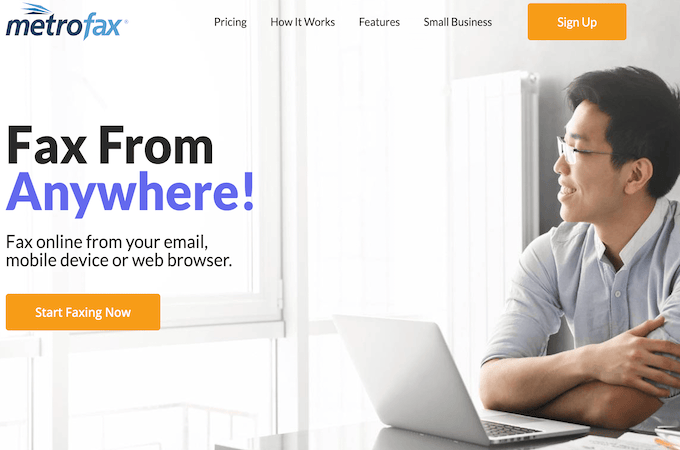
There’s no setup cost, no hidden fees, and every MetroFax plan comes with the same set of features:
- Mobile fax app
- Dedicated local and toll-free number
- Ability to transfer your current fax number
- Fax multiple recipients at the same time
- No long-distance charges
- No long-term contracts
- Automatic retries and instant confirmations
The web interface is a bit outdated, but it’s fine. You can send, receive, and store your faxes for life on your cloud account.
You won’t need to sign a contract with MetroFax, and you can cancel your service at any time without penalty. Access all of your faxes from the online portal or your mobile phone.
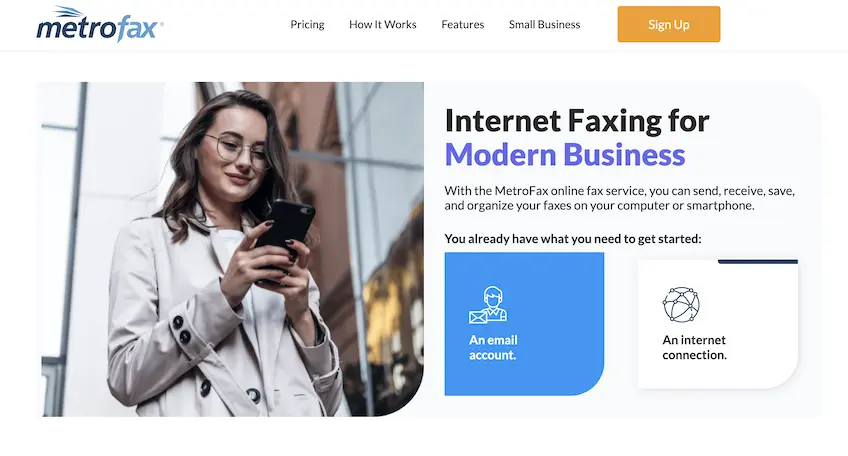
MetroFax has three plans for you to choose from. Every plan comes with the same great features, so you are really just focused on your page limits.
- Essential: starting at $9.96 per month for up to 550 pages
- Best Value: starting at $12.46 per month for up to 1,050 pages
- Professional: starting at $31.63 per month for up to 3,000 pages
These prices reflect the cost with an annual subscription. It’s slightly higher to purchase month-to-month plans. Paying for Essential month-to-month costs $11.95, for example.
It’s a no-frills platform that keeps faxing costs low, but MetroFax has not cut corners where it counts. Send a range of file types, including multiple document types, spreadsheets, and image formats.
Overall, MetroFax is a solid choice for all of your online faxing needs. We wish the web version was a bit more user-friendly, but stick to the mobile app and you’ll be fine. Try MetroFax for free to see if it is the best fax service for your faxing needs.
Nextiva — Best Standalone Online Fax Service

Nextiva is a well-known name in business communications, but unlike some of the other big players, Nextiva doesn’t make you buy phones or video conferencing just to solve faxing for your business.
For less than $10, you can use Nextiva vFax for up to 500 pages a month.
This is a modern solution that works from any device. Each fax is secured with 256-bit SSL encryption, and you can track all faxes through a web portal or receive inbound faxes directly in your email inbox as PDFs.
You can send faxes through the online portal, by email, or through a tablet or mobile device.
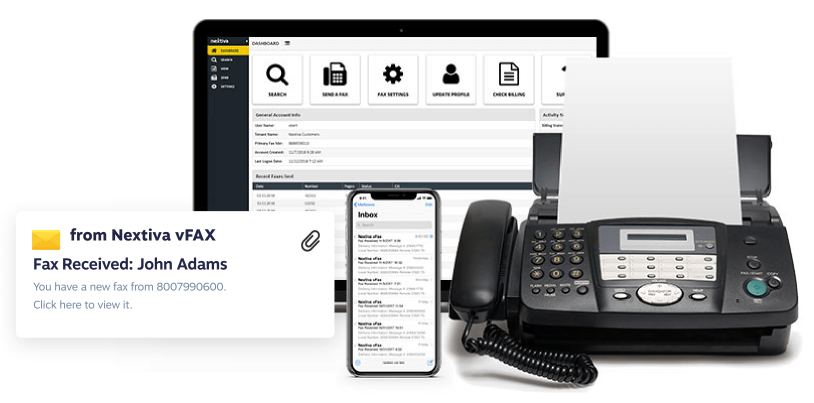
Nextiva does not currently support international faxing and the web portal could be more intuitive. However, most businesses will appreciate how easy it is to manage faxes. Storing, sharing, retrieving, controlling access–it’s very straightforward.
This is a great opportunity to solve fax for your business. You benefit from Nextiva’s world-class network, but you don’t have to purchase all of their services just to get fax capabilities.
Nextiva offers three vFax plans:
- Essential: $7.95 per month billed annually for 500 pages
- Professional: $13.95 per month billed annually for 1000 pages
- HIPAA Compliant: Talk to Nextiva
The rates above reflect annual pricing, which is 20% cheaper than the month-to-month rates. Even if you don’t want to lock in a yearly contract, you’re still getting a high-quality fax service for less than $10.
If you need faxing for your business, this is a very affordable all-in-one solution. Some of the lighter online fax services don’t have the flexibility of Nextiva, which can work across any mix of devices and operating systems.
Alternatively, you can get unlimited internet fax included with a complete business communications plan. While this isn’t necessary if you’re just looking for a basic online fax service, it’s an incredible value when you compare it to the fax-only plans.
In addition to unlimited faxing, these plans come with unlimited VoIP calling, unlimited video calling, voicemail, toll-free numbers, team chat, and so much more. With rates starting at just $18.95, this is just $5 more than the vFax plan. If it sounds like this is right for you, we have a complete Nextiva review that covers these services in greater detail.
So whether you’re looking for basic faxing or a total business communication suite, Nextiva has you covered.
Set up a stress-free, secure online fax for your business with Nextiva today.
More Great Online Fax Services
Fax.Plus — Best for Offices that Fax Occasionally

Fax.Plus is a budget-friendly online fax service that works great for companies that fax a predictable amount each month.
They offer a straightforward free plan as well as annual rates starting at $6.99 per month.
Customers get a user-friendly interface with a great mobile app too. This is definitely a bonus, since so many services on our list seem to excel at just one or the other.
You’ll be able to keep costs down, no matter how many people need to fax. Set quotas for how many pages a month each user gets, or put a hierarchy in place to make sure everything is ready for an audit.
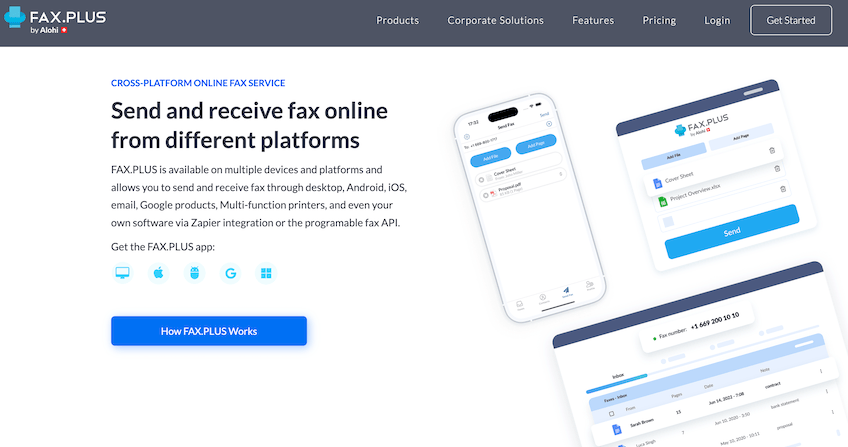
If you’re looking for a cheap online fax service, Fax.Plus offers quite a bit of extra features and benefits at each plan level. Let’s take a closer look at what you get with each plan.
Free — $0
- 10 total pages
- $0.20 per additional page
- Send faxes only
- Advanced confirmation report
- Two-factor authentication
Basic — $8.99 per month ($6.99 with annual plan)
- 200 pages
- $0.10 per additional page
- Dedicated fax number
- Send and receive faxes
Premium — $17.99 per month ($13.99 with annual plan)
- 500 pages
- $0.07 per additional page
- All Basic features
Business — $34.99 per month ($27.99 with annual plan)
- 1,000 pages
- $0.05 per additional page
- Multiple fax numbers
- 5 team members
- Slack integration
Enterprise — $99.99 per month ($79.99 with annual plan)
- 4,000 pages
- $0.03 per additional page
- All Business features
- Unlimited team members
- Zapier integration
- Fax.Plus API
- Priority support
- Advanced security controls
The options are flexible and extensive, to say the least. But overall, we’d lean toward the Basic or Premium plans for something budget-friendly.
The Business plan is good, too, in terms of the price, but you’re limited to just 1,000 pages per month, which won’t accommodate high-volume users.
You can also add a vanity fax number to your plan for $19.99, and additional lines start at just $4.99.
It’s free to sign up for Fax.Plus. There’s no time limit to the length of the free plan. You’ll just start paying per page when you go over the 10-page limit.
RingCentral Fax — Best Simple Online Fax Solution

RingCentral Fax is a great solution for just about any business that wants to solve online faxing for their business.
If faxing is a small but important part of your business, RingCentral offers a simple online fax solution that works across all your devices and integrates with popular cloud storage providers.
For people where fax is central to everyday business, RingCentral offers a complete suite of business communication services. You’ll be able to tie fax into other processes and automate a ton of the busy work.
We like RingCentral Fax because it has a modern interface, offers fax scheduling, and supports attachments for large files. Another benefit of this provider is that you won’t be charged for a toll-free fax number.
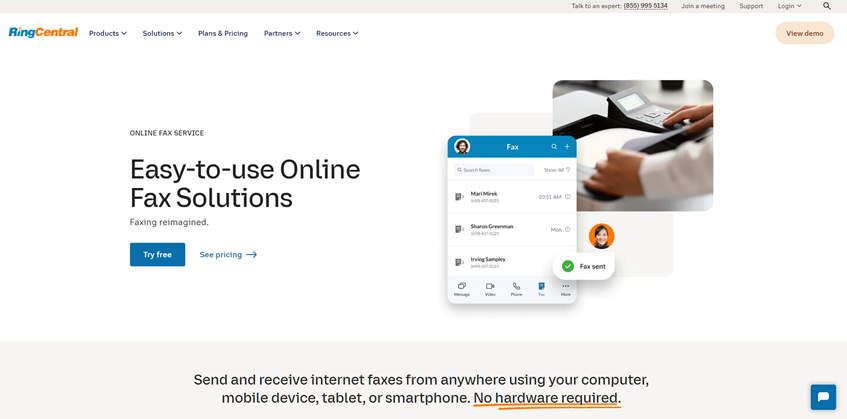
Getting started with RingCentral is simple. Just choose your number and log in online or through the mobile app. Then you can start sending and receiving faxes from any device.
You’ll have the option to send online faxes to groups, receive notifications for all fax activity, and block any incoming faxes without caller ID.
RingCentral Fax keeps an online file log of all faxes sent and received, so it’s easy to go back to access those as a reference.
While RingCentral definitely shines for its simplicity, it also works really well for a pretty specific use case. For organizations using Microsoft Teams, you can embed RingCentral’s online fax capabilities into your Teams app.
Since MS Teams doesn’t come with online fax capabilities, this is definitely worth considering. Plus, your team won’t have to switch between apps—RingCentral can be fully embedded into the Microsoft Teams experience.
Here’s the plan and pricing breakdown for RingCentral Fax:
Fax 3000 — starting at $22.99 per month
- 3,000 pages
- Mobile app with capabilities to fax on the go
- Phone and online support
RingCentral Advanced — starting at $25 per month
- Unlimited fax, phone, video and SMS
- Advanced administration features
- Phone and online support
RingCentral makes it pretty straightforward: if you want just online fax, you can sign up for Fax 3000. If you need a more robust business communications solution, RingCentral Advanced can set your office up immediately.
You can certainly get cheaper standalone fax services than Fax 3000, but the price per page is probably not as good. You’ll also get a better mobile app experience than most of the budget-friendly fax solutions, if they offer one at all.
We strongly recommend RingCentral Advanced for the vast majority of people who are considering RingCentral. Even if you don’t think you’ll surpass the 3,000 monthly limit on the Fax 3000 plan, you’re getting so much more value with RingCentral Advanced for just $2.01 more per month.
RingCentral also ranks high on our list of the best VoIP phone services, so you’re getting an incredible deal by bundling fax and phone from such a quality provider.
For people in the market for unlimited online faxing, RingCentral should be on your shortlist, and it can save you a ton of money compared to getting fax and phone separately.
Try RingCentral Fax for free for seven days.
MyFax — Best Online Fax Service For Personal Use

MyFax is another excellent option if you’re planning to send faxes from your mobile devices. But the overall standout of this online faxing service is its simplicity.
The setup process is incredibly easy. MyFax is a fax-by-email service. You can deliver messages to recipients with traditional fax machines as well as those with an online fax service.
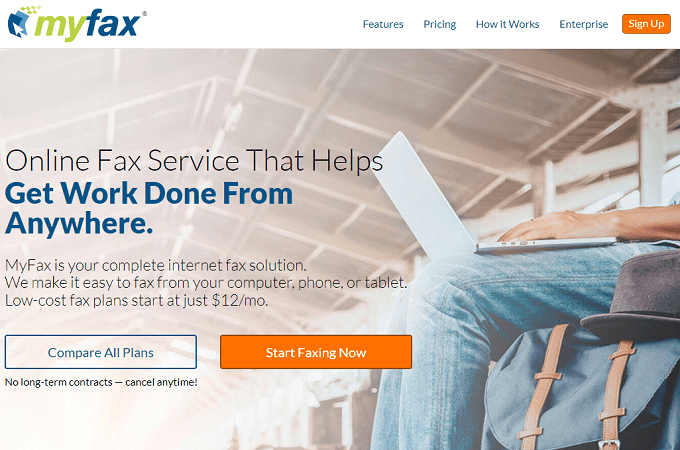
Although MyFax is simple, it does fall a bit short in terms of security. They also don’t have an option for digital signatures.
We recommend MyFax for personal use instead of anything business-related or faxing sensitive information.
Plans and pricing are as follows:
Home Office User — $10 per month
- Send 100 pages
- Receive 200 pages
Small Business User — $20.83 per month
- Send 300 pages
- Receive 300 pages
Power User — $37.50 per month
- Send 600 pages
- Receive 600 pages
All of the above rates are based on an annual subscription, which is 17% cheaper than the month-to-month price. Each additional page costs $0.10 when you exceed your limits for all plans.
One noteworthy pro tip for MyFax is that anyone can get free fax cover sheets and templates—even without a subscription or MyFax account.
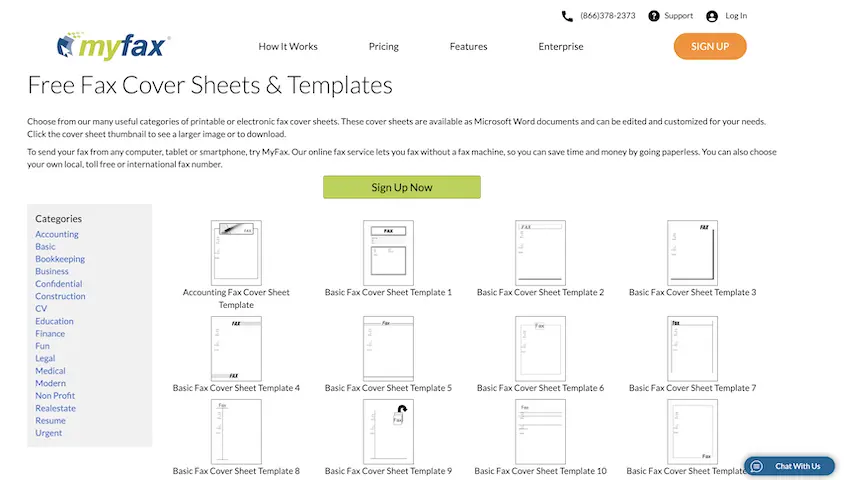
They won’t even ask you to provide your email address, and you’ll have access to more than 100 cover sheet templates. This really helps add professionalism to any fax, regardless of how you’re sending it.
To help find the best fax cover sheet for your needs, you can narrow your search by selecting from more than a dozen categories, like resume, urgent, education, legal, business, medical, and more.
Again, we really only recommend MyFax for personal use. Even the Small Business plan and Power User plan are pretty limited in terms of how many faxes you can send per month.
For comparison purposes, you can send and receive a total of 3,000 pages from MetroFax for less than the cost of the MyFax Power User plan. So if you are a high-volume fax user, you can get a better value elsewhere.
A free trial of MyFax is only available for the Home Office plan. It’s worth trying out for a month to see if you like the platform. Refer to our in-depth MyFax review for more details and information.
Dropbox Fax (formerly HelloFax) — Best For Small Teams and Cloud Storage Integration

Dropbox Fax (formerly HelloFax) offers a great fax service with a smooth and intuitive interface.
Dropbox Fax stands out from the competition with its built-in cloud storage features and team options, which is great for small business owners.
It works with Google Drive, Dropbox, OneDrive, Box, and Evernote to provide seamless access to your files, no matter where they live. The interface could not be easier to navigate.
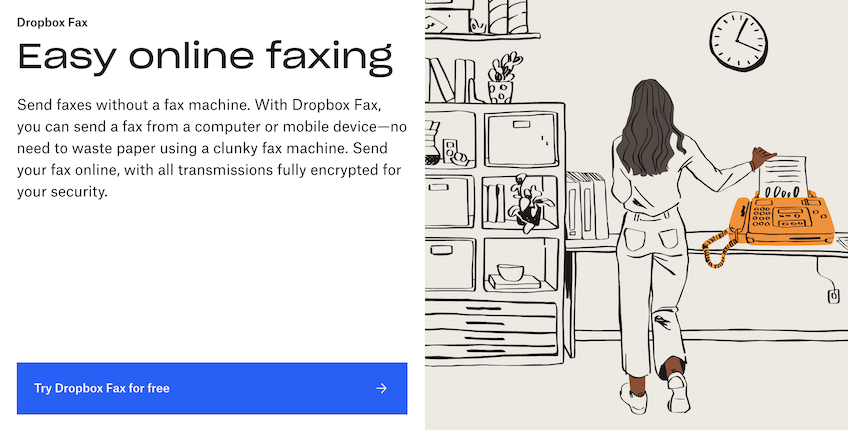
Another reason why we love Dropbox Fax is because of its built-in editor. This makes it extremely easy for you to deal with any attachments. Even the free plan lets you edit and sign faxes with built-in electronic signature capabilities.
You can also use Dropbox Fax to send international faxes online.
Here’s an overview of the plans and pricing for Dropbox Fax.
- Free – $0 (for five pages)
- Home Office – $9.99 per month (for 300 pages)
- Professional – $19.99 per month (for 500 pages)
- Small Business – $39.99 per month (for 1,000 pages)
The free send-only plan is extremely limited. It’s really only intended for someone who needs to send a one-time fax that’s less than five pages.
If you want to port your existing fax number, you’ll need a Professional or Small Business plan. All paid plans come with a 30-day free trial and discounted rates for annual contracts.
The Home Office plan comes with five users included. This jumps to ten users and 20 users when you hit Professional and Small Business, respectively.
While Dropbox Fax is great, it does have one significant pitfall that’s tough to overlook. There isn’t a dedicated mobile app, which is a bit disappointing. But if you can look past that, Dropbox Fax is still a great option to consider.
FaxZero — Best for Faxing a Few Pages

As the name suggests, FaxZero costs zero dollars to you. It’s true–FaxZero is free for a small number of pages each day.
More than 25.7 million faxes have been sent using the platform.
Using FaxZero is simple. Just navigate to the website and fill out the fax form. You don’t even need to create an account. Simply enter your name, company (optional), email address, and phone number. Then enter the name and fax number of the recipient.
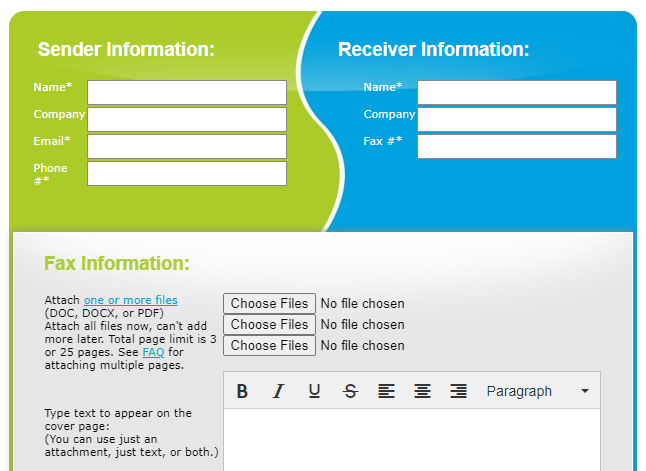
Once that information has been filled out, you can send up to three pages by attaching a file. The cover page does not count toward this limit.
You can send up to five free faxes per day, for a total of 15 free pages daily. That’s pretty good considering you don’t have to pay for anything.
One downside of FaxZero is that you can’t receive any faxes. But it’s the perfect choice for an occasional user who just needs to send a quick fax.
Another drawback is that the site is filled with ads, which can be a bit of an annoyance. This isn’t a dealbreaker, and it’s hard to complain when you’re not being charged for a service (they obviously need to generate revenue). But it’s definitely something we noticed when comparing the interface and overall experience against alternatives on the market.
FaxZero also offers an “Almost Free Fax” plan, which costs $2.09 per fax. This allows you to send up to 25 pages and removes the FaxZero branding from the cover page.
We probably wouldn’t consider the paid plan unless it was just a one-time occurrence. There are other affordable plans out there that provide much better value and benefits with monthly plan options.
The bottom line is simple. If you don’t have a fax machine and want to send a short fax for free online, FaxZero will be your best option. Beyond that, it’s extremely limited.
Sfax — Best HIPAA-Compliant Online Fax Service

The “S” in Sfax stands for secure — which is perfect for an online fax option that’s tailored to healthcare companies.
Whenever medical records are sent through any medium, privacy and security are the top concerns. Sfax is a HIPAA-compliant fax service that allows people to send, receive, manage, annotate, and digitally sign medical and other documents without a fax machine or printer.
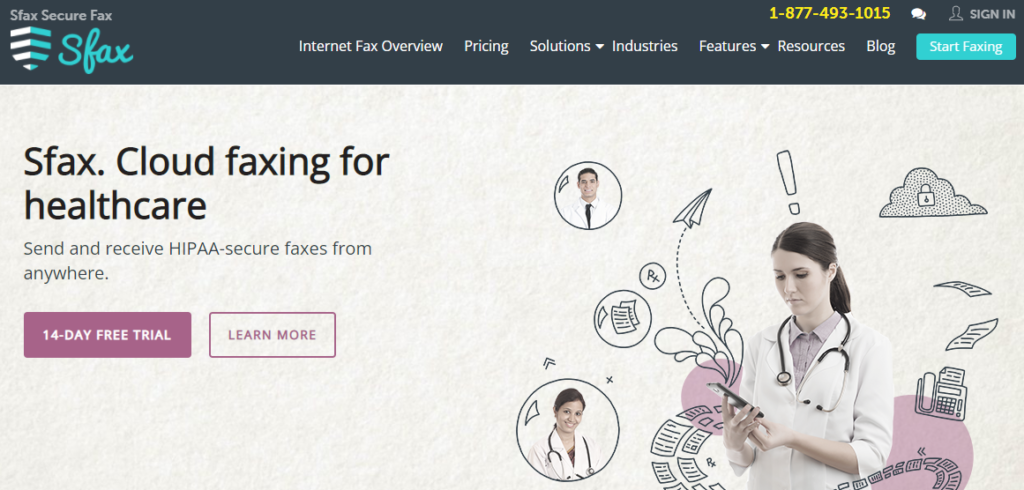
In addition to the enhanced security, Sfax can also improve your healthcare workflow process since printing and manually signing documents is not an effective use of time.
Sfax makes it possible for your remote staff, or anyone who is traveling, to send and receive essential health documents from anywhere.
Since Sfax is designed for the healthcare industry, it offers flexible options for total control. You can manage your users to set access, permissions, and security options for each person.
It’s also easy for groups and teams to collaborate, view, manage, and export documents.
You can use Sfax with multiple locations, multiple numbers, and multiple sub-organizations all on the same plan. You don’t need a separate account for each location, and the number of users for each account won’t be restricted either.
Let’s take a look at the plans and pricing options for Sfax:
Standard — $29 per month
- 350 pages per month
- Unlimited users
Plus — $49 per month
- 700 pages per month
- Unlimited users
Contender — $99 per month
- 1,500 pages per month
- Unlimited users
Sfax also has custom Enterprise plans for high-volume users needing 2,500+ pages per month. You’ll be charged $0.10 per page for each page over your monthly limit.
As you can see, Sfax is pricey. But it’s worth it for medical practices or any company in the healthcare field. As of now, Sfax only supports faxes being sent in the US and Canada.
To test out the service, Sfax offers a 14-day free trial. You can also get one month free if you sign up for annual billing.
Biscom — Best Security Features

Biscom actually has three different fax solutions, including cloud faxing, on-premises faxing, and hybrid fax.
For online faxing, we recommend Biscom Cloud Fax, which is one of the best options for email-to-fax on the market today. It’s a simple solution that’s designed to save companies money at scale.
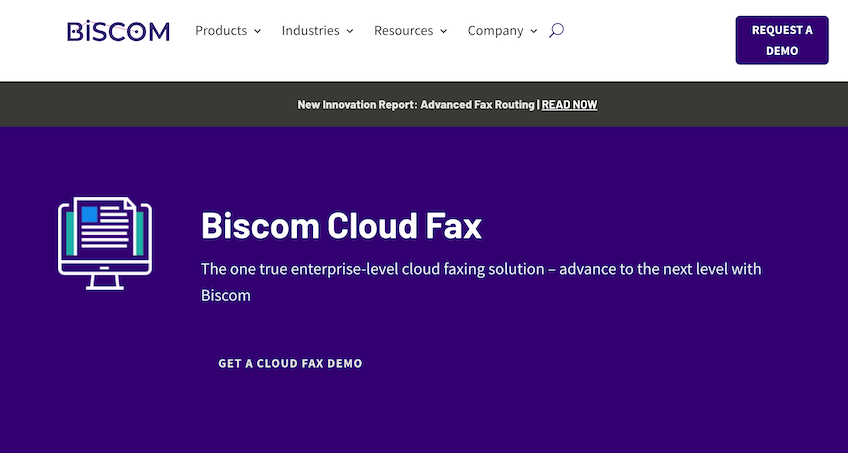
Like all of Biscom’s faxing services, the cloud fax is an enterprise-grade solution.
It’s HIPAA, FERPA, and SOX-compliant. Admins also have the ability to manage all user roles, access, and permissions. All of this helps add even more security to the faxes your company is sending and receiving.
Biscom encrypts faxes with a FIPS 140-2 certified AES 256-bit algorithm. Again, all of this is designed to keep information secure.
As an enterprise-grade solution, you can also use Biscom’s API to integrate your online fax solution with other applications and workflows.
Request a demo to learn more about Biscom and its pricing options.
How to Find the Best Online Fax Service for You
Certain factors must be taken into consideration as you’re evaluating different online fax solutions. To simplify your search, you can use the same criteria we used while narrowing down the top picks on the market.
Document Archives
The top online fax solutions allow you to access both sent and received faxes at any time. Although some providers only keep archives for one year.
It’s important to know your archive limits before you sign up. Otherwise, you could lose access to important documents or forget to budget for additional storage if yours runs out.
You also want to find a tool that makes it easy to stay organized. Does your fax service let you add tags to files? Are files automatically stored? Or do you have to remember to save files every time you fax?
Cloud Storage Integration
Cloud storage integrations let you keep documents forever, even if the online fax solution itself has archive limitations. If you think you’ll want to access old documents for years to come, consider using a tool that seamlessly integrates with Google Drive, Dropbox, or your favorite cloud storage system.
Another benefit of cloud storage integration is the ability to send faxes from those platforms. This is much easier than the alternative of scanning, uploading, and attaching.
Many of our recommendations for online fax services have integration with popular cloud storage providers, and it’s no accident. For example, eFax provides pre-configured integrations with Drive, Dropbox, iCloud, and other top cloud storage solutions.
If you can find an online fax service that integrates with the cloud storage platform you are already using–great. It’s going to save you time and money, and make staying organized a lot easier.
Multi-Platform Access
One of the main benefits of using an online fax service is the ability to use physical fax machines. This means you should be able to send and receive faxes from anywhere and on any device.
The best tools are compatible with both iOS and Android smartphones in addition to tablets and computers.
While most online fax companies offer a mobile app, that’s not always the case. It’s also worth noting that some mobile apps are better than others. You’ll also find some options have an excellent mobile app but an outdated web interface.
Make your decision based on what platform you plan to use the most for faxing. The best online fax services work across many different platforms, which makes it easier for employees. If they are away from their desk, will they still be able to send and receive that important fax?
Page Limits
None of the online fax services on our list has the ability to send or receive an unlimited number of faxes. Each platform and plan comes with limits on a monthly basis.
If you exceed those limits, you’ll be hit with a per-page overage charge. You’ll want to find a plan that meets your needs without going over those monthly restrictions.
If you fax at high volume, unlimited page limit plans are definitely the way to go. Offices that fax less can probably benefit from shopping around to find a plan with acceptable limits at a great price.
With Nextiva, for example, you can send up to 500 pages a month with their entry-level online fax plan. It’s less than $8 per month, so you really shouldn’t be paying a lot unless you are faxing every day.
Best Online Fax Services: Your Top Questions Answered
The Top Online Fax Services in Summary
Sending faxes is far from becoming obsolete. Instead, the telephonic transmission medium has evolved to meet the demands of the modern workplace. Online fax services offer a practical and convenient alternative to the old bulky and noisy machines.
You can now send faxes from any device, including your smartphone, desktop, and email. Plus, with additional capabilities like incoming fax forwarding, customizable cover sheets, electronic signatures, and preset delivery times, there’s every reason to switch to an online fax service. And you’re sure you’ll find a service that ticks all your boxes.
