If you’re serious about starting a blog just like this one, WordPress (the self-hosted version) is the way to go. Are there exceptions? Absolutely, but not many.
The 5 Best Blogging Platforms and Blog Sites
I use WordPress for every single one of my sites, without a second thought. If you’re blogging to make money with affiliate marketing or ads, there’s really no better choice. It’s flexibility, versatility, and functionality are truly unmatched by any other blogging platform. To get started, you’ll need a host–Hostinger‘s the easiest and most affordable.
Wondering about those exceptions? Here they are. Go with:
- Wix if you want the easiest way to create a blog
- Squarespace if you’re an artist, designer, musician, or creative
- LinkedIn if you’re trying to connect with businesses and professionals
- Medium if you just want to try it out and start building an audience
The last two options are completely free–they’re great places to practice writing and publishing regularly. If you go with either of those options, you can always set up your own WordPress blog later.
WordPress with Hostinger – Best for Most Bloggers

WordPress is the most popular blog platform out there—for starters it’s free, you just have to pay for hosting.
We recommend Hostinger’s WordPress hosting because it’s the best price ($2.79 per month if you sign up for four years) and easiest to use. With it, you’ll have a WordPress blog in a few minutes, even if you’ve never built a website before. It walks you through every step from installing WordPress to choosing a theme.
However, the beauty of WordPress is that you can move everything to another host later. You’re not stuck, like you would be with any of the other options below.
Decide Hostinger isn’t right for you? Maybe you’ve grown to a point where you need more resources. No problem–you can download your entire WordPress site and move it anywhere you want.
WordPress itself is a highly customizable content management system (CMS). It’s truly the way to go if you want to scale your blog and make money from your website via ads, affiliate marketing, sponsored content, or anything similar.
The reason? Aside from the above, WordPress is open source–they don’t keep their code a secret. Developers can go in and create widgets, plugins, and other tools so you can create any kind of blog and make it look like whatever you want.
No matter the functionality you want, there is probably a plugin or widget that does it. Check out our favorite plugins, here.
This dramatically streamlines customization and eliminates the need for coding or hiring a developer to create something for you. On top of that, the Gutenberg block editor makes the actual act of blogging… pretty great. It’s easy to add images, lists, code, whatever you want. And those plugins I mentioned? They let you add even more functionality to the blog editor in the form of drag-and-drop blocks.
Need a countdown timer? A cool CTA block for an affiliate product? A video? No problem.
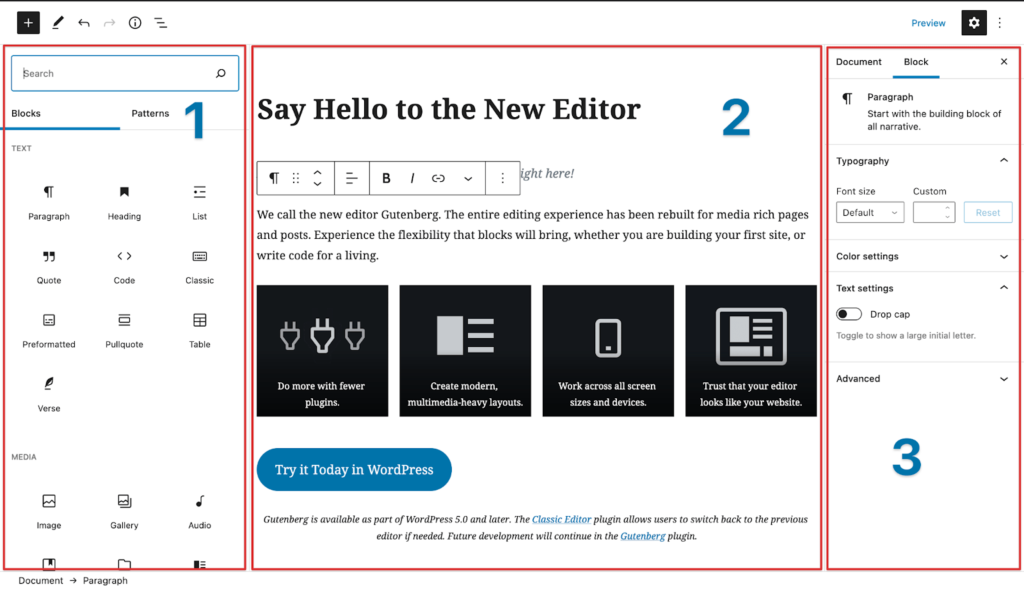
Aside from my own experience, my team interviewed several people to put this guide together. One of them who’s used WordPress for nearly half a decade describes it as “blogger-friendly” with plenty of SEO features baked in. They aren’t the only one who feels that way.
That said, there is a bit of a learning curve. To get the most out of WordPress in terms of customizability, you’ll need to be more hands-on with the plugins and widgets you choose and how you manage the backend.
However, even this is fairly straightforward—and it doesn’t take long to learn the ropes.
“With no knowledge of WordPress when I started, it was a bit of a steep learning curve but I figured everything out quickly enough,” said one user. “WordPress is very intuitive and if you can’t figure something out, you just have to Google it or check on YouTube and you will likely find an answer.”
With a little effort, you’ll know how to manage and customize your blog yourself.
Bottom line: Building a WordPress website takes more time than something like Wix. However, the tradeoff is that you get full control and can do literally whatever you want with your site. Hostinger makes it easy to get started, choose a theme, and start writing in just a few hours. They even give you a free domain name for the first year, so you get everything you need.
Wix – Best if You Want the Easiest Way to Create a Blog

Wix (and other website builders like it) are basically the opposite of WordPress.
You don’t need a separate host nor do you really need to learn much of anything–however, it’s a lot more expensive. WordPress + hosting is around $3 per month. Wix starts at $16 per month. It’s more than 5x the price.
It’s also important to note that you won’t be able to move your Wix site somewhere else if you change your mind. You’ll have to rebuild it from scratch. That’s no problem if you want to stay with Wix forever, but it doesn’t really give you a lot of options.
If you’re not as sensitive to price and don’t care that you can’t move elsewhere, it may be worth it to use a user-friendly drag-and-drop interface with a virtually non-existent learning curve. You can literally build a Wix site in less than an hour.
Right out of the box, you can choose from hundreds of free, professional templates to start with. From there, you can move elements around, change the colors, fonts, images–whatever you’d like.
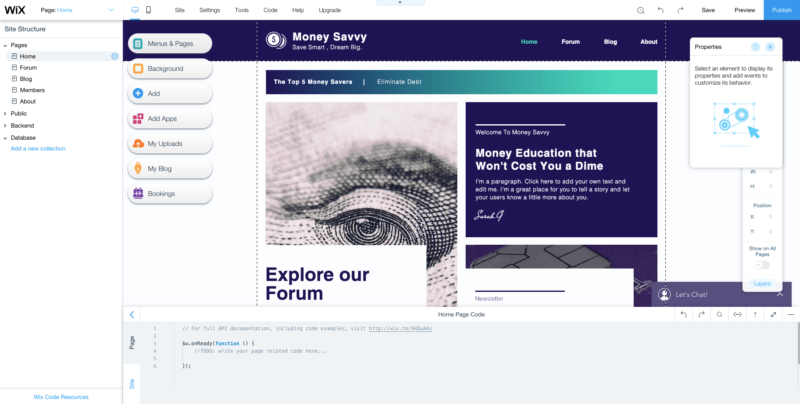
In just a few minutes, you can have a full website ready for you to start blogging.
One person we interviewed said “I think it’s as straightforward as it can get for people with no coding background.” Our own experience reflects that, too. Wix walks you through the entire process, step-by-step.
If you’re really short on time, you can use it’s AI-powered site builder. All you have to do is answer a few questions and you’ll have a full, customized website in just a few seconds. It won’t be perfect–you’ll probably want to tweak some things and adjust it to your liking. But it’s something WordPress can’t do for you.
Blogging in Wix is simple and intuitive, with analytics and SEO built right in.
Writing a post is as simple as clicking Create a Post, writing your copy, and adding images. You can save drafts or even give other contributors writing privileges for your site. This is all just as easy from a mobile device as it is on desktop.
It’s also easy to add additional features you might want on your blog, too—elements like social tools, likes, comments, hashtags, categories, and subscriber forms can all be added in a few clicks.
Aside from blogging, Wix has a lot of cool features like a live chat widget, marketing tools, and even ecommerce functionality to sell products, courses, digital content, subscriptions, and tickets on more expensive plans.
Bottom line: Wix is an okay option if you don’t want to mess with the learning curve of WordPress. Just keep in mind that it’s monetization options are more limited, you can’t move your site somewhere else, and it’s significantly more expensive.
Squarespace – Best if You’re an Artist, Designer, Musician, or Creative

WordPress is an amazing choice, even if you’re in a creative field. But if the idea of unlimited opportunities scares you–you’re not alone or out of luck.
Squarespace is similar to Wix. It also starts at $16 per month, doesn’t require hosting, is incredibly easy to use, and makes it really challenging to move your website somewhere else. What makes it different from Wix is its creative and beautiful website templates.
If visuals, imagery, video, and an artistic flair are what you’re after, it can’t be beat.
Sure, Wix has templates too. But they pale in comparison to what you’ll get with Squarespace. Just take a look at Squarespace’s website. It’s unique, a little funky, and way different than most of the other sites you’ve seen. That’s the same impact all of its templates have.
My team interviewed several Squarespace users, including a web design expert, a gardening influencer, and an interior designer. There’s a reason they all chose Squarespace–ease of use and stunning design.
“I think I had my blog up and running within a day,” said the user who runs an interior design blog.
Editing your website, from the contacts page, to the about page, home page, portfolio, and your actual blog itself, is about as easy as it gets. All you have to do is update the template you chose to match your preferences and you’re good to go. Of course, you can further customize it with additional elements if you’d like. Every pre-made element is just as stunning as the templates.
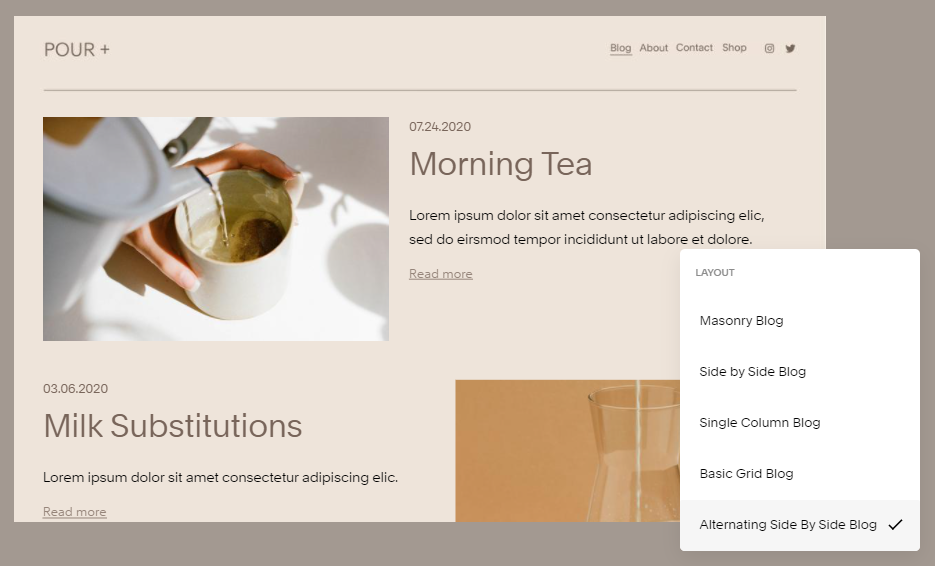
Aside from blogging tools, you can add an online store, set up integrated email marketing, build a members area, and much much more. Squarespace’s documentation is also excellent.
However, one of its biggest limitations is customization. A lot of Squarespace websites tend to look similar because it’s hard to create truly unique designs.
One person we interviewed said “Custom CSS is only available in the Business Plan. It’s doable for my website, I found some great tutorials on the internet for extra CSS customization and I had to buy a sidebar plugin because it wasn’t integrated in my template. For more complex websites this might be a problem.”
On top of that, it treats the mobile version of your site in a pretty weird way.
“The mobile editor is the thing which my students find the most annoying,” the web design expert told us. “With Squarespace, building a website takes time [on desktop], and then you have to literally go build the thing a second time [for mobile].”
Bottom line: Squarespace offers great looking templates that showcase visuals or videos front and center with basic customization options. It’s severely limiting in comparison to WordPress, but a good choice if that level of freedom isn’t appealing to you.
LinkedIn – Best if You’re Trying to Connect with Businesses and Professionals

If you want to practice writing and publishing your content, you can get by with something that doesn’t cost anything. LinkedIn is the right choice if your audience is mainly professional folks or other businesses.
It has a built-in audience of over 740 million business professionals from all stripes, including HR, digital marketing, finance, tech, and more.
Many of them are highly active on the site, frequently sharing thought leadership style articles, commenting on opinion pieces, contributing to community posts, and sharing insights you won’t find elsewhere. I personally don’t use LinkedIn like this but many of the people on my team do and find it very valuable.
The platform has a ready-made culture and set of expectations that a business blogger could only dream of creating on their own site. The challenge for you is creating the types of content that’ll gain traction.
After all, LinkedIn is a social network. Your influence grows in proportion to the size of your network. The more thought-provoking, insightful, and transformational posts you publish, the more connection requests and followers you’ll attract.
In terms of making money, you can certainly do so on LinkedIn–but in a much different way than you would with your own blog. There’s no affiliate marketing, advertising revenue, or sponsored posts.
Each user we interviewed said they leveraged LinkedIn blogging to make connections. Engagement is the key to making money on LinkedIn.
“So far, I have experienced higher-quality clients through LinkedIn by blogging and writing content on the platform.”
It might seem painfully obvious, but not a lot of people realize that the platform can be incredibly lucrative. The folks on LinkedIn are typically high-earners. They’re C-Suite executives. They’re industry movers who want to innovate and build lasting businesses. They’re willing to pay a premium to the right person who will get them there.
“I make money indirectly from LinkedIn. I have to make a post, then throw a link to a webinar in the comments section. Some people sign up and then purchase my course through the webinar later on,” another user explained.
Creating a blog on LinkedIn only requires a profile, which is entirely free. Once you have that, you only have to click a few buttons to open the article editor.
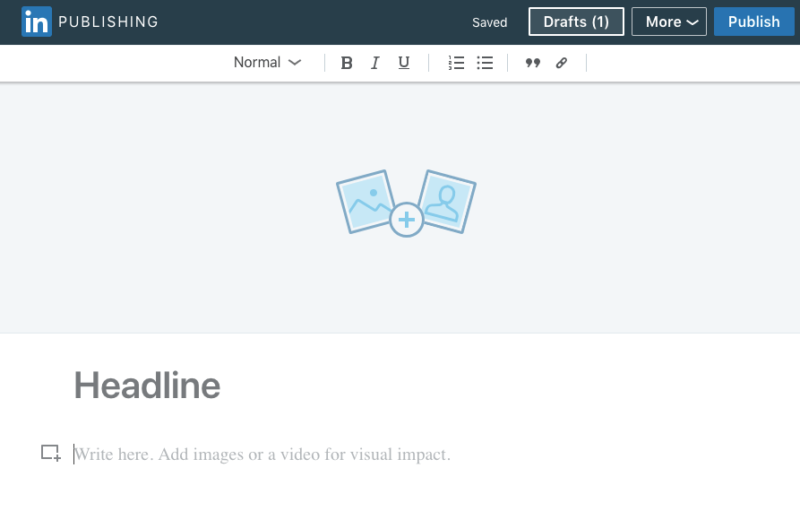
“I simply add images, write the text, and publish—and I’m done. No crazy misalignment or formatting issues.”
Alternatively, you can post shorter entries as posts instead of articles. Our CEO was able to get a ton of traction by publishing a strategic series of short posts without ever publishing an article at all.
While LinkedIn does offer a lot of opportunities, there’s no archive of your old articles (people really have to dig to find them) and LinkedIn seems to prefer showing posts in users’ feeds instead of longer-form articles.
Bottom line: LinkedIn is great for networking within your community. While it doesn’t replace the need for your own website, it’s a cost-free place to start if you want to practice and connect with professionals first.
Medium – Best if You Just Want to Try it Out and Start Building an Audience

Medium is easily one of the most polarizing platforms out there—and it’s certainly the most controversial one on our list.
It’s home to bloggers focused on crafting niche content for readers. It’s also where you can find some of the most thought-provoking, incendiary content online.
What really makes Medium stand out for writers is its built-in communities of readers. People can browse a vast library of publications and topics, find your blog, and subscribe to it with a single click–they can even choose to get your blog posts sent to their inbox every time you post.
Writers can post pieces under their personal account, a publication they own and run, or submit their writing to publications for a chance to be published on other Medium blogs and put in front of even more readers.
“It’s just plugging and chugging and going,” one user told us. “Even if you have no writing experience, and just want to write, it’s not hard to get started and find an audience.”
The ability to tap into a well of readers was a draw for many users—another is not having to try to drive traffic yourself.
“I definitely recommend not even starting with a traditional WordPress blog,” one user said. “Just go on Medium because it works as a blogging tool and a social media platform. Naturally, there’s going to be a much larger audience there for people to read your work.”
Medium also gives you the ability to get paid based on the amount of engagement your articles get.
Some bloggers make six figures a year—however, only 7% make more than $100 annually. “I make a few bucks,” one user told me. “It does not pay nearly enough to justify the time and effort I put into writing.”
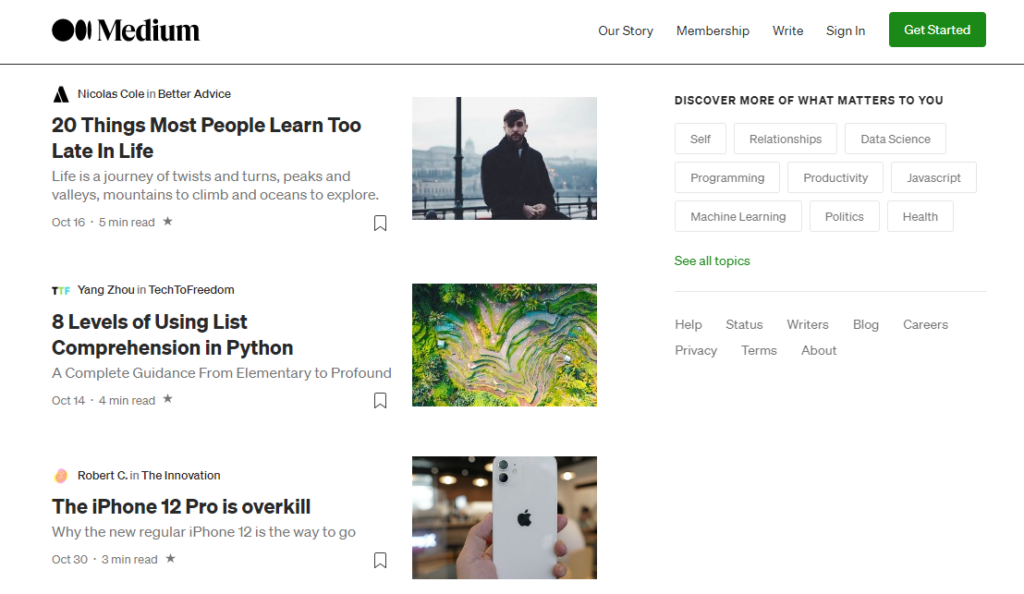
To get started, all you have to do is set up a profile, click “Write a Story”, and start writing. The dashboard is a lot like WordPress’s Gutenberg editor, so it’s fairly intuitive. Once you’re finished, add a few tags and click “publish” and it’s out in the world.
On your own publication, you can also add additional writers and editors plus accept submissions if you’d like.
One of the users on our panel helped found one of the biggest and most popular publications on Medium: The Writing Cooperative. They currently have around 226,000 followers and publish multiple times every day.
“The Writing Cooperative began on Medium in 2014. In some regards, we’ve grown up with the platform” said co-founder Justin Cox. “[…] The Writing Cooperative’s content is often recommended in user feeds, which is a great way to grow an audience.”
Justin went on to say that he doesn’t make a living off of the Writing Cooperative, but he and his co-founder are able to generate some income by setting up a Patreon for the publication as well as launching a coaching program for their community. “Everything we do is geared towards supporting and encouraging writers,” he added.
Bottom line: Medium can be a great place to start writing, publishing content for the first time, and building an audience. While there are some monetization options, you shouldn’t expect to make much. At some point, you’ll want to set up your own website.
How We Chose Which Blogging Platforms to Review
We chose our top five blogging platforms by focusing on the following essential qualities:
- Easy learning curve
- Niche-friendly customization
- Audience-building tools
- Profit potential
- Scalability
- Ability to pivot
We researched dozens of the most popular and prominent blog builders and platforms, reviewing each against the criteria above.
This process involved “lighter” research that looked different from platform to platform. We created accounts and built out basic blogs. We also looked at each of the platform’s features and tools across their payment plans if they had them. From there, we narrowed down our list from 12 to five.
As a team, we had a good amount of general knowledge, and some insights into the user interface for each platform at this point.
But we didn’t know what it was like to use each product for years or what it was like to depend on these blogs for business. So we set out to find people who did.
How We Reviewed Each Blogging Platform
I have a ton of experience with WordPress, so I leaned heavily on that. As for the rest of them…
Long-term users the ones who have the hands-on experience we were looking for. They’re the one’s who have spent anywhere from hours to years building their blogs. They know what’s working, what they love, and what needs to be improved.
To find these folks, we reached out to users across each of the platforms. In all, we reached out to 116 users and ended up interviewing 15.
We also verified that they’re actual users of the platforms we talked about.
Our biggest takeaway: There simply isn’t a one-size-fits-all approach to blogging. But WordPress + Hostinger is the best choice if you want to own everything you create, have full control, and make money.
