Writing is in a deep crisis. The advent of AI has slowly been siphoning fun out of it, essentially flooding the market and drowning out all the emotionally engaging content that ranks, sells, and—quite frankly—doesn’t suck.
Thankfully, there’s a way out of creating mediocre online content, and it’s called content auditing. If done right, performing a content audit can work wonders for your overall digital marketing strategy. Just think of it as one of the last refuges of untainted human thought.
An effective content audit can help you:
- Find hidden issues in your content
- Uncover content gaps
- Measure the quality of your content
- Identify opportunities to repurpose existing content
- Find ways to improve your site structure
In general, there are three main types of content audits and a handful of more specific ones. The three at the top of the content auditing hierarchy are automated, manual, and combined audits.
Each approach has its pros and cons, but we typically suggest performing a combination of manual and automated content audits because there’s no real replacement for getting your own eyes on the page, and there’s also nothing quite as fast as an auto-audit—even if it misses a few things.
That’s why we also recommend using a simple content auditing checklist to sweep up some of the things that automated content audit tools tend to miss.
First things first, however, it’s important to understand the main foundations of running an effective content audit.
What Is a Content Audit?
Content auditing is a process for you to assess, analyze, count, rearrange, prune, and sort all of the content on your site.
To be more precise, content pruning technically comes after the fact, but more on pruning later.
For now, just know that an effective content audit will provide invaluable information on how to proceed with your digital marketing strategy, including which pieces to edit, how much to edit them, and which articles to completely remove from the existing content clusters on your website.
Keep in mind that a content audit doesn’t have to focus on examining text-based content alone. It can also extend to include analyzing elements like images, GIFs, videos, and other multimedia files as well.
The key objectives of a proper content audit can be summarized in the following order:
- Evaluating the effectiveness of your existing content
- Identifying positive content outliers and working to improve them
- Uncovering negative content outliers and wiping their HTML from existence
- Revealing any hidden cracks in your general content strategy and performing the content equivalent of the Japanese art of Kintsugi on them (i.e., by filling them in with gold)
- Ironing out your current workflow while openly promoting your brand
Lastly, it’s important to remember that there isn’t a single one-size-fits-all approach to content audits, as every business is different and so are its branding goals.
Specific Types of Content Audits
A content audit doesn’t need to encompass every single piece of content on your site. Sure, one idea would be to run an exhaustive audit that covers everything under the sun, but that’s not very realistic for most webmasters due to the enormous scope and the sheer amount of time it’d take to complete.
This is why we recommend choosing a specific type of content audit and running it as efficiently as your SEO tools and resources allow. Depending on your own parameters, you may opt for a quantitative, qualitative, category-based, or goal-oriented content audit.
Quantitative content audit
If you go to a restaurant, the first thing that you’ll probably do is reach for the menu. A quantitative content audit—also known as an inventory audit—is the restaurant menu of the content world. It provides you with a full list of all individual content pieces, including where each piece lives on your site and how to get to it.
Typically, a content inventory audit is considered a low-effort campaign because it’s relatively cheap to run. Likewise, it doesn’t take much time to complete, and the final results are straightforward to interpret.
However, one of the downsides of a quantitative audit is that it doesn’t come with any strategic insights on how to promote your brand, so it’s kind of limited in that regard.
Nevertheless, if you don’t have a content inventory or if you’re just starting to dive into the digital marketing side of a business, then you should consider performing a quantitative audit to get a general idea of your current assets.
Qualitative content audit
Back at the restaurant, once you’ve placed your order you may start to wonder if you made the right choice after all. A qualitative audit puts you in the shoes of a food critic—it pits your content against active industry standards and it provides you with a detailed understanding of how your content will “taste” in the long run.
Additionally, this type of audit also looks at your overarching strategy and it offers you a granular look at whether or not your content aligns with your established business goals. If you aren’t hitting these goals, a qualitative audit can help you figure out what steps you could take to rectify them and establish your brand as a unique, prominent voice in the market.
You should opt for a qualitative content audit if any of the following describes you:
- You are trying to rework your brand’s voice
- You are starting a new digital marketing campaign from scratch
- You are setting up a major rehaul of your site
Lastly, running a qualitative audit takes more time than a quantitative audit, it’s more expensive, and it generally requires more resources to complete. This is why you should carefully examine your goals before committing to a content audit of any type.
SEO content audit
One of the goals of your content audit might be to improve the visibility of your site on search engine results pages (SERPs), which is critical for increasing inbound web traffic and promoting your brand to new audiences.
The main focus points of an SEO content audit are:
- The word counts of your articles
- The overall quality of your content
- The keyword difficulty of phrases and words that you want you pages to rank for
- The average position of your posts in Google
- The number of organic hits your pages receive daily, weekly, and monthly
If you want to amp up your search rankings, you should seriously consider performing a detailed website SEO analysis to uncover and resolve any inconsistencies, errors, and warnings that might pop up in the results.
Although it takes time to complete, the good news is that you can perform a SEO audit on your site completely free and get acquainted with the values of technical SEO along the way.
Engagement-related content audit
Your readers are the lifeblood of your business. If your content engagement rates experience a significant drop, then there’s a high chance that your revenue will likely suffer as a result.
A content audit that considers the engagement of your audience—both for individual pages and for your site as a whole—should center on gathering information on the following metrics and behavior:
- Time spent on-page
- Social media performance
- Bounce rate
- Satisfaction with the user experience (UX)
- User path and client journey flows
In terms of engagement, you can also look at your best-performing pages and conduct an additional analysis of what makes them stand out from the rest of the content on your site. Once you have the data, you can cross-examine it with your worst-performing pages to see if you can improve their visibility by pulling them out from the proverbial muck.
Conversion-related content audit
A content audit can also serve an important role in determining how well your content converts across multiple channels, including your commercial pages, social media accounts, forums, user-generated media, email marketing, and word-of-mouth recommendations.
To perform a viable conversion-related content audit, you might want to consider looking at how well your pages guide the user through the sales funnel. This can help you determine what factors are causing users to abandon their carts the most, and which call to action (CTA) buttons receive the most clicks across your site.
Finally, you also have the option of comparing your best-performing pages with the biggest duds so you can improve their conversion potential in the future. For this, you’ll need to gather data on the bounce rate, the time spent on a page, and the conversion rate of your pages while setting up a goal to improve these metrics as soon as possible.
As a general reminder, you may notice that some metrics overlap between the different content audit types, and this is very understandable as well as highly advantageous to your campaigns since it often enables you to run different content audits without having to dig up the same data over and over again.
Category-based content audit
Your website is a collection of categories, topics, subtopics, and tags, all of which can serve as pointers in sorting out your content depending on how you want to organize your marketing efforts.
During a category-based content audit, you might want to consider grouping all of your articles that belong in one established category—such as search engine optimization, digital marketing, or copywriting, for example. You might also consider grouping together your pages that drive the most traffic, or all the commercial landing pages that were built with the intention of turning lukewarm leads into paying customers.
These are just a few of the most common category-based content audits you’ll be able to do out in the wild, and they’re worth taking a closer look at.
Audit of top traffic pages
A sizable contingent of SEO experts would name organic search traffic as one of the most important metrics in measuring both the success of a site and the success of the online marketing efforts done for that site. At the end of the day, more natural traffic can lead to a boost in revenue, an increase in brand visibility, and a satisfying stretch of growth over your competitors.
For the devoted acolytes of that school of thought, this is the perfect excuse to run an audit on your top pages right away.
To get started, a good first step is to go to the Traffic Analytics section in Semrush (or the equivalent in your preferred SEO tool), enter the full URL of your website, and click Analyze.
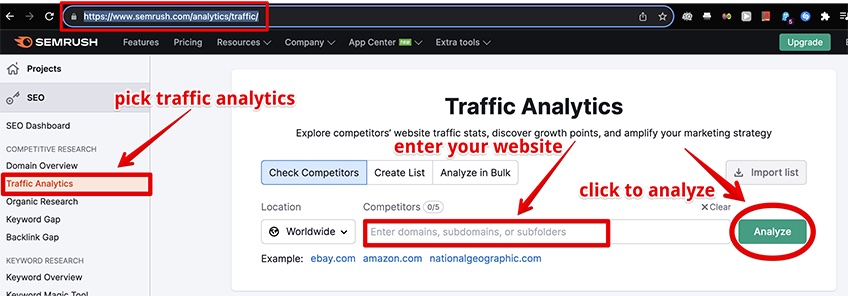
Once the report is completed, select Top Pages from the secondary menu and you’re there.
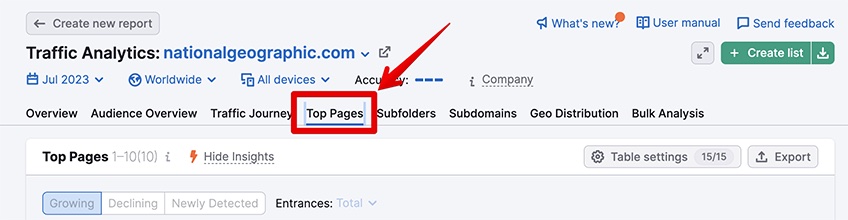
Semrush offers the option to sort your top pages according to:
- Traffic share—the percentage of total page visits compared to the entire site
- 1Y trend—changes in page traffic over the last year
- Unique pageviews—the number of times the pages were visited at least once
- Unique visitors—the number of individual users who went to the page
- Entrances—the number of visitors who arrived at your website via this page
- Average visit duration—the average time a user has spent on the page
- Exits—the number of visitors who exited your website from this page
- Traffic sources—the number of users who landed on the page using one of the following channels: direct, referral, organic search, paid search, organic social, paid social, email, and display ads
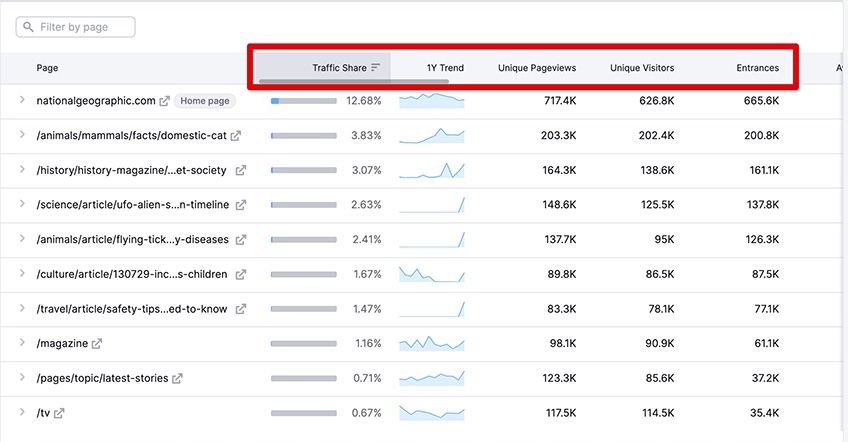
You can sort this data even further by applying one of the various filters like country of origin or the period filter, and once you’re satisfied with your selection, you can download the data in a CSV format or export it directly to Google Sheets.
Audit of all content on a given topic
Successfully auditing all the content on a particular topic goes back to having a well-organized site hierarchy, including proper use of the existing categories, topics, and tags on your site.
For example, a correct implementation of any given category might include featuring your main topic either as a subdomain or as a subfolder depending on your preference, although using subfolders for topic categories is currently considered the preferred approach.
If your topic is copywriting, the solution might look something like this:
- https://www.copywriting.your-site.com—integrating the topic as a subdomain
- https://www.your-site.com/copywriting—integrating the topic as a subfolder
In Semrush, you can use the drop-down menu located next to the Search button to choose which content category to crawl. You can also type the full URL in the main field.
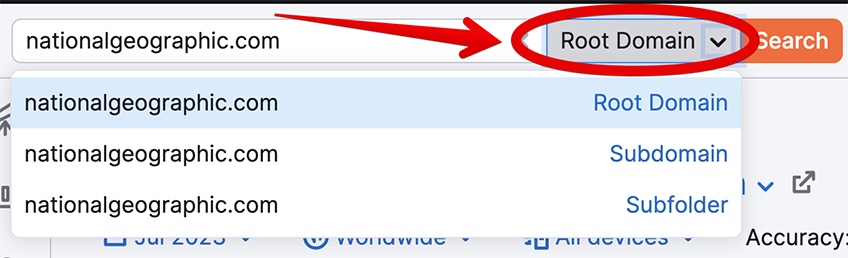
Furthermore, you can also sift through the Subfolders and Subdomains tabs under the secondary menu for a more detailed report of their performance and compare how they fare against each other in the SERPs.
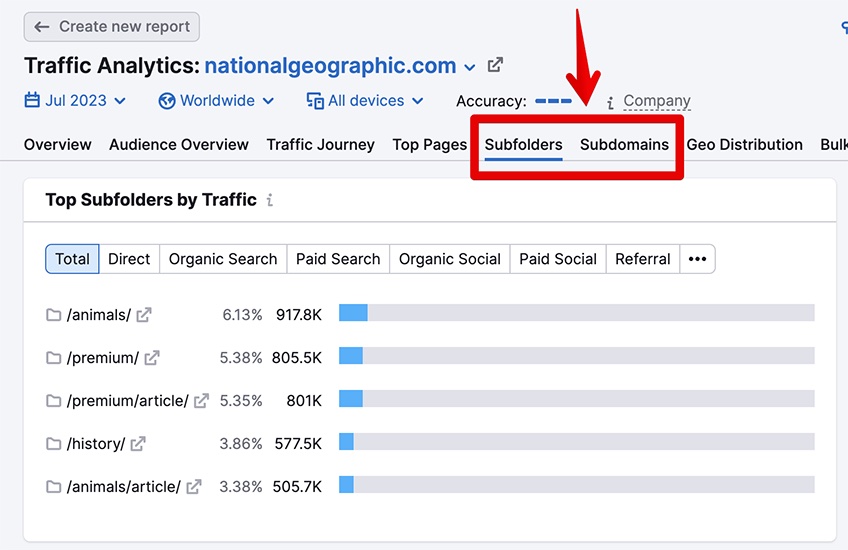
If your target content is too scattered across different categories and tags on your site, you should consider going back and fixing that as a priority. It’s a lot of work, but it’s worth it over the long haul.
For an immediate solution, you can try using the search bar on the left-hand side under the Traffic Spikes module. It offers thorough filtering by pages, which you can substitute with your preferred categories, tags, or other keywords once the initial audit has been completed.
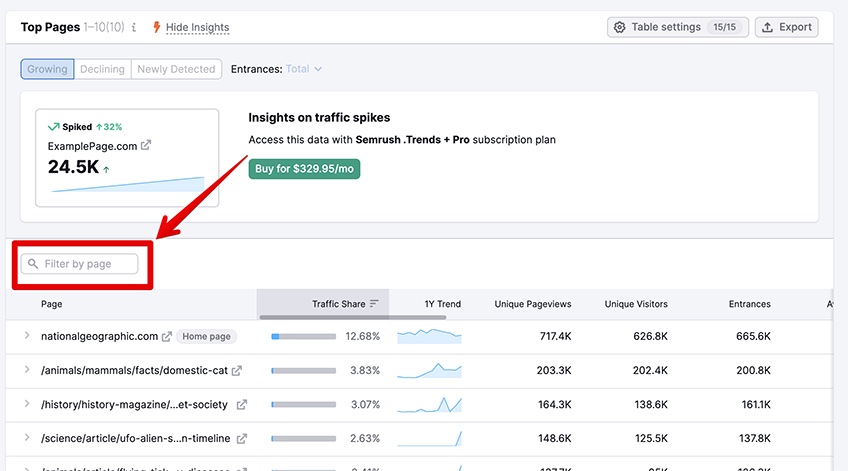
It’s up to you to decide the approach that will offer the best coverage for your campaign, as each one of them can identify the best performing pages on a particular topic equally, albeit from a slightly different angle.
Audit of all landing pages
To set up a landing page content audit, navigate to the Position Tracking area in Semrush, enter your site URL, and click Set Up Tracking.
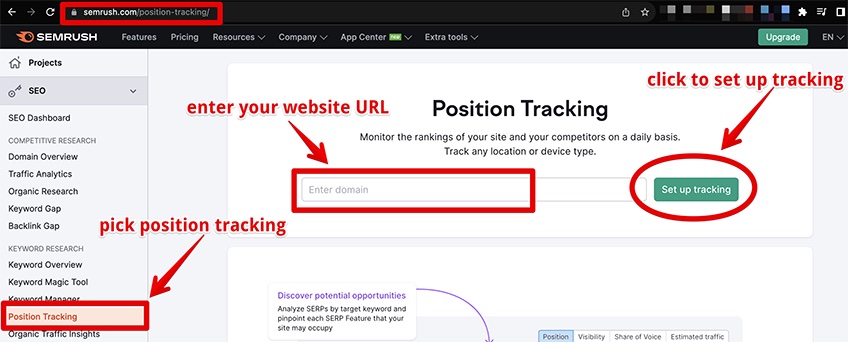
Once Semrush is done churning out a report, you can click on the Pages tab in the secondary menu and sort all of your highest performing landing pages according to the following categories:
- Keyword count—how many keywords the page ranks for
- Intent rates—a visual representation of the searcher’s intent, whether informative or commercial
- Estimated traffic—the probability a user will click on the result after searching for a particular keyword
- Average position—the average ranking of the landing page in the SERPs for the corresponding keywords
- Total volume—the monthly total search volume for all keywords the landing page ranks for
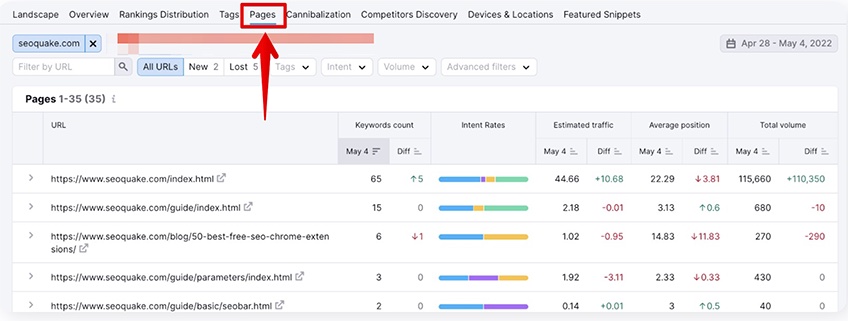
You can also sort these metrics in order from their highest to lowest search volumes, and you can filter the landing pages using their difference in rankings.
Lastly, you can even export your selection by clicking the Export button located in the top-right area of the position tracking report.
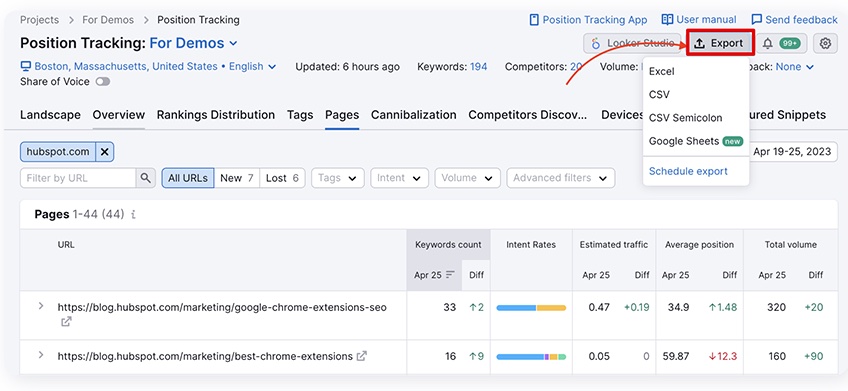
What is Content Pruning?
Recently, one of the online tech juggernauts CNET was caught removing a sizable number of its older content in an attempt to stay relevant in the eyes of Google, after which the mothership issued an ad-hoc rebuttal on social media.

Danny Sullivan, the person behind the Google Search Liaison account, has pointed out that deleting older posts doesn’t necessarily help with rankings as much as the SEO world may lead you to believe.
Notwithstanding, it appears that CNET recently tried this strategy, and it also seems like the website’s organic traffic ultimately improved since then without any obvious penalties or sudden crashes.
Why? Because of content pruning, probably.

Content pruning is the practice of removing, updating, and/or replacing older content that isn’t performing well with newer, fresher content that is more up-to-date by all measurable standards. It is a framework of content maintenance that seeks to remove pages that:
- Are outdated or no longer useful
- Feature duplicate content
- Don’t rank well
- Possess thin content
Content pruning circles back to the hypothesis that Google rewards fresh content while penalizing and/or not promoting older content, despite how the company’s public liaison for search vehemently denied its effectiveness in the results pages.
While we can’t confirm nor deny any of that, we can still outline some of the ways that content pruning can benefit you and the readers of your site.
Improved UX
Higher-quality content is better for the overall UX when users navigate through your site. The last thing you want to serve to your users is outdated content.
Crawl budget
Older content isn’t exempt from crawling by search engine bots, so getting rid of it can help free up your crawl budget and save you tons of valuable resources—which you can then allocate to building your brand and promoting your site instead.
Content cannibalization
If your site has been active since the early days, then you’ve probably accrued tons of content featuring subjects that overlap across two or more different posts and share some of the same information. Removing old content is a simple fix to avoid competing against your own duplicate content while staying relevant at the same time.
Relaxed state of mind
Remember when the intrepid Samwise Gamgee found a way to circumvent the temptation of the One Ring by carrying its master Frodo on his back together with the ring? The ring was much too big of a burden to hold alone, but he was sam-wise enough to find a workaround that eventually led to the downfall of the forces of evil—or at least that’s what happened in the movie rendition of The Lord of the Rings.
Just like the One Ring was to the hobbits, having tons of outdated content on your site can feel like an insufferable burden—because what if users land on an old page with wrong information and you lose out on a ton of conversions? And how many leads are you willing to forego before your site plunges into a state of desolation?
By tossing that outdated content into the figurative Mount Doom, you might find release from this terrible burden and then you too can inadvertently save the world from eternal darkness.
Okay, maybe not. But pruning your website of stale content can at least make you feel better about what your audience will encounter—which is why we might get rid of that LOTR reference someday when this post starts to tank.
The Never-Failing Content Audit Checklist
Now that we’ve covered the most important elements of a theoretical content audit, let’s get down to the nitty-gritty of a practical one.
1. Take inventory of all content
If you’re running a smaller site, you may be able to keep a full inventory of your content manually. However, if your tally of published posts is in the thousands or even just the hundreds, then it’s probably time for you to invoke the powers of automated content inventorying.
To do this, you can pair a tool like Screaming Frog, Semrush, or Ahrefs with Excel or Google Sheets to keep your data neatly organized.
Generally speaking, a content inventory will include the following data fields:
- URL
- Author
- Post title
- Publishing date
- Type
- Goals
- Number of words
- Social shares
- Average time on page
- Page views
- Bounce rate
- Number of backlinks
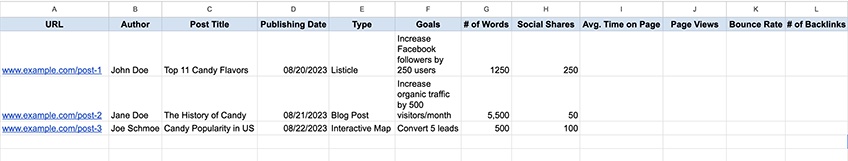
By itself, this inventory data is about as useful as a USB fan in the Amazon jungle. To make it useful, you’ll need to categorize it in a separate spreadsheet and sort all the data points according to your goals.
For example, if you’re looking to improve your social presence, then you’ll need to pay special attention to how the content is performing across all of your social media channels. The metrics to keep track of include:
- Social media goals
- Total number of social shares
- Social shares as divided by channels such as Facebook, Instagram, and Pinterest
Lastly, since some of your posts may feature data points that other posts won’t, you may want to consider running separate campaigns for the different types of content on your site. For example, if your site features paywalls and/or gated content, including categories for the number of downloads or subscriptions can help you separate pages that do and don’t have them.
2. Collect relevant data
If you want your report to be as thorough as possible, consider gathering data from multiple sources and adding it manually to a spreadsheet. There are a few tools that can help you do so with relative ease.
Google Search Console (GSC)
Google Search Console can be very useful for gathering a wider range of SEO data, such as the number of impressions, click-through rates (CTR), and the number of indexed and non-indexed pages.
If you use GSC, you’ll also benefit from receiving email notifications if one or more things on your site ever goes awry.
Before doing all that, however, you’ll need to connect your site with GSC and let it simmer for a couple of days so it can get all the data sorted out. Hop over to our ultimate Google Search Console guide to learn more about this powerful tool and what it can do to assist you further in your content auditing efforts.
Google Analytics
For gathering data on metrics like organic traffic, conversions, or on-site visitor engagement, Google Analytics (GA) should be your preferred tool of choice, as it offers a lot of relevant information and it can even help you identify the pages that drive the most traffic to your site.
To navigate to your preferred page metrics, head over to your GA dashboard, log in with your credentials, click on Reports, then Engagement, and finally select Pages and Screens.
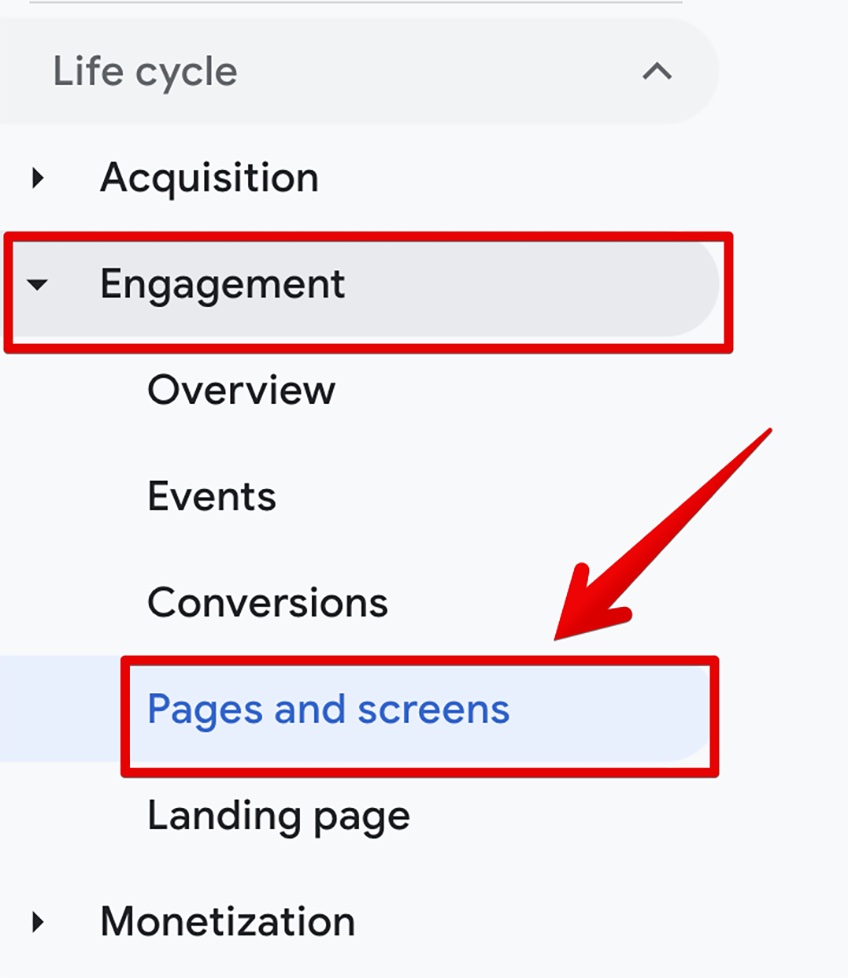
Here, you will be able to search through your pages and identify the most relevant metrics for your content audit like views, event count, and total revenue.
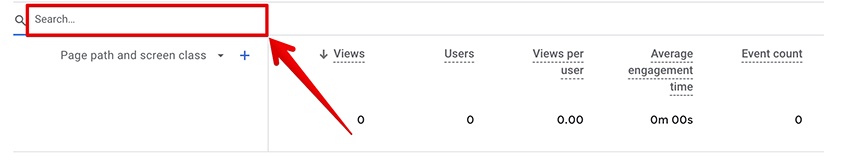
If you want to consider auditing a single category that you know resides in a separate subfolder, simply type /folder/ in the search bar and the report should fetch data for all of the pages that live in that subfolder.
Lastly, to put all of this ruckus to good use, click on the share icon in the right-hand corner and then hit Download File. You can download your data in a PDF or a CSV file format—whichever works best for your content audit spreadsheet.
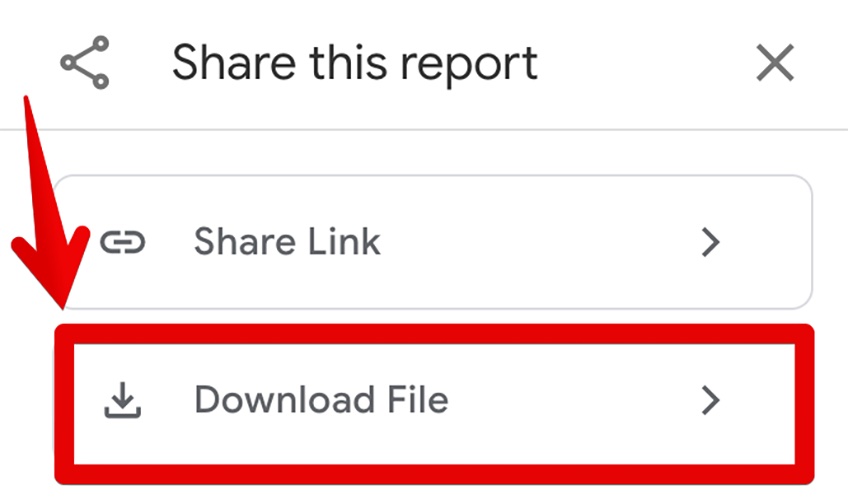
Number of backlinks
To get the number of backlinks that each page has received, you can use tools like Ahrefs, Semrush, or Moz.
In Ahrefs, simply go to its Backlink Checker area, type your site’s name in the Enter domain or URL field, and then click Check Backlinks.
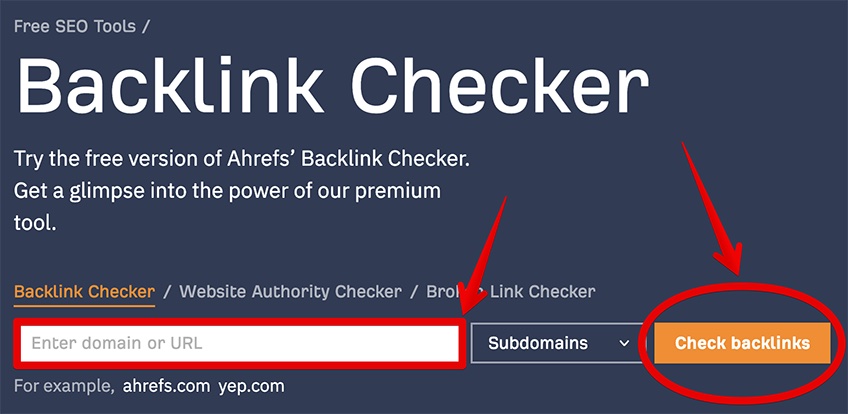
With the free version of Ahrefs, you should receive a basic report on the number of backlinks, the number of linking websites, and a taste of the particular pages that refer to your website.
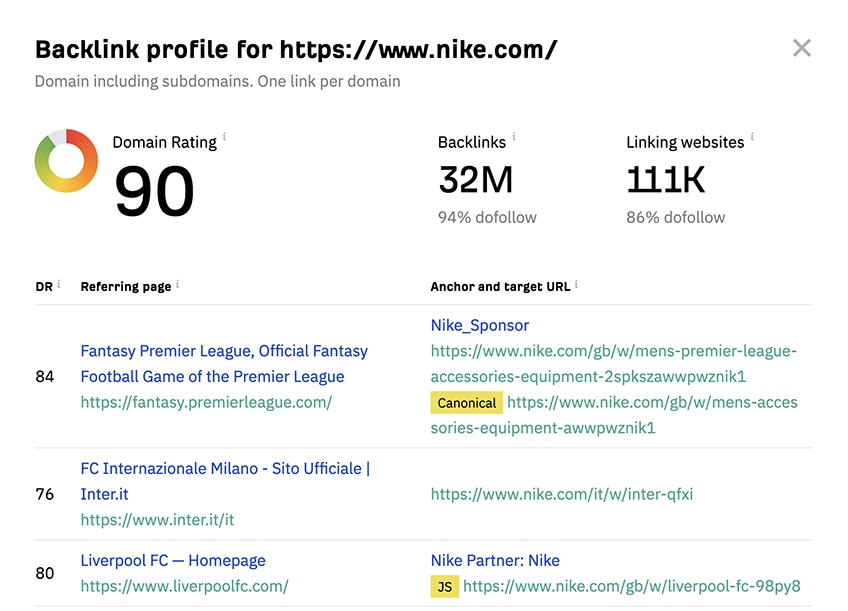
You can also use Semrush’s Backlink Analytics tool as an alternative.
Navigate to the Backlink Analytics area in Semrush, enter your site’s name in the highlighted area, and click Analyze.
This will lead you to a highly detailed dashboard that contains all the information on backlinks that you’ll need for your audit.
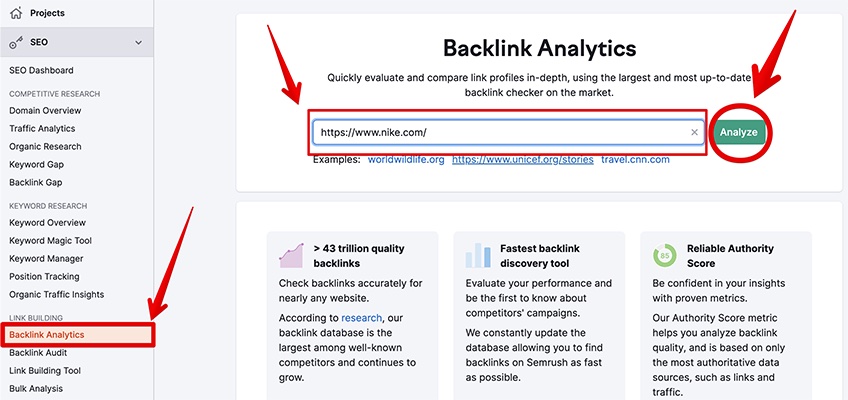
Finally, click on Export to download the backlink data and all that’s left is to sort it manually according to your audit goals.
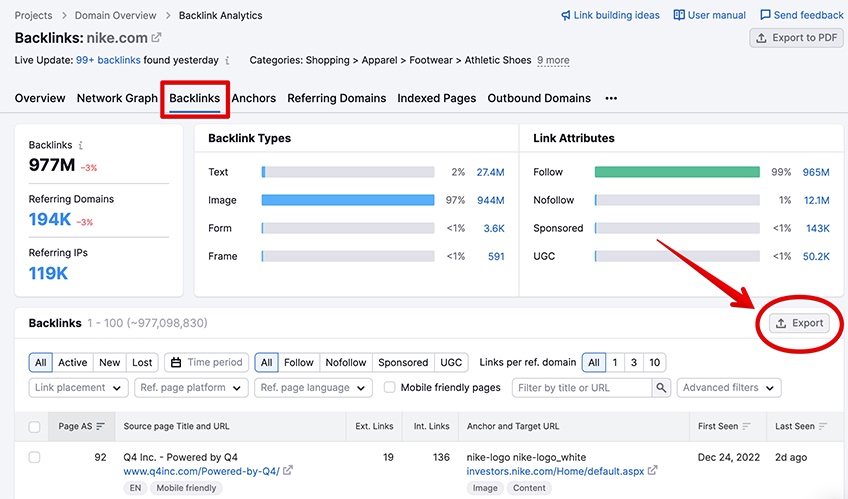
Page Position
Tracking the position of your pages is an important metric to include in your content audit, as it can show you how different pages have performed in the past and forecast how they will perform in the future.
This will allow you to improve the content on the affected pages and reverse any negative trends in your favor—that is, before Google makes updates that ruin everything and make you have to start over.
When you’re ready to persevere, navigate to Position Tracking in Semrush, type the URL of your site in the prompted area, and click Set Up Tracking.
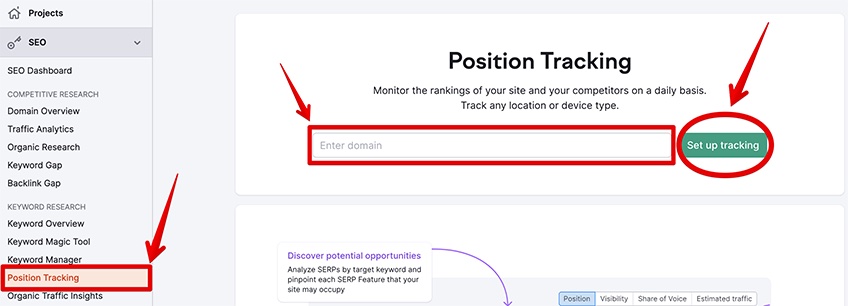
Once the report is completed, click Export and you’ll be all set.
Site Audit
If you want to go a step further and collect data that pertains to your site’s technical performance as well, navigate to the site audit area in Semrush, enter your URL, and click Start Audit.
Check out our guide on how to perform a detailed website audit for additional information.
3. Interpret the data
Once you’re happy with the depth of your data collection, it’s time to look for patterns in your data, establish connections between different metrics, and sort your findings from least to most urgent.
Some of the questions you might consider when trying to identify issues are:
- Is a certain type of my content bringing in more traffic compared to other types?
- Is there a pattern in the pages that experience a drop in organic traffic?
- What is the correlation between my pages with low traffic and my pages with low conversion rates, if any?
- Do some of my pages experience surprising issues with engagement rates?
You might notice patterns that repeat between two or more different pages and you should jot these down as soon as they become apparent in your analysis.
Some of the most common issues that might pop up include:
High-traffic pages have low engagement and high bounce rates
This can happen when there is high interest in the topic, but your content doesn’t address the search queries sufficiently enough.
High-traffic pages have a low conversion rates
The interest in the topic may not be the problem here, but the way your pages are set up makes it hard for them to convert either way. Maybe your pages are missing a call-to-action (CTA) button, or their placement doesn’t lead to the desired outcome.
Low-traffic pages have high engagement and conversion rates
Either there is low interest for the search queries related to the topic, or a particular page isn’t optimized for search. Pay attention to the content marketing funnel stages and the ways in which your audience behaves after arriving at your site.
You can group users who aren’t ready to buy/convert in the “awareness” stage, while users who are close to making a purchase/conversion can be put in the “consideration” stage of your client journey. Optimizing your content to fit these phases of user’s intent can significantly improve your conversion rates and increase your organic search traffic.
4. Fix the issues
Thankfully, many of the most common issues your data will help you find have easy fixes.
Missing prices
If you’re running a B2B or B2C site, your visitors will want to know how much you charge for your products/services before they decide to become a paying customer.
Not including an upfront price on your commercial pages can drive your engagement way down and deter your visitors from ever coming back to your site due to a lack of transparency.

If your product or service doesn’t have a fixed price, you can still offer averages or example pricing structures to give users a ballpark idea of what they can expect. Minimizing the surprises will add a layer of trustworthiness to your site, plus it can make other businesses more willing to enter into a partnership with your brand.
Duplicate content
Duplicate pages are the bane of search rankings because they make it harder for search engine crawlers to determine which is the main page and which is the secondary page. If you have more than two pages that crawlers may classify as duplicate content, then you may also engage in keyword cloaking since both practices will be equally detrimental to the prospects of your site.
To solve this issue for good you have to identify your main pages and either:
- Delete the duplicate pages
- Redirect the duplicate pages to your main page using a 301 redirect code
- Use the rel=”canonical” tag to specify the main page
Be extra careful if you decide to delete your duplicate content since this action alone can introduce a plethora of other issues like broken outgoing links and 404 missing page errors. These can topple your site in a matter of minutes.
Poorly defined page goals
Problems in your site hierarchy can reflect poorly on your pages and have a detrimental effect on how your commercial pages will perform in the long run.
If your pages aren’t structured with a clear goal in mind, users won’t be able to tell what they’re supposed to be doing once they have landed on them, often abandoning your site in order to find answers elsewhere.
To mitigate this issue, you have to plan what the goal of the page is going to be before it goes into production and after it finally goes live. Do you want to sell your newest product or maybe expand your reach to a new social media platform instead? Choose a CTA or user flow to reflect that page’s goal.
Likewise, you might want to consider creating a clear navigation path to lead your visitors between the different conversion funnels as they browse your site. Having a good internal linking strategy will lead to a better user experience, which in turn should reflect positively on key metrics like conversion rates, bounce rates, and average time spent on your pages as well.
5. Mitigate losses and magnify wins
The final step in the content audit checklist refers to unraveling the real reasons why some of your pages perform poorly. It’s the key to mitigating your losses and magnifying your wins as you remove the roadblocks one issue at a time.
Start afresh
If you identify posts that aren’t performing well in terms of both traffic and conversions, you might want to consider completely rewriting them from scratch. You can start from a fresh new angle that includes current best practices and relevant examples. This will make the content more engaging and show readers why they should click on your website as opposed to that of your competitor’s.
Reuse older content
If your content is performing well but could still do better, think of combining several pieces of content into a single page or even reusing your older content to produce different media formats like infographics, video essays, or e-books.
Update popular content
Sometimes your best content doesn’t need a complete overhaul as that would run the risk of losing existing traffic or messing up the search intent. Pages like these would highly benefit from slight improvements, section updates, or minimal format touch-ups similar to how some older video games and music tracks get remastered due to popular user demand.
Revisit CTAs
Older pages run the risk of fading into obsolescence in more ways than one, affecting the page’s CTAs, banners, and other links. If these items are broken or no longer relevant, they can disrupt the user experience.
With your content audit set firmly in place, you can identify these outdated CTAs and introduce permanent fixes to them as a way to improve the content marketing funnel and lift your pages out of the doldrums of ranking purgatory.
Update metadata
Missing meta titles and meta descriptions that are too short or too long might impede your ranking efforts and relegate your site to the bottom of search results. Consider updating the metadata to better reflect the search intent and make sure you’re not missing out on any important keywords as outlined in your content audit.
How Often Are Content Audits Necessary?
Generally speaking, running a detailed content audit twice a year is fine, but this will mostly depend on the scope of your website, the goals of your audit, and the frequency of publishing new content or updating older material.
In terms of high-ranking, high-value pages, we’d recommend performing a content audit every month if you have the resources and the willpower for these projects. Assume that your competitors are looking to breach your defenses at every corner, as this will inject more urgency into running a content audit regularly.
