Call simulators can be nice tools when you want to provide supplemental training and practice for your agents, but they can’t replace the hands-on experience they’d get from dealing with real customers. In other words, call simulators work, but they’re not very practical for training purposes—especially in the long term.
Instead, the best call center training stems from having your agents handle live calls, evaluating those calls, and offering them constructive feedback in areas they can or need to improve.
If you’re tunnel-visioned about using a call simulator, one of the best times to do so is during the recruiting process for new hires. This way, you can test a candidate’s performance in a mock situation that won’t have any effect on your actual customers.
However, the way a candidate behaves and reacts in a simulation is not always indicative of how they’ll perform on a real call, so it’s important to use call simulators sparingly, if at all.
Call Simulator: A Detailed Look
The typical call center simulation software can integrate with your existing solution and offer screening, hiring, and assessment modules to test the aptitude, personality, and technical skills of aspiring candidates.
Usually, a call simulator can be built right into your call center architecture, but depending on the solution you may have to access the mock assessments remotely. In this second case, the simulator software lives outside of your center and can be thought of as a separate training course.
The most modern call simulators have AI-generated voices, scripts, or both—with or without the help of a certified trainer—that can adapt to multiple departments and verticals such as marketing, software development, sales, accounting, and customer support.
In practice, a mock call presents the candidate or agent with a scripted sequence that they must treat like a real customer interaction. If the simulated call is a test, a hiring manager or quality assurance professional can review the interaction and grade the performance accordingly—often with the help of the call simulator’s built-in assessments. If the mock call is part of the onboarding or training process, the manager can use the same assessments to provide coaching and feedback both during and after the call has concluded.
3 Call Simulation Models (and When to Use Each One)
In general, there are three types of call simulation models: recorded calls, computer-based simulations, and live role-playing.
Recorded calls
- What it is: The recording of a real-life interaction between a customer and an agent or a recorded mockup scenario between two role-players, typically a trainer and an agent, used to train candidates by identifying, emphasizing, and resolving key areas in the call.
- How it works: A trainer plays the recording to a candidate in a controlled environment and then asks questions related to the call, including what went wrong or how the interaction could’ve been improved to reach a satisfactory outcome for both parties.
- When to use it: In scenarios where you have a limited budget, a large number of candidates, or when you have to meet a tight deadline.
Computer-based simulations
- What it is: An AI-assisted call center simulation that screens job applicants via test calls with an AI-generated client, challenging applicants to solve inquiries in real time.
- How it works: Candidates have to navigate several inbound calls while demonstrating their proficiency, social skills, and ability to resolve high-stakes disputes under pressure.
- When to use it: In circumstances where you want to automate your pre-screening process by testing a large pool of applicants quickly and without external bias.
Live role-playing
- What it is: A training, screening, or onboarding technique in which candidates and new hires engage in mock scenarios with another employee pretending to be a real-life customer with a tricky issue—such as someone trying to refund a non-refundable item or a patron whose purchase attempts are being prevented by a technical issue.
- How it works: Role-playing participants can hone their skills, boost their confidence, and practice empathy by examining the interaction from the customer’s perspective, identifying points of contention, and working with other, more experienced agents to provide more personalized service.
- When to use it: If you want to improve the skills of your existing agents, new hires, or aspiring managers, you can develop common scripts for the most frequently recurring interactions with callers, gathering tips and directions on how to navigate each one successfully.
(Possible) Benefits of Using a Call Simulator
Even though call simulators may not be the most worthwhile option for training a good call center agent, they can still be useful in hiring and onboarding new talent.
Call simulators can help reduce average handle time (AHT)
Average handle time (AHT) is a call center key performance indicator (KPI) that measures how long it takes an agent to resolve a customer’s request, effectively measuring the average length of any given call.
To reduce your AHT and provide a superior customer service experience, you can start by adding simulations to your onboarding process for new hires. In fact, even experienced agents can also benefit from simulated calls by comparing their own habits with previously identified company best practices.
For example, suppose your longest-tenured agents take an average of seven minutes when a customer calls to activate a new account—which includes listening to the customer’s inquiry, addressing the issue with empathy, providing a concise recap, and closing the call. By introducing a call simulator to serve as a course-correction method anywhere in the call’s pipeline, you can sometimes trim the AHT by as much as 50% while maintaining a premium customer experience for your clients.
Call simulators can help improve FCR (first call resolution)
First call resolution (FCR) is one of the most important customer service metrics because it measures how often your agents are solving caller issues during their first contact with a customer without the need for follow-ups.
In order for your training program to make a positive impact on your FCR, it needs to be optimized to simulate the most common types of problems that can be solved during the first call.
One way of solving this challenge is to invoke a crude version of the Pareto principle, also known as the 80/20 rule. The 80/20 rule posits that, in general, 80% of the outcome of a particular event comes from 20% of the effort, and vice versa.
Imagine a call center with an average volume of 1,000 calls per month. Out of these 1,000 calls, roughly 800 will probably deal with three same or similar issues such as customer disputes, fraud protection, signup guidelines, product inquiries, and direct sales. In this case, creating five simulation scripts would cover 80% of the customer interactions you want your agents to excel at.
Conversely, the remaining 200 call types will feature more unique customer problems that won’t be covered under the five initial scripts. However, it would be very time-consuming to create all of the simulation scripts needed to cover the remaining 20% of all call types your reps will encounter in a month.
Therefore, your simulations should focus on the five (give or take) most impactful scripts and train your agents to solve them with speed and expertise. This can have an immediate impact on your ATH, and over time, your agents will figure out the best way to approach rarer occurrences.
Call simulators can collect real-time performance data
Advanced call simulator platforms can collect data to help you identify your team’s biggest strengths and weaknesses on the most frequent call types. In turn, they can also help you develop solutions and provide better feedback for your agents.
Consider the following scenario: your customers are repeatedly calling to ask about their reward points and your agents are spending a lot of time showing them how to use their points for discounts in your web store.
Under normal circumstances, you might have to sit in on a large volume of calls before you can identify what, if anything, is slowing these interactions down. With the help of an advanced call simulator, however, you can quickly find patterns in agent behavior that you can address and tweak until you see better results.
5 Tips for Getting the Most Out of Your Call Simulator
A call simulator is—for all intents and purposes—just a tool. As such, there are a handful of best practices you ought to follow to get the most out of it.
- Encourage your agents to engage in role-playing simulations. Have a certified trainer assume the role of a customer and act out believable calling scenarios that require the agent to listen closely until they have enough information to offer a possible solution.
- Provide agents with all required information about the call. A more prepared agent will perform better on mock calls, giving them a greater chance of learning how to deal with real customers while navigating obstacles in the simulated script
- Familiarize agents with the five phases of a live call. These include the opening phase in which agents courteously introduce themselves, the probing phase when they try to ascertain the main reason behind a customer’s call, the research phase which involves gathering additional information about the particular product or service, the solution phase where the agent offers the most applicable solution to the customer, and, finally, the closing phase which centers on ending the call gracefully while leaving a positive lasting impression
- Introduce agents to the concept of upselling. If done right, upselling can become an additional source of revenue for your business and a viable strategy for agents who want to go the extra mile in terms of getting a promotion, earning a bonus, or collecting other incentives within the framework of your company
- Advise agents to act professionally in all circumstances. When customers become frustrated, confused, or otherwise uncooperative on a call, your agents should always respond with empathy and genuine understanding while trying to address and resolve their issues. This can lead to better customer relationships and an increase in brand loyalty.
After you’ve performed a successful call simulation campaign, remember to analyze the data so that you can provide meaningful and actionable feedback.
If you’re using call simulations as part of the recruiting process, you may want to combine them with some custom pre-employment skills tests found in other online tools. If you’re consistent, this data can serve as a filtering mechanism to separate candidates.
But, Is a Call Simulator Everything It Appears to Be?
Call simulators can be useful tools for complementing your recruiting and training processes, but they can’t replace talking with real customers and solving real problems.
For instance, many call simulators use AI that doesn’t have the ability to imitate unique customers—which can be especially problematic with complex caller issues and technical problems. At the same time, these are the kinds of calls that you want your agents to be equipped to handle, so having agents practice with inadequate AI is ineffective. Many of the simulations are pre-planned and limited to the AI’s understanding of the company’s knowledge base, so the utility of the call simulator is equally limited to its pre-made scripts.
Furthermore, some of the advanced AI models out there have also been scrutinized for their proliferation of misinformation. This has the potential to lead to ethical and moral breaches whenever it misleads an agent or a customer.
A Few Things to Consider Before Hopping on the Call Simulator Trend
Do your agents really need to be tested?
This will mostly depend on your goals, your existing equipment, your budget, and the quality or quantity of your applicants. For instance, if your company’s policy regarding new hires centers on hiring for attitude and training for skills, then a call simulator probably isn’t the right solution in the long run.
If, however, you’re willing to experiment by leveraging the new advances in AI-powered call solutions and automated scripting, then a call simulator might be a good choice to integrate with your existing system.
Alternatively, if your agents are underperforming or your company is experiencing low retention rates, it might be worth giving a call simulator a try. With any luck, you might find some behavioral patterns in the data that can lead you to some much-needed answers.
Are call simulators the best use of your trainers’, agents’, and managers’ time?
This is hard to discern, but the most likely answer is “no,” simply because the risks usually outweigh the rewards. Unless your company is a perfect use-case for call simulation software, a poor integration might interfere with your daily operations—proving detrimental to the capacity, motivation, and productivity of your team members across all customer service departments.
Then again, even if your company is not a good use case for using call simulation software for existing operations, you may still find it helpful for screening applicants and attracting new talent. Just remember that this may depend on the compatibility between your current infrastructure and your chosen call simulator software—if you’re not opting for a platform-independent solution.
Is it better than monitoring real calls and live customer-agent interactions?
Call simulators are not a good replacement for live interactions between your agents and customers because they’re too predictable by design. In comparison, live callers are often unpredictable, spontaneous, and confused, making the calling experience fundamentally different from simulations.
Using call monitoring software such as Zoho Desk, TalkDesk, or Twilio Flex is a far better option in almost all aspects of the customer interaction pipeline. Depending on your needs, you can find a suitable solution that integrates with your existing hardware, or you can go with a pay-per-customer, cloud-based plan for small or medium businesses.
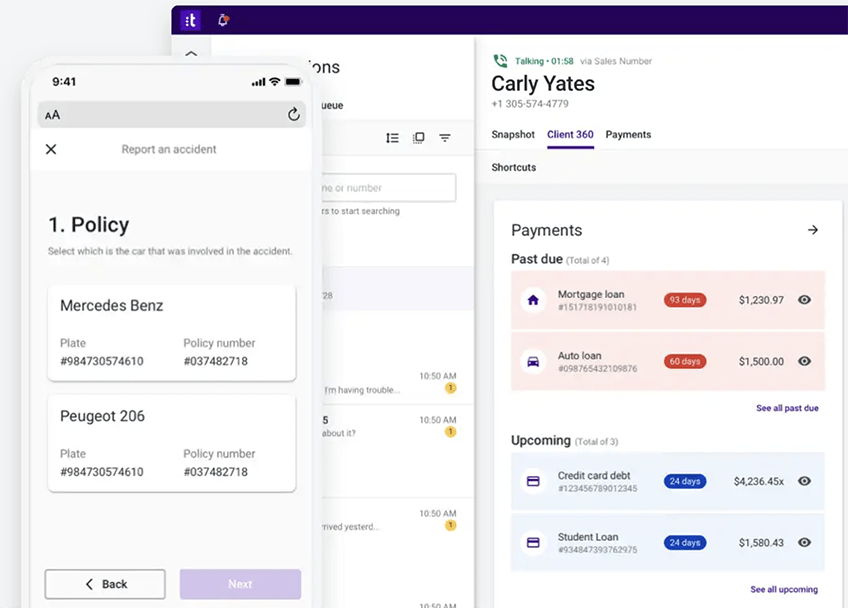
Conclusion
Call simulators aren’t a true replacement for live interactions between agents and customers, but they can still be a valuable asset in screening applicants, testing their skills and aptitudes, and onboarding new hires.
In other words, unless you’re using it for recruiting purposes, you really need to get things right if you want to find the benefits of adding call simulation training to your existing operations. Even then, it may only help you identify small patterns and improve some call center metrics, but it may not be worth the trouble.
For more help on how to train your agents to develop their skills, take a look at our call center training guide.
